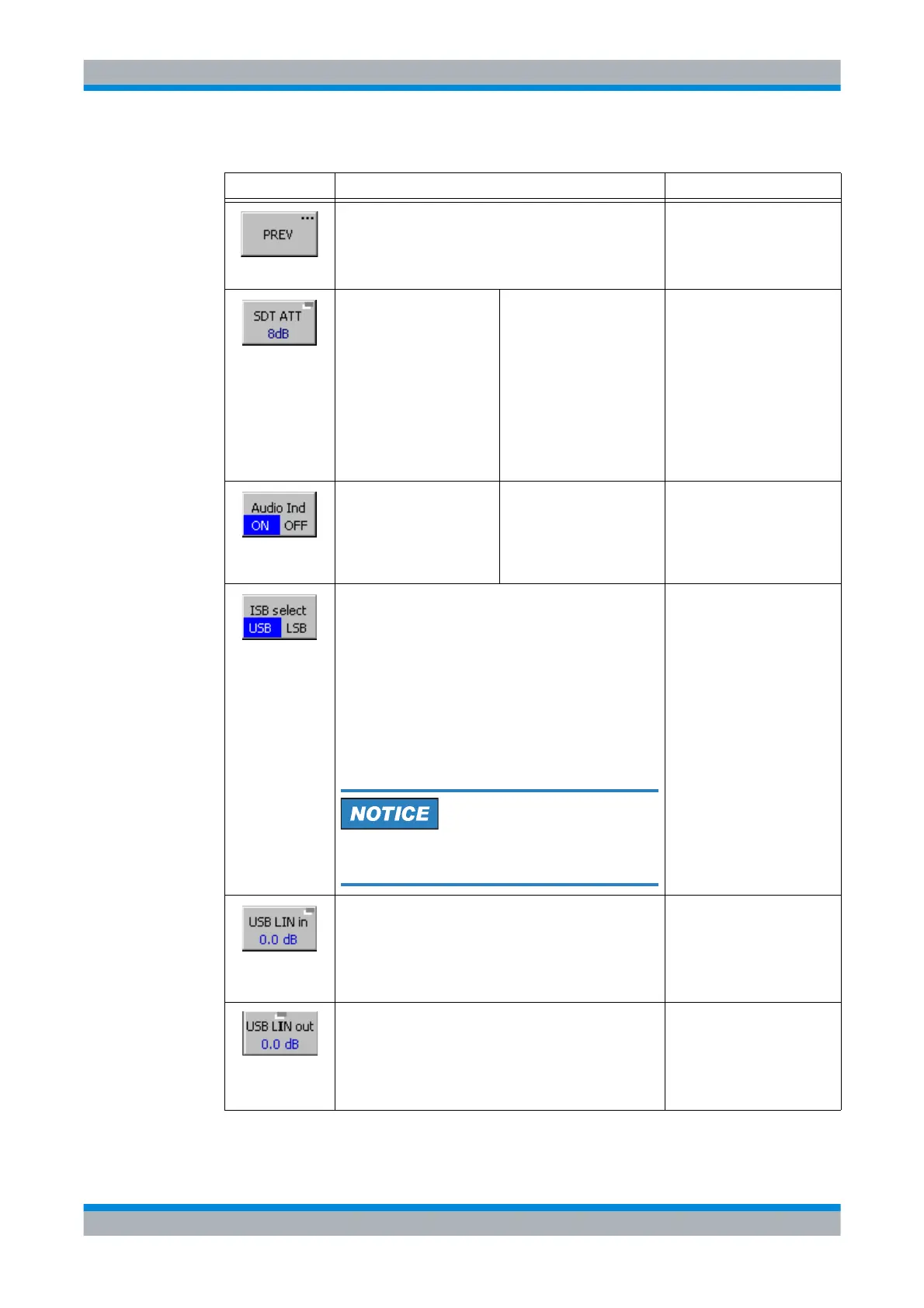Operating Manual 6175.4760.02 – 01 3.75
M3SR Series 4100 Menu Radio MTC 2/7 (3002)
Table 3.20 Softkeys in Menu Radio MTC 2/7 (3002)
Softkey Description Possible Values
Navigate to the previous menu (Radio MTC 1/7, see
sect. 3.4 Radio Maintenance)
Open a listbox and use the
knob to select the additional
attenuation for all audio out-
puts during transmission.
Only non-data services are
affected by this setting, like
A1A, J3E, A3E, F3E. In-
crease the attenuation, if
acoustic feedback is dis-
turbing the operation or de-
crease it, if sidetone during
reception is low.
Default: 0 dB 0 dB to 26 dB in steps of 1 dB,
or position OFF to switch off
the Tx sidetone.
Toggle between Audio Indi-
cations On and Off.
Default: ON ON
All audio indications are on.
OFF
All audio indications are off.
This parameter selects:
• In case of PTT applied on the front panel headset con-
nector keyline, it selects if the signal applied on the
front panel headset connector audio line is transmitted
on the upper sideband (USB) or on the lower sideband
(LSB).
• In case of PTT applied on the backplane line connector
LSB PTT keyline and/or USB PTT keyline, it selects
the sidetone audible on the front panel headset con-
nector and/or loudspeaker.
Default: USB
This setting takes effect only in case of independent
sideband modulation modes (e.g. B8E or B7D (op-
tion)).
Open an editor and select the attenuation applied on the
backplane audio connector USB (audio line in signal).
Select the attenuation with the knob or with the numeric
keypad.
Default: 0.0 dB
Open an editor and select the attenuation applied on the
backplane audio connector USB (audio line out signal).
Select the attenuation with the knob or with the numeric
keypad.
Default: 0.0 dB
