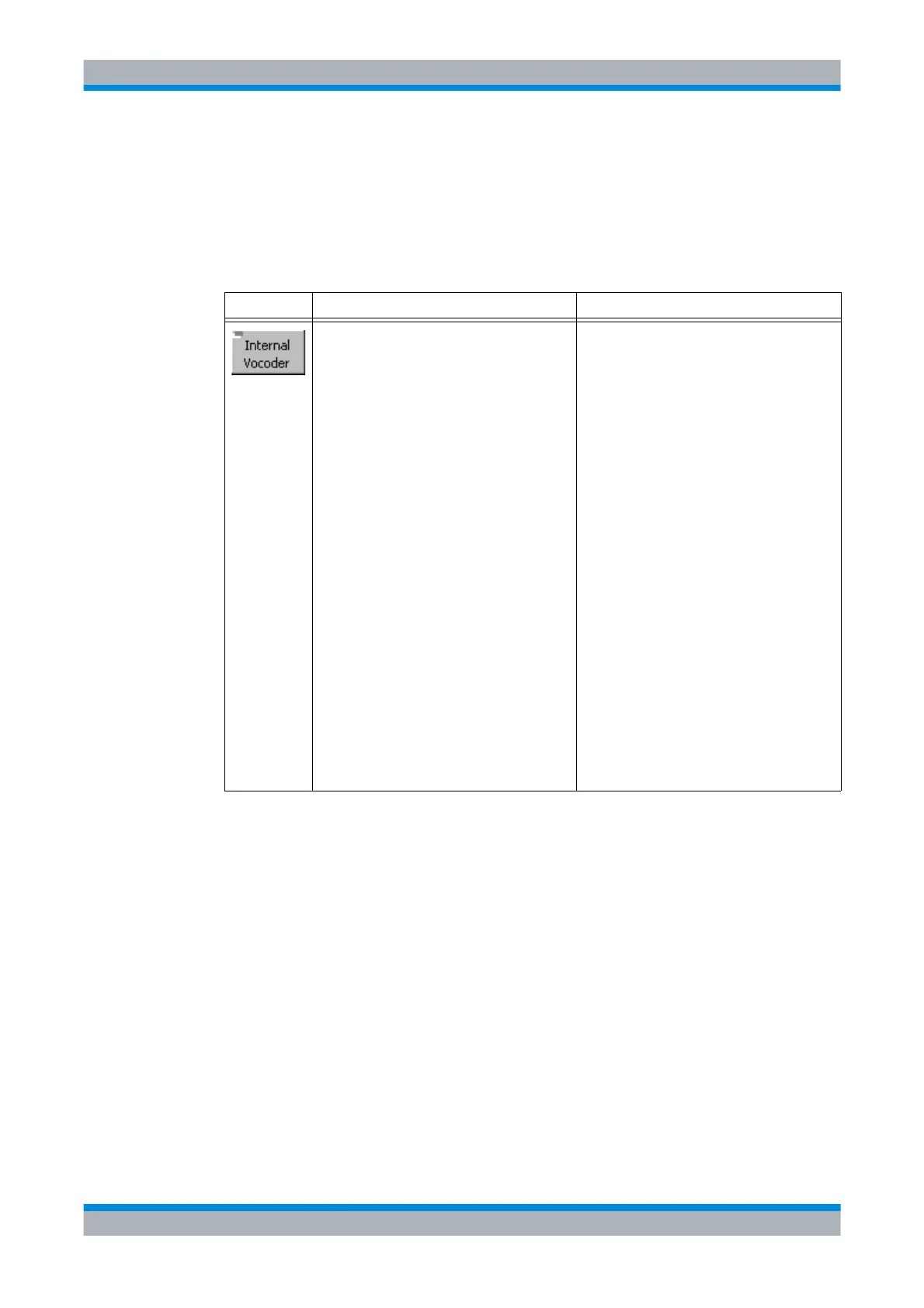Operating Manual 6175.4760.02 – 01 4.191
M3SR Series 4100 Configuring the Vocoder
4.8.4.9 Configuring the Vocoder
By means of softkey 'VOC' (vocoder) the operator can select the mode for data transmission
with INT VOCODER being selected as port to be configured (see
sect. 4.8.3.3 Selecting the Service Mode).
Softkey Selection / Editor Description
Listbox
The currently used vocoder is displayed in the
central area.
1. Press softkey 'Internal Vocoder'.
2. Select desired vocoder from listbox.
3. Press 'ENT' to confirm.
The new selection is now effective.
Possible values:
MELP 600
MMBE 1k2
MELP 2k4
MMBE 2k4
AMBE 2k4
Default value:
MMBE 1k2
• The MMBE (Mixed Multiband Excitation –
Linear Predictive Coding) vocoder with
FEC (Forward Error Correction) is used in
SECOM-H mode and provides a code rate
2400 bit/s.
• The MELP (Mixed Excitation Linear Pre-
diction) vocoder is used in SECOM-H
mode and provides code rates of 600 bit/s
and 2400 bit/s.
• The AMBE (Advanced Multiband Excita-
tion) vocoder is used in SECOM-H mode
and provides code rates of 2400 bit/s.
