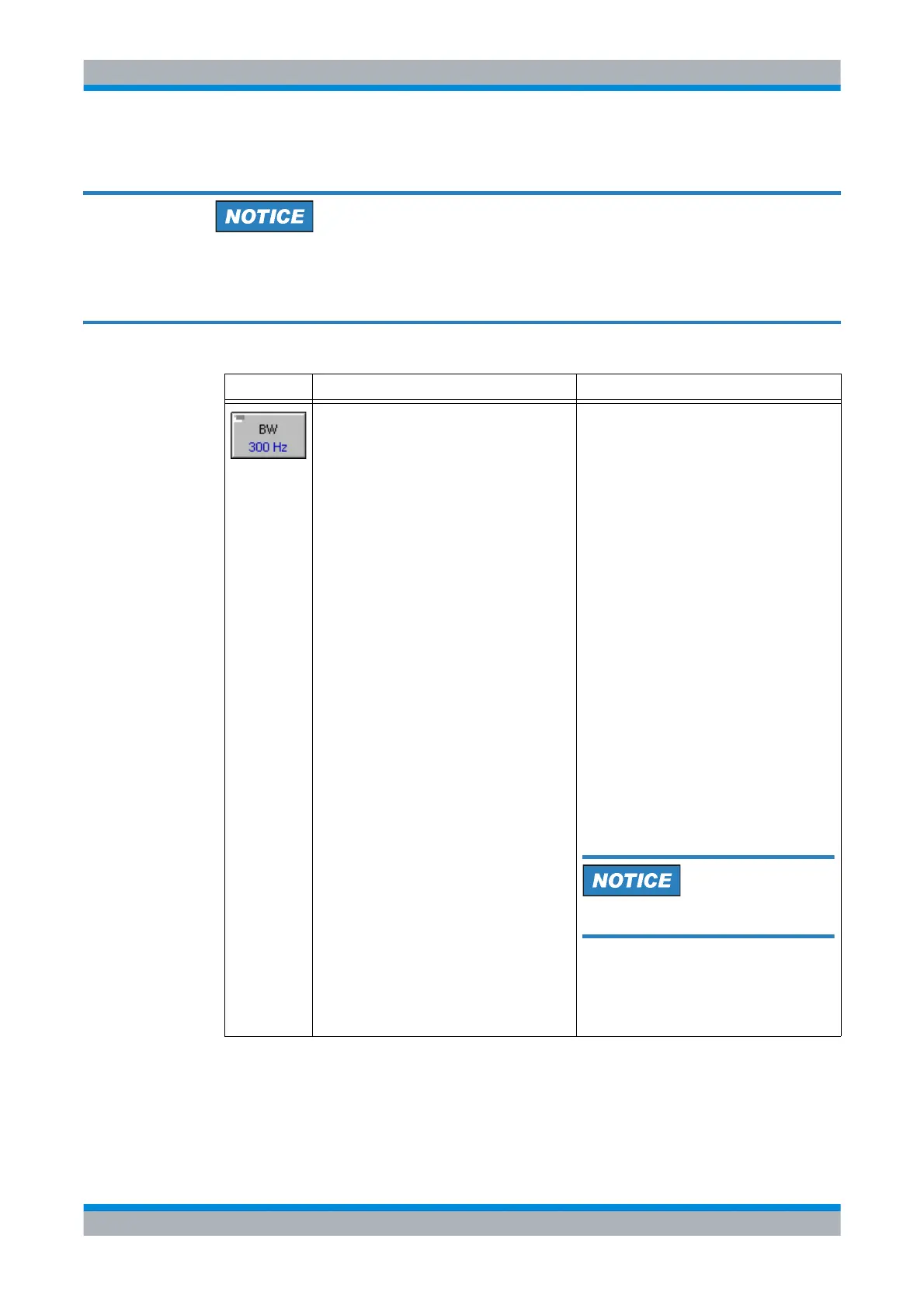Operating Manual 6175.4760.02 – 01 3.147
M3SR Series 4100 Changing the Receiver Filter Bandwidth
3.7.2.12 Changing the Receiver Filter Bandwidth
Only channels configured as modifiable can have its RX bandwidth modified. This can
be configured via R&S RMNS3000.
Softkey Softkey Type Description
Listbox 1. Press 'BW' softkey.
2. Select desired receiver filter bandwidth
from listbox with the knob.
3. Press 'ENT' to close the listbox.
Possible values and dependencies on
modulation modes:
A1A : 50 Hz up to 3100 Hz, default 300 Hz
+/-J3E: 50 Hz up to 3100 Hz, default 2400 Hz
A3E 3500 Hz up to 8000 Hz, default 6000 Hz
H3E: 2100 Hz up to 3100 Hz, default 3100 Hz
R3E: 2100 Hz up to 3100 Hz, default 3100 Hz
F3E: 6000 Hz and 8000 Hz, default 8000 Hz
+/-J2D: 100 Hz up to 3100 Hz, default 2700 Hz
F1D: Automatically set, depending on bitrate
50 bit/s, 75 bit/s, 100 bit/s, 150 bit/s, 300 bit/s,
600 bit/s
B8E: 1800 Hz up to 3100 Hz, default 2700 Hz
B7D: 1800 Hz up to 3100 Hz, default 2700 Hz
Especially for voice and Morse code opera-
tion, changes in the receiver filter bandwidth
can help to improve the signal readability.
When the data link mode option is used,
the bandwidth is set to 2750 Hz.
Audio signal quality and selected bandwidth
are related as follows:
large bandwidth, increased noise compo-
nent possible
narrow bandwidth, small noise component
