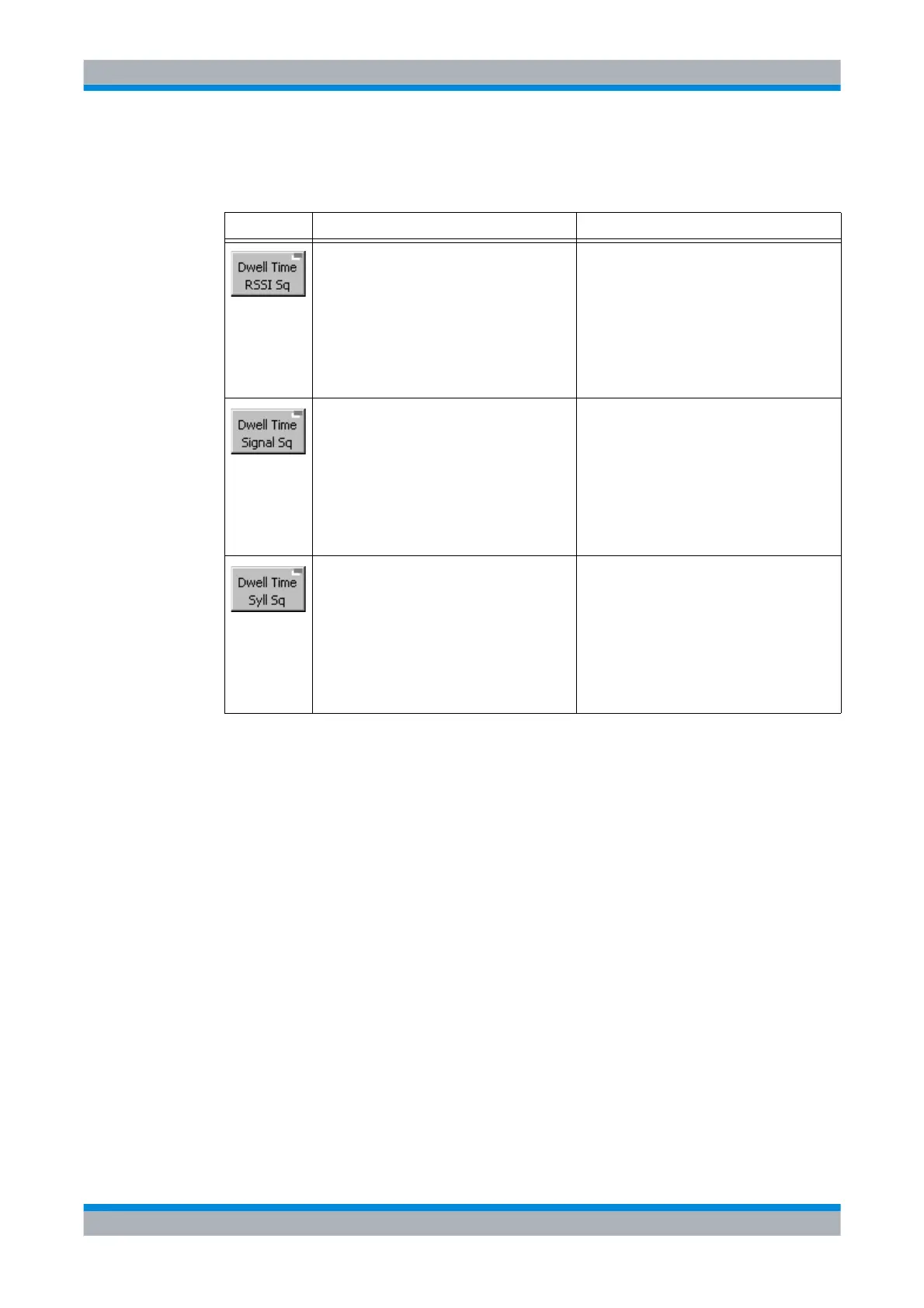M3SR Series 4100 Changing the Dwell Time
3.216 Operating Manual 6175.4760.02 – 01
3.9.4.11 Changing the Dwell Time
Softkey Softkey Type Description
Editor 1. Press 'Dwell Time RSSI Sq' softkey.
2. Enter dwell time in milliseconds.
3. Press 'ENT' key to confirm.
Possible values:
50 ms to 60000 ms
Default value:
100 ms
Editor 1. Press 'Dwell Time Signal Sq' softkey.
2. Enter dwell time in milliseconds.
3. Press 'ENT' key to confirm.
Possible values:
100 ms to 60000 ms
Default value:
250 ms
Editor 1. Press 'Dwell Time Syll Sq' softkey.
2. Enter dwell time in milliseconds.
3. Press 'ENT' key to confirm.
Possible values:
200 ms to 60000 ms
Default value:
400 ms
