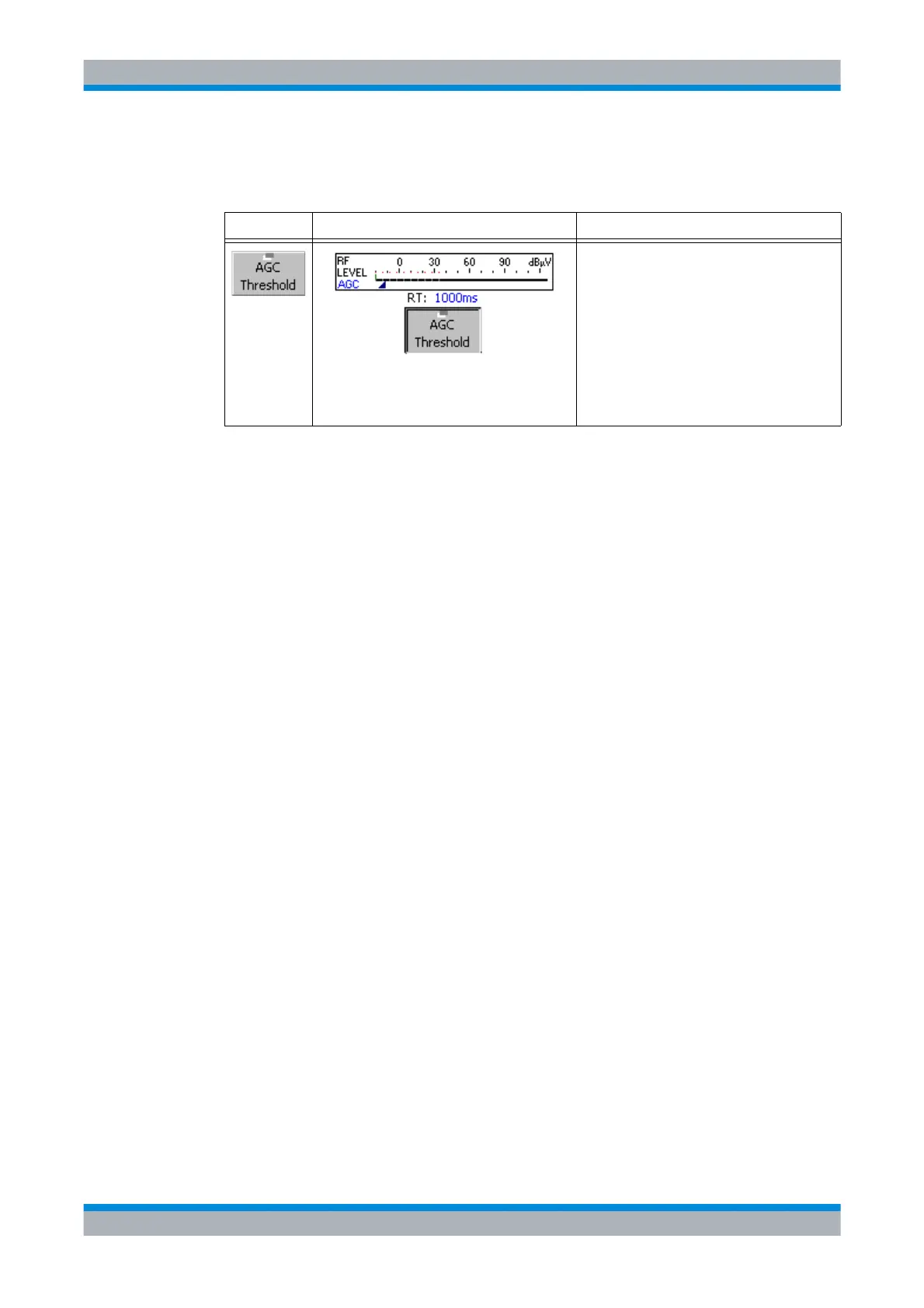M3SR Series 4100 Changing the AGC Threshold
3.144 Operating Manual 6175.4760.02 – 01
3.7.2.9 Changing the AGC Threshold
Softkey Softkey Type Description
Press softkey ‘AGC Threshold’, then use the
knob to increase or decrease the automatic
gain control (AGC) threshold.
By means of this threshold, the operator can
reduce the maximum RF gain, known from
older shortwave receivers. This feature is very
useful in voice communication, where relative-
ly quiet audio outputs at low receive levels are
required.
Default value: 0.
