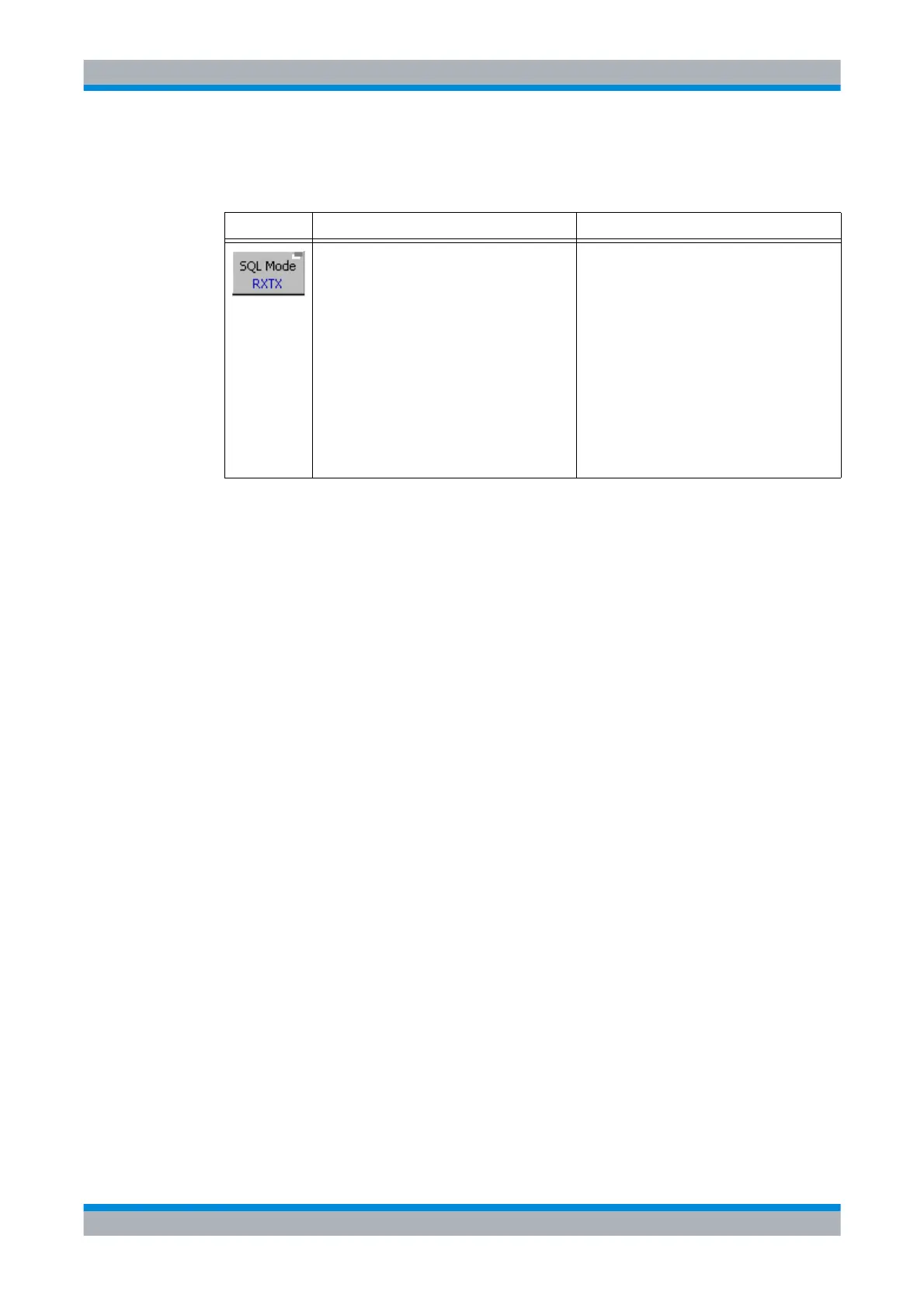Operating Manual 6175.4760.02 – 01 3.179
M3SR Series 4100 Changing the Signal Squelch Mode
3.7.3.9 Changing the Signal Squelch Mode
Softkey Softkey Type Description
Listbox 1. Press 'SQL Mode' softkey.
2. Select desired value from listbox.
3. Press 'ENT' to confirm.
Possible values:
RX (tone is affecting the receiver only)
TX (tone is affecting the transmitter only)
RXTX (tone is affecting the receiver and
transmitter, recommended for almost all appli-
cations)
Default value:
RXTX
