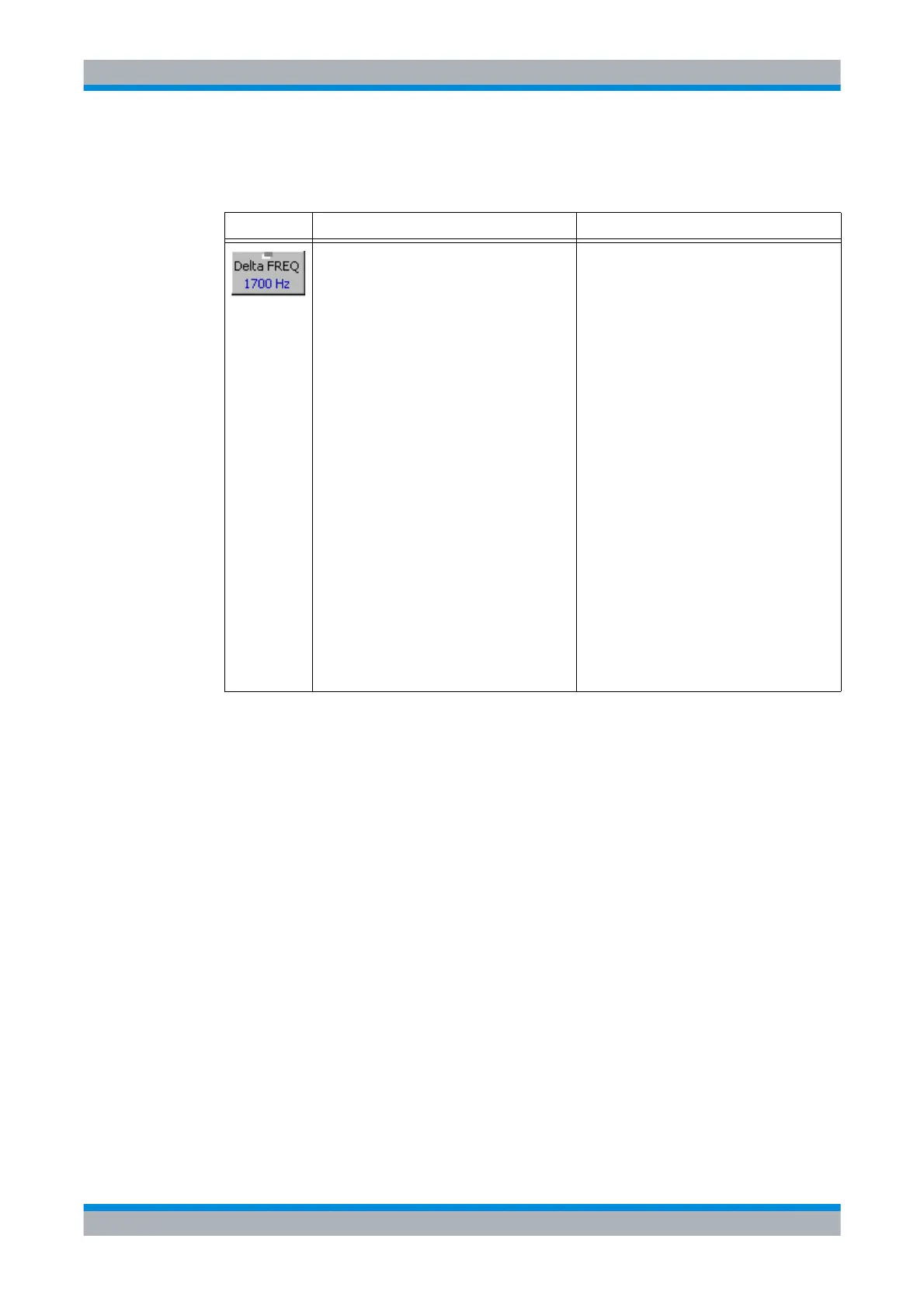Operating Manual 6175.4760.02 – 01 3.161
M3SR Series 4100 Changing the Delta Frequency
3.7.2.24 Changing the Delta Frequency
Softkey Softkey Type Description
Editor 1. Press 'Delta FREQ' softkey.
2. Change to desired value.
Possible values:
–2000 Hz to +2000 Hz
Default value:
±1800 Hz for +/-J2D (suitable for most mo-
dems)
By means of softkey 'Delta FREQ' (Delta Fre-
quency) the operator can tune the centre of
the signal spectrum for modulation modes J2D
and F1D.
J2D: If external modems with center frequen-
cies other than 1800 Hz are to be used with
the radio, the radio IF filter's center frequency
can be set accordingly.
F1D: Some F1D radios work with a certain off-
set of the center frequency from the selected
carrier frequency. If this is the case, just use
the delta frequency setting to compensate for
that. In all other cases, the default value of
0 Hz will allow immediate operation.
When changing the Rx / Tx carrier frequency,
the delta frequency setting is kept, but when
changing the modulation, it is reset to default.
