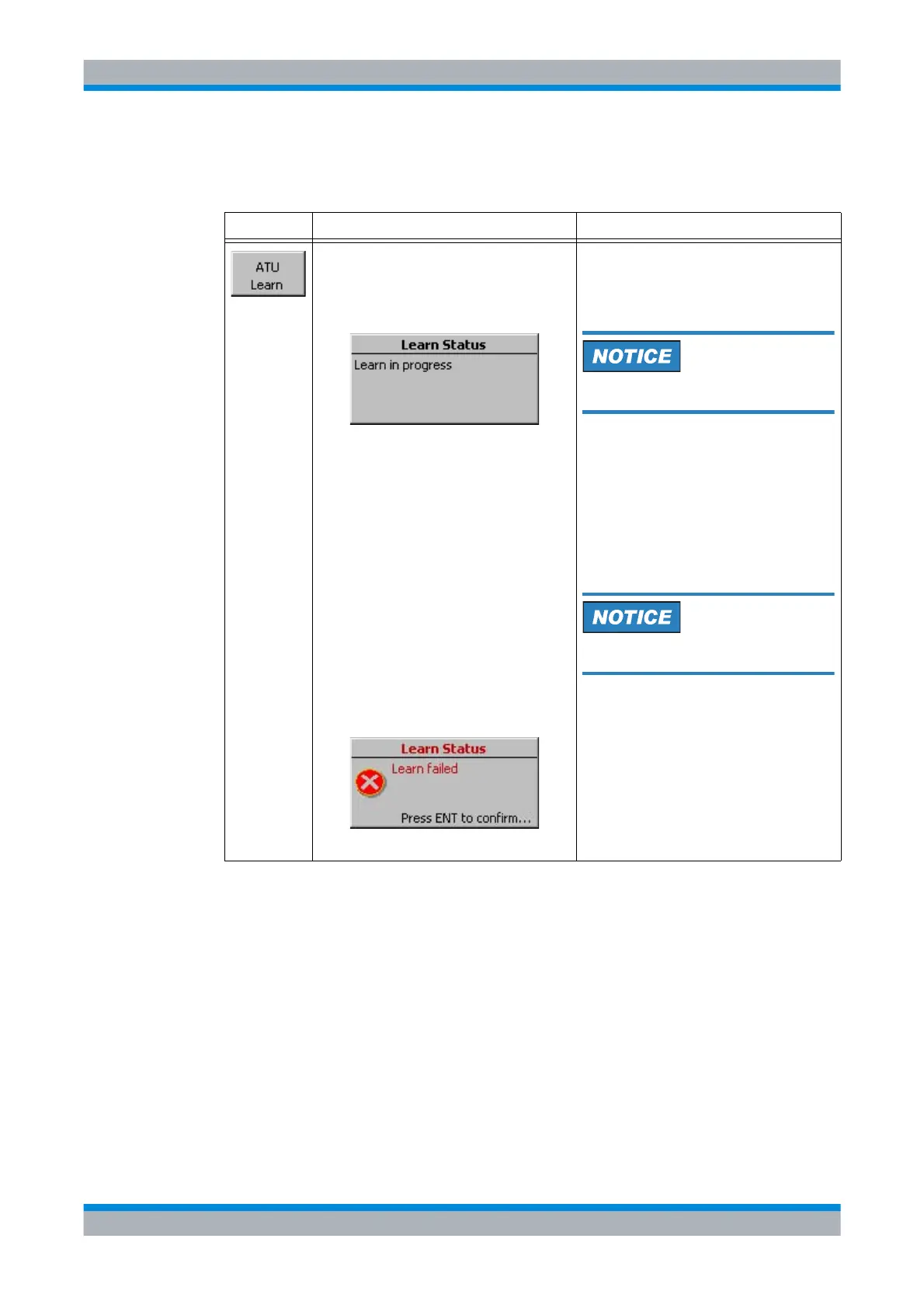Operating Manual 6175.4760.02 – 01 4.33
M3SR Series 4100 Starting ATU Learning for ALE Channels
4.3.5.17 Starting ATU Learning for ALE Channels
Softkey Example Description
A learn operation starts on the selected ALE
channel by pressing the softkey.
During learning the following status is dis-
played:
1. Press 'ATU Learn' softkey to initiate learn-
ing process.
The ATU starts learning on all available ALE
channels.
The tuning process can be aborted any
time by pressing the 'ESC/CLR' key.
It will disappear as soon as the learning pro-
cess is finished successfully.
In the learning procedure all ALE channels of
all selectable scan groups are set and learned
one after another.
It is not needed to learn again until a new
R&S RNMS3000 ALE configuration is
downloaded or the antenna configuration
was changed.
To bypass ATU during scanning see
sect. 4.3.6.6 Bypassing the ATU.
If learning failed, the following status is dis-
played:
In case of a 'Learn failed' indication please try
to learn once again or check the antenna in-
stallation and the RF cable between PA and
ATU.
