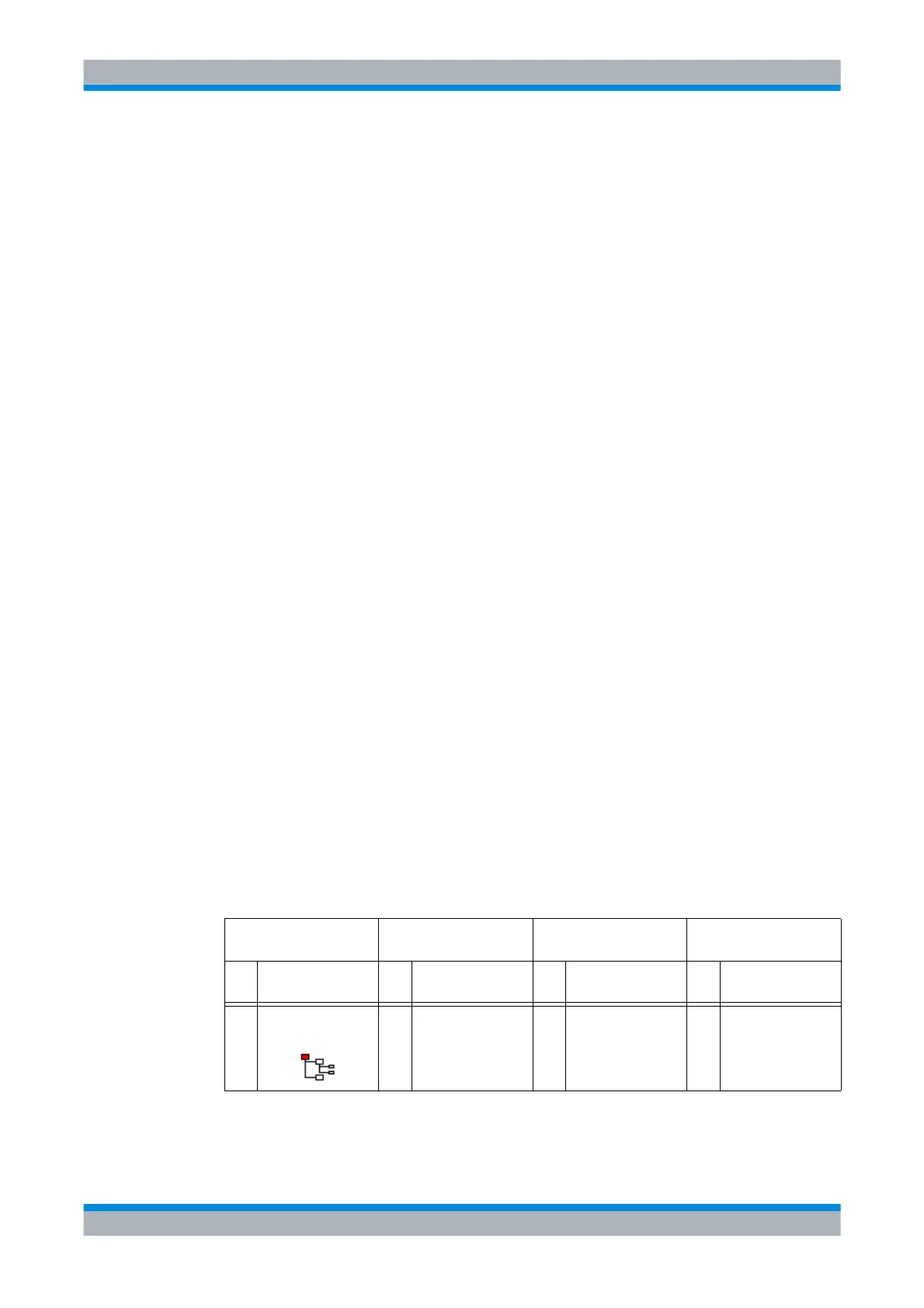M3SR Series 4100 Operating Concept
3.22 Operating Manual 6175.4760.02 – 01
• The first digit designates the domain the menu belongs to:
0 = Home menu
1 = Communication mode
2 = Fillgun
3 = Radio Maintenance (Radio MTC)
4 = CU Maintenance (CU MTC)
• The second digit designates the communication mode the menu belongs to:
0 = Is not assigned to a communication mode (N.A.)
1 = Fixed Frequency (FF)
2 = Automatic Link Establishment (ALE) (option)
3 = SECOM-H (option)
4 = Data Modem (option)
• The third digit designates the subdomain in the domain:
0 = domain root
1 = first sub-domain
2 = second sub-domain
3 = third sub-domain
• The fourth digit designates the submenu within domain root or subdomain:
1 to 6 depending on the number of submenus available in the domain
Table 3.10 gives an overview of all possible menus, their numbers, symbols and titles.
Table 3.10 Menu Organization, Numbering and Titles
Domain Communication Mode Subdomain Submenu or Sub-Subdo-
main
1
st
dig.
Name/Icon 2
nd
dig.
Name/Icon 3
rd
dig.
Name 4
th
dig.
Menu Title
0 Home 0 N.A. 0 Root 1 Home
