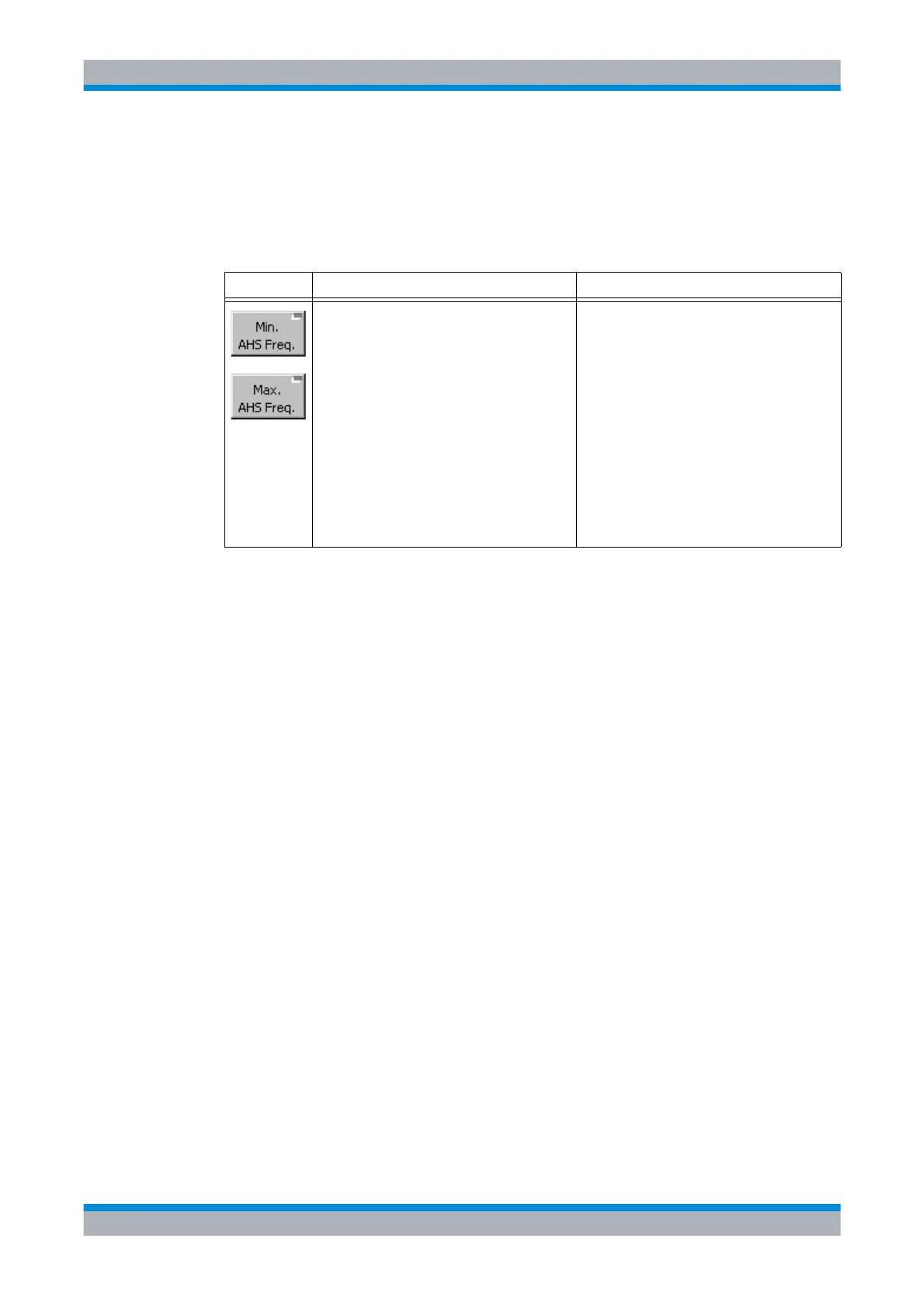Operating Manual 6175.4760.02 – 01 4.185
M3SR Series 4100 Changing the Number of Channels in an Advanced Hopset
4.8.4.4 Changing the Number of Channels in an Advanced Hopset
By means of softkeys 'Min. FHS Freq.' or 'Max. FHS Freq.' the operator can change the num-
ber of channels in an advanced hopset.
Softkey Type Description
Editor
In the central area the currently active value is
displayed.
1. Press softkey 'Min. FHS Freq.' or 'Max.
FHS Freq.'.
2. Change value.
3. Press 'ENT' to confirm.
Possible values:
1 to 20
• max. possible value is depending on the
selected hopset and the selected max.
number of frequencies in an AHS.
• min. possible value is depending on the
selected min. number of frequencies in an
AHS.
