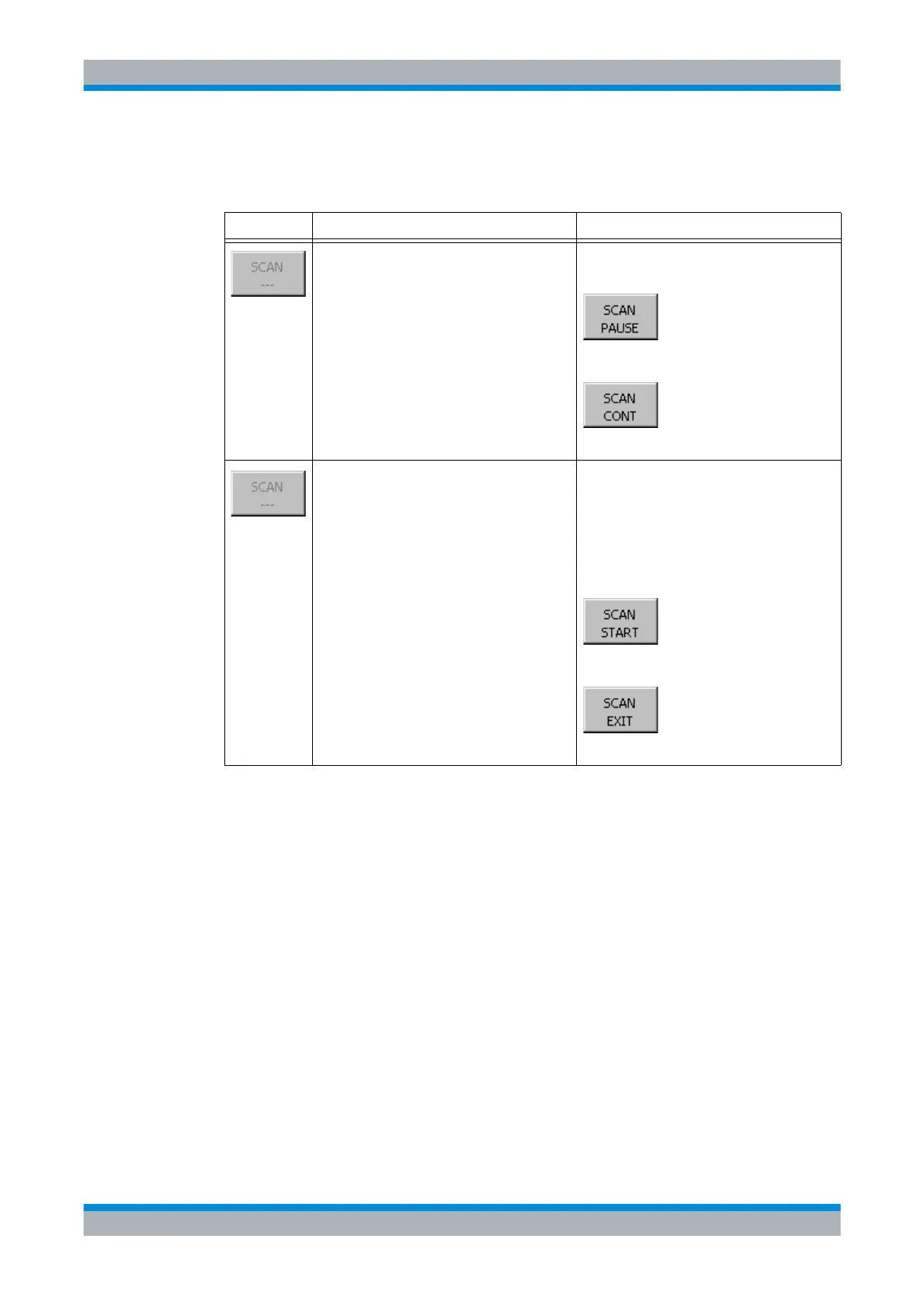M3SR Series 4100 Selecting the Scan Action
3.212 Operating Manual 6175.4760.02 – 01
3.9.4.9 Selecting the Scan Action
Softkey Softkey Type Description
Activate Command softkey, enabled only when scan-
ning is started.
Press softkey 'SCAN PAUSE'
to pause the scanning cycle.
Press softkey 'SCAN CONT'
to continue the scanning cy-
cle.
Activate Command softkey, enabled only if precondi-
tions are fulfilled.
• One squelch type has to be set on (Fre-
quency Scanning).
• There has to be more than one channel in
the channel list (Channel Scanning).
• PTT-key should not be pressed.
Press softkey 'SCAN START'
to start frequency scan.
Press softkey 'SCAN EXIT' to
stop frequency scan.
