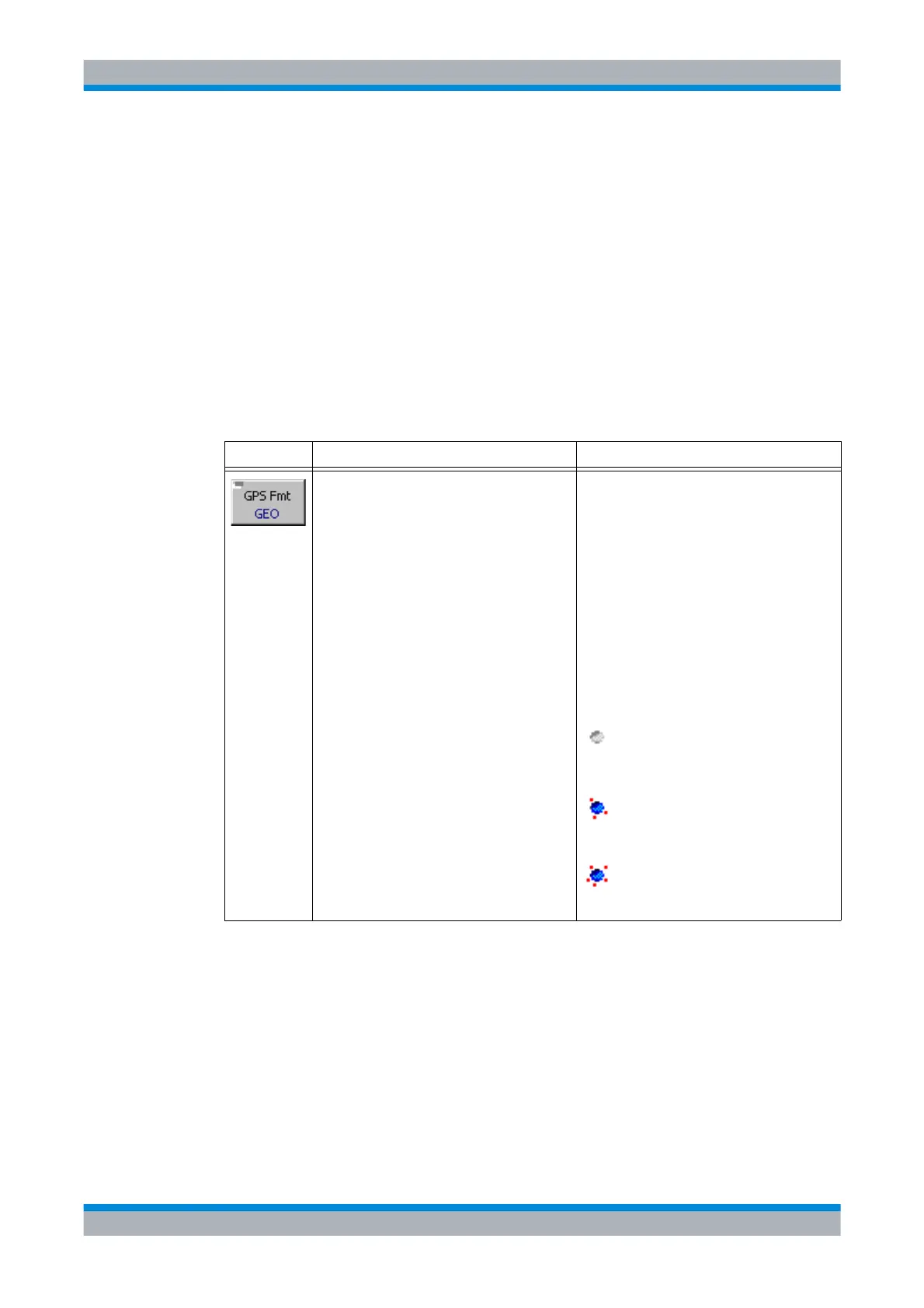M3SR Series 4100 Display of the GPS Position
5.18 Operating Manual 6175.4760.02 – 01
5.2.2.1 Display of the GPS Position
The radio own GPS (Global Position System) position can be displayed in three different for-
mats:
• Geographical (GEO) positioning information (based on WGS84 ellipsoid),
• Universal Transverse Mercator (UTM) positioning information (based on WGS84 ellip-
soid),
• Military Grid System (MGRS) positioning information (based on WGS84 ellipsoid).
The selection of the display format is controlled via softkey 'GPS Fmt' (only with relevant soft-
ware option).
Softkey Type Description
Listbox 1. Press ‘GPS Fmt’ softkey.
2. Select desired GPS format from the list-
box.
3. Press ‘ENT’ to confirm.
The new GPS format display is now effective.
Possible values:
• GEO (Geographical)
• UTM (Universal Transverse Mercator)
• MGRS (Military Grid System)
Availability of a GPS position is indicated on
the upper right part of the menu header as an
icon.
No GPS position available (2 or less
satellites)
2D GPS position fix (3 or 4 satellites)
3D GPS position fix (5 or more satel-
lites)
