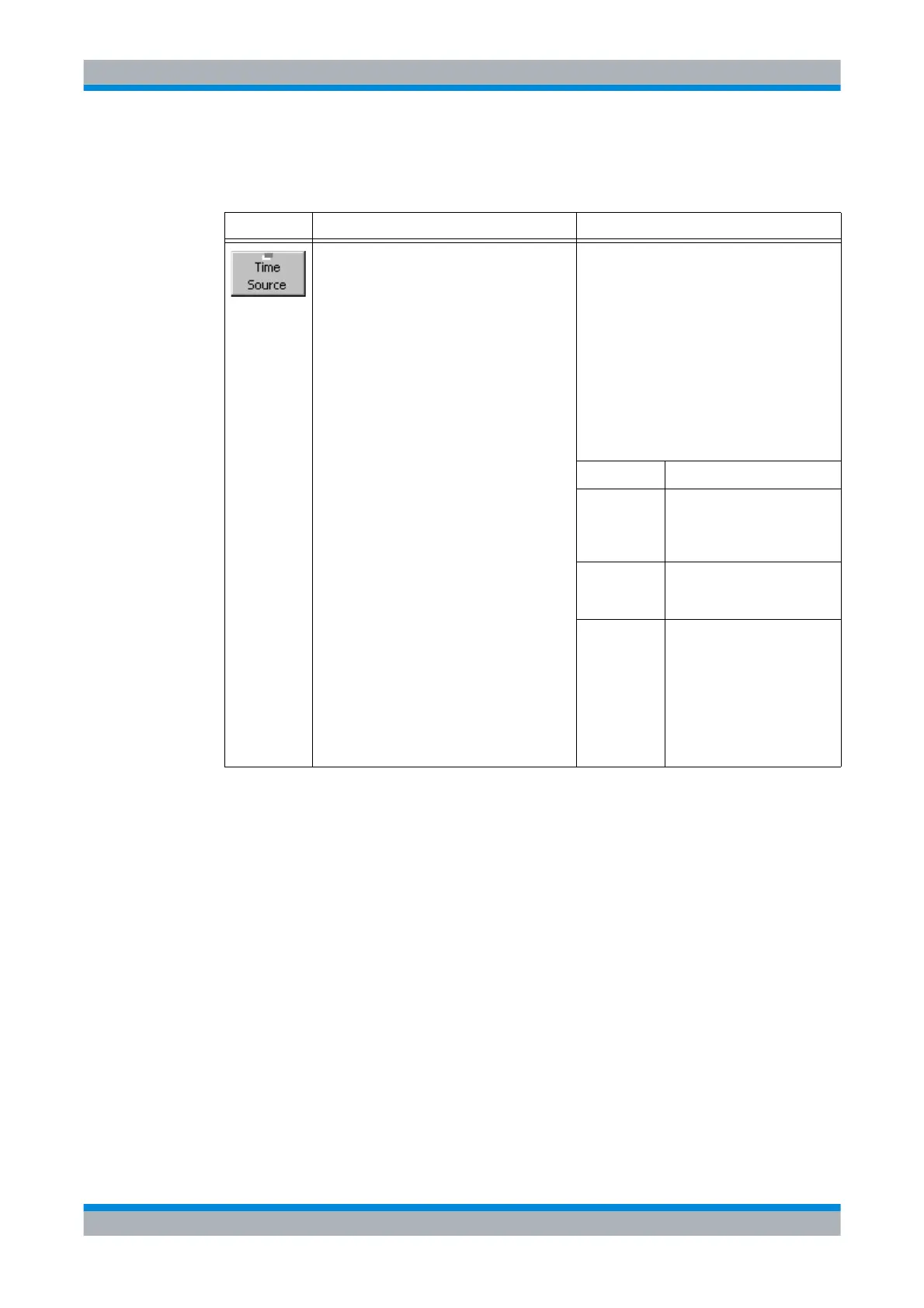Operating Manual 6175.4760.02 – 01 4.109
M3SR Series 4100 Selecting the Time Source
4.4.5.18 Selecting the Time Source
Softkey Type Description
Toggle
In the central area the currently active value is
displayed.
1. Press softkey to toggle time source be-
tween GPS and RTC.
The new setting is effective immediately.
Possible values:
• GPS (global positioning system)
• RTC (real-time clock)
• UTC (coordinated universal time)
The ALE-3G network time depends on the
time source. Following table shows the differ-
ent time sources and the resulting behavior for
the ALE-3G network time.
Time Source Behavior
RTC Network time depends on ra-
dio internal clock. Network
time could be set by the user
or synchronized over the air.
GPS Network time depends on the
Global Positioning System
time.
UTC Network time depends on the
Global Positioning System
time or on a configured Net-
work Time Protocol server. If
GPS time and NTP time are
available, NTP time is used. If
UTC time depends on GPS
time, Leap seconds are added
to the GPS time.
