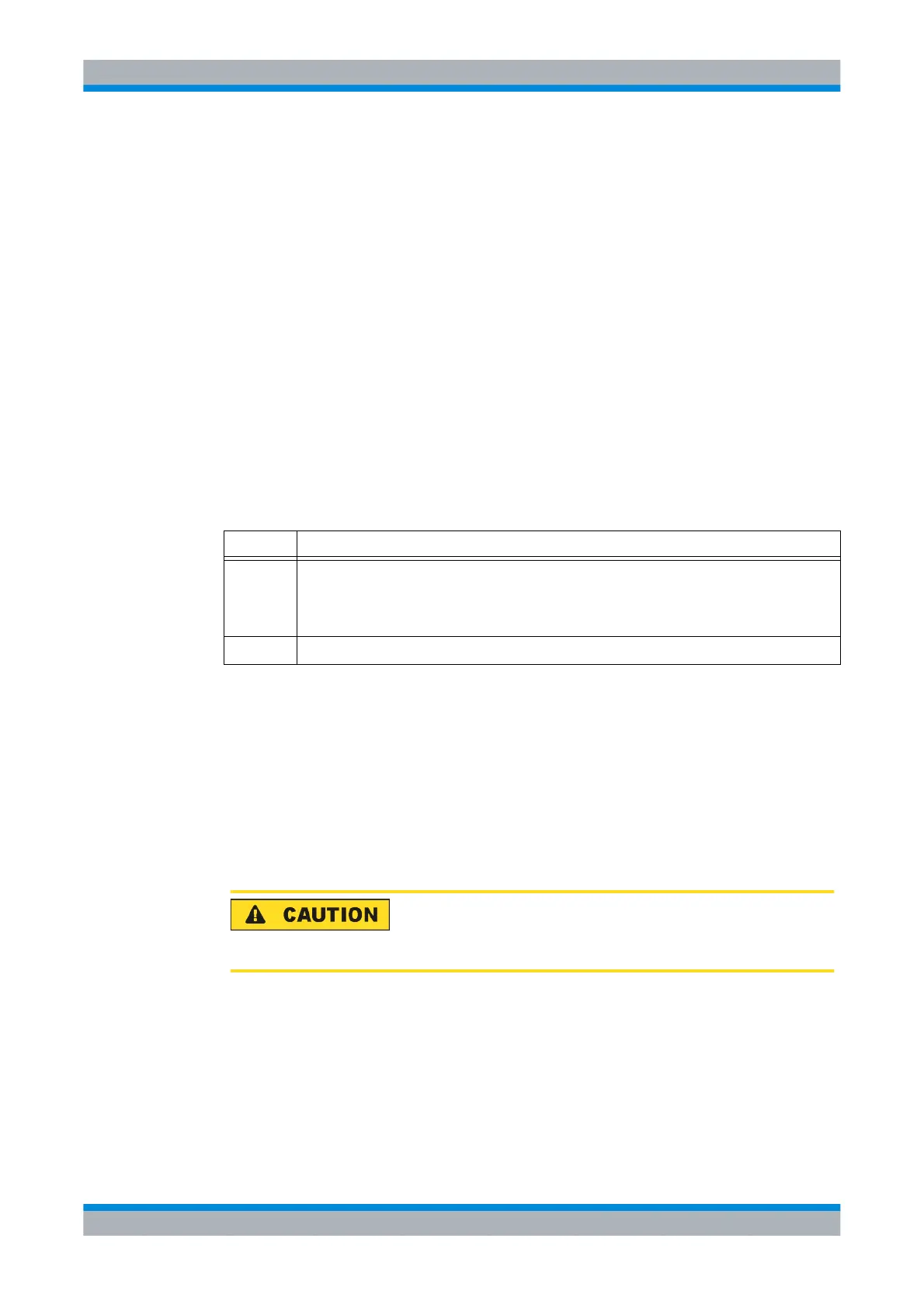M3SR Series 4100 Synthesizer Calibration
7.4 Operating Manual 6175.4760.02 – 01
7.1.1 Synthesizer Calibration
To maintain the specification of the radio the oscillator (part of the module synthesizer) needs
to be calibrated. The time interval for calibration of the reference oscillator is once every five
years (together with battery exchange).
The procedure should be performed at room temperature to ensure correct calibration.
The calibration function of the radio allows to use every possible Rx frequency of the radio.
Rohde & Schwarz recommends to perform the calibration with a frequency of 5 MHz,
10 MHz or 20 MHz. The output power of the frequency standard must be in the range of -
5 dBm to 0 dBm.
7.1.1.1 Required Test Equipment
7.1.1.2 Calibration Procedure
1. Switch on test equipment and wait for clock to stabilize.
2. Establish the test setup as follows:
Connect the frequency standard to the antenna connector X2111 (RX) or X2112 (RX/
TX).
3. Switch to a fixed-frequency preset page (e.g. preset page 0).
4. Set the Rx frequency to the output frequency of the frequency standard (for example
10 MHz).
5. Go to the Radio Maintenance menu by pressing Radio Maintenance in the Home menu
(see Figure 7.3).
Item Test equipment, required data
1 Frequency standard
1.5 MHz to 29.999999 MHz
f 1 ppm / level = -5 dBm to 0 dBm
2 RF cable
The correct antenna must be chosen in the Radio Maintenance menu. To use X2111 the function RX ANT
must be ON, otherwise X2112 will be used.
