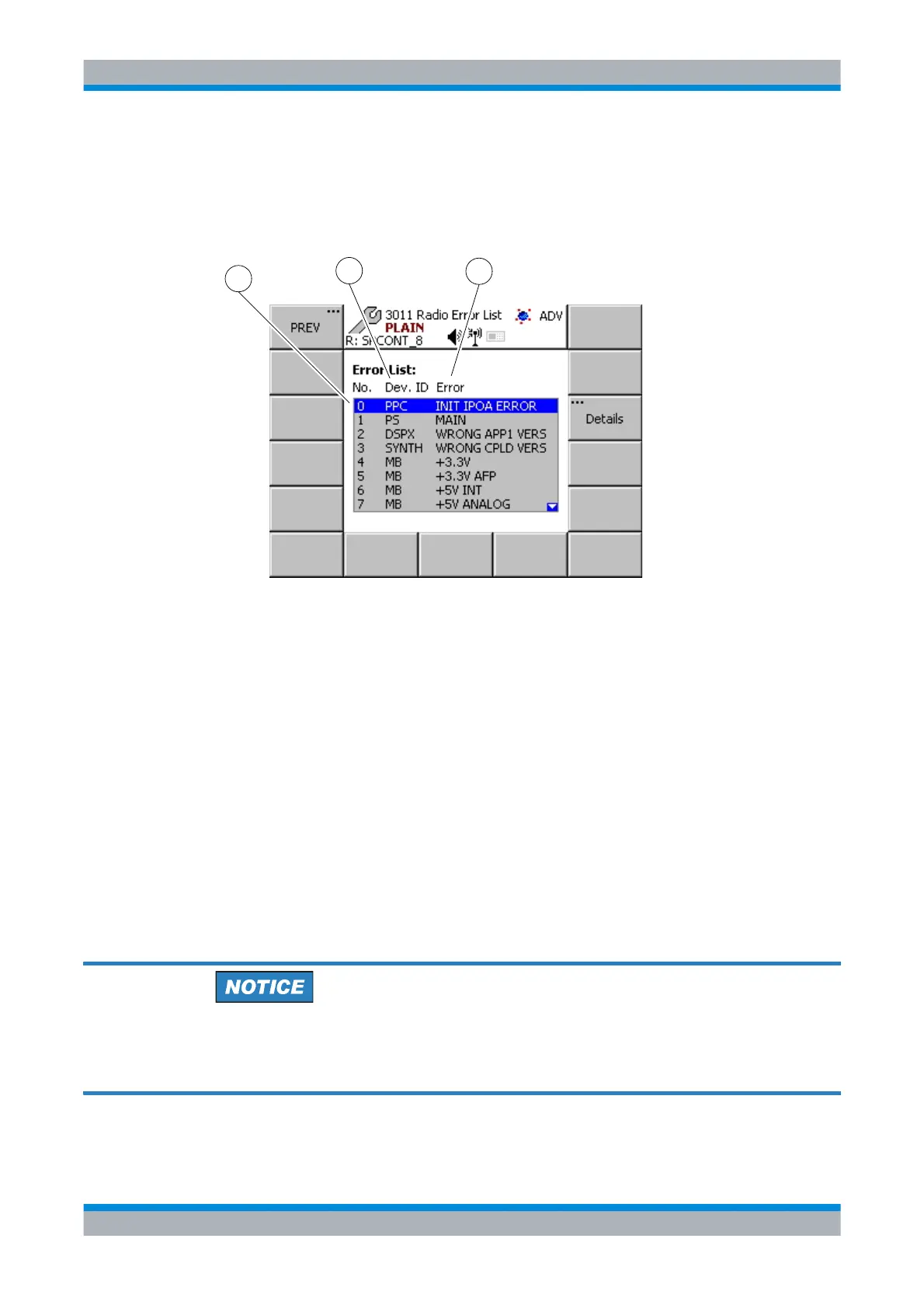Operating Manual 6175.4760.02 – 01 3.55
M3SR Series 4100 Radio Maintenance
3.4.1.1 Menu Radio Error List (3011)
Figure 3.32 Menu 3011: Radio Error List (Example)
1 Sequence Number
2 Device Identifier
3 Error Description
In its central area, the menu Radio Error List shows a log (Error List) of the BIT errors and
events (e.g. for each power-on there is an entry in the Error List ). The first entry in the Error
List is the most recent error/event.
The Error List shows the sequence number (No. 1 to 256) of the error/event, the Device Iden-
tifier (Device ID., see sect. 6.2 Troubleshooting) and a short description of the error/event
(see sect. 6.2 Troubleshooting). To get more details about an entry, select it with the knob
and press the navigation softkey 'Details...' to navigate to the menu Radio Error Details (see
”Menu Radio Error Details (3012)” on p. 3.57).
The ERASE button does not only clear the Error List but also erases all Preset Pages
(see sect. 3.2 Operating Concept).
1
2
3
ICN-4D-G-231000-R-D0894-00048-A-01-1
