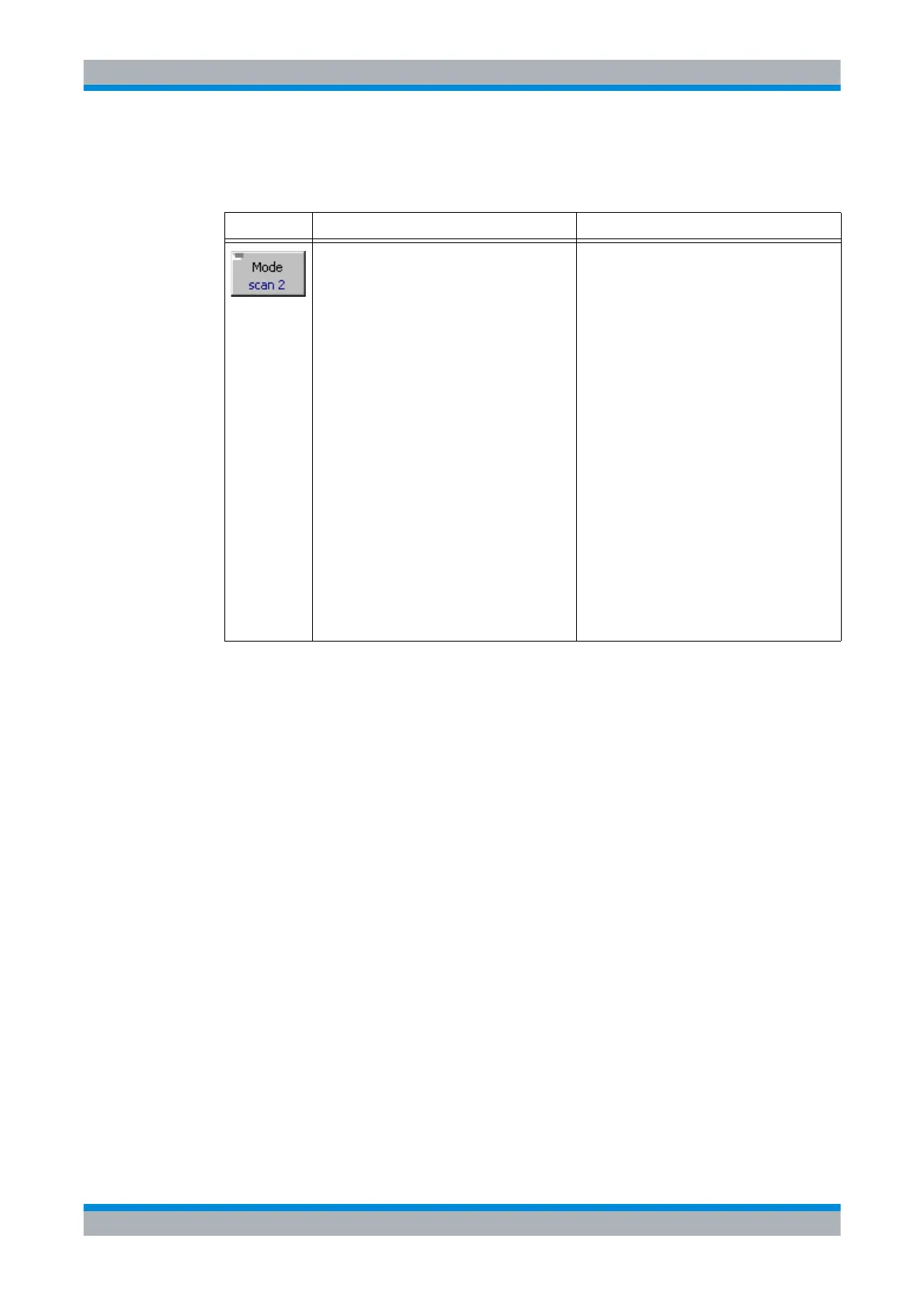M3SR Series 4100 Selecting the Scan Rate
4.24 Operating Manual 6175.4760.02 – 01
4.3.5.9 Selecting the Scan Rate
Softkey Type Description
Listbox 1. Press 'Mode' softkey.
2. Select desired scan rate from listbox with
the knob.
3. Press 'ENT' to confirm.
Possible values:
•fix
•scan2
•scan5
When selecting ‘fix’, the ALE does not deter-
mine the best link setup frequency anymore,
instead the user has to select the active chan-
nel, using the softkey ‘Channel’.
‘scan 5’ means 5 frequency changes per sec-
ond, the maximum possible scan speed in
ALE networks. It allows the fastest Link Set-
ups- but is still slower than the fast link setup
(FLSU) of ALE-3G.
‘scan 2’ means 2 frequency changes per sec-
ond and even longer lifetime of electrome-
chanical ATU and R&S FK4120 / R&S FK4140
components, but the link setup is slower by
factor 2.5.
