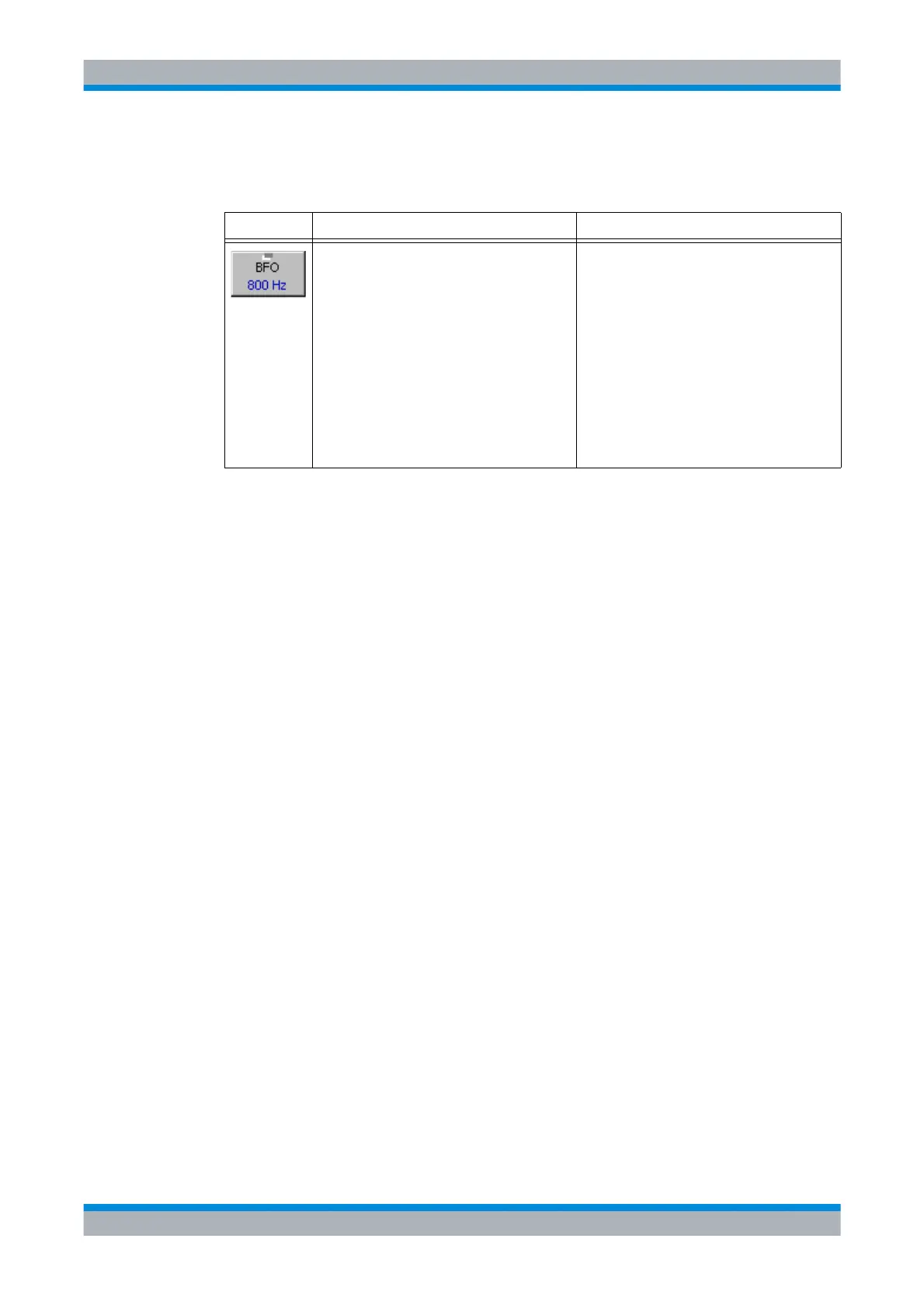M3SR Series 4100 Changing the BFO Frequency for A1A
3.160 Operating Manual 6175.4760.02 – 01
3.7.2.23 Changing the BFO Frequency for A1A
Softkey Softkey Type Description
Editor 1. Press 'BFO' softkey.
2. Change the beat frequency oscillator
(BFO) frequency to the desired value.
Possible values:
–2000 Hz to +2000 Hz
Default value:
800 Hz
If the operator prefers a higher or lower A1A
receiving tone, it can be adjusted by the BFO.
The default value of 800 Hz is suitable for
most cases.
