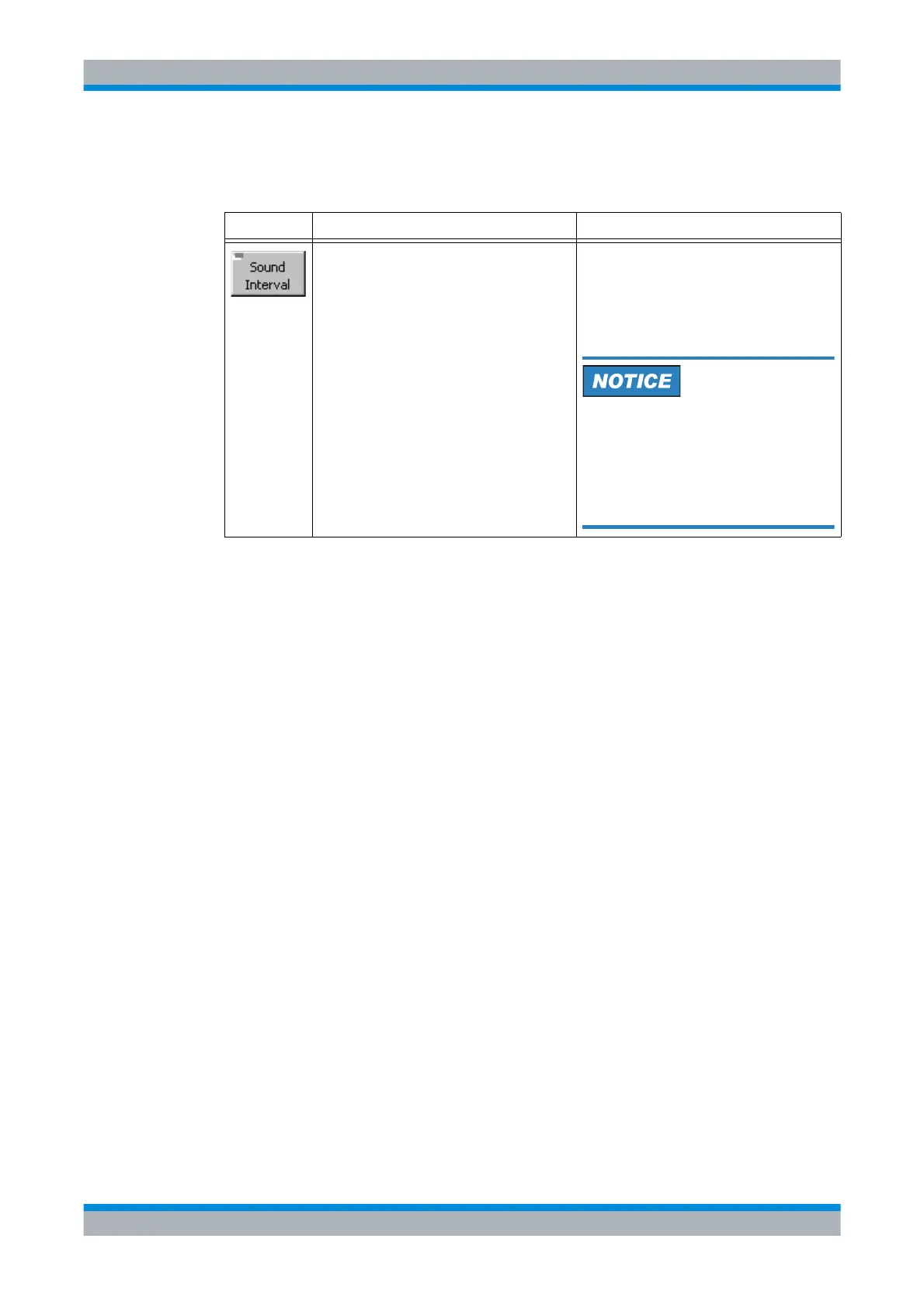Operating Manual 6175.4760.02 – 01 4.49
M3SR Series 4100 Changing the Sounding Interval
4.3.6.13 Changing the Sounding Interval
Softkey Type Description
Editor
The currently set sounding interval is dis-
played in the central area.
1. Press 'Sound Interval' softkey.
2. Change value with the knob.
3. Press 'ENT' to confirm.
Possible values:
0 (single sound call) to 1440 minutes
If set to ’0’, the sound interval is switched
to ’single’, so that the operator is able to
make a single sound call. If the softkey
SND (see
sect. 4.3.6.12 Switching the Sounding On
or Off) was previously ON, the user has to
turn it OFF and then switch it ON again, in
order to perform the single sound call.
