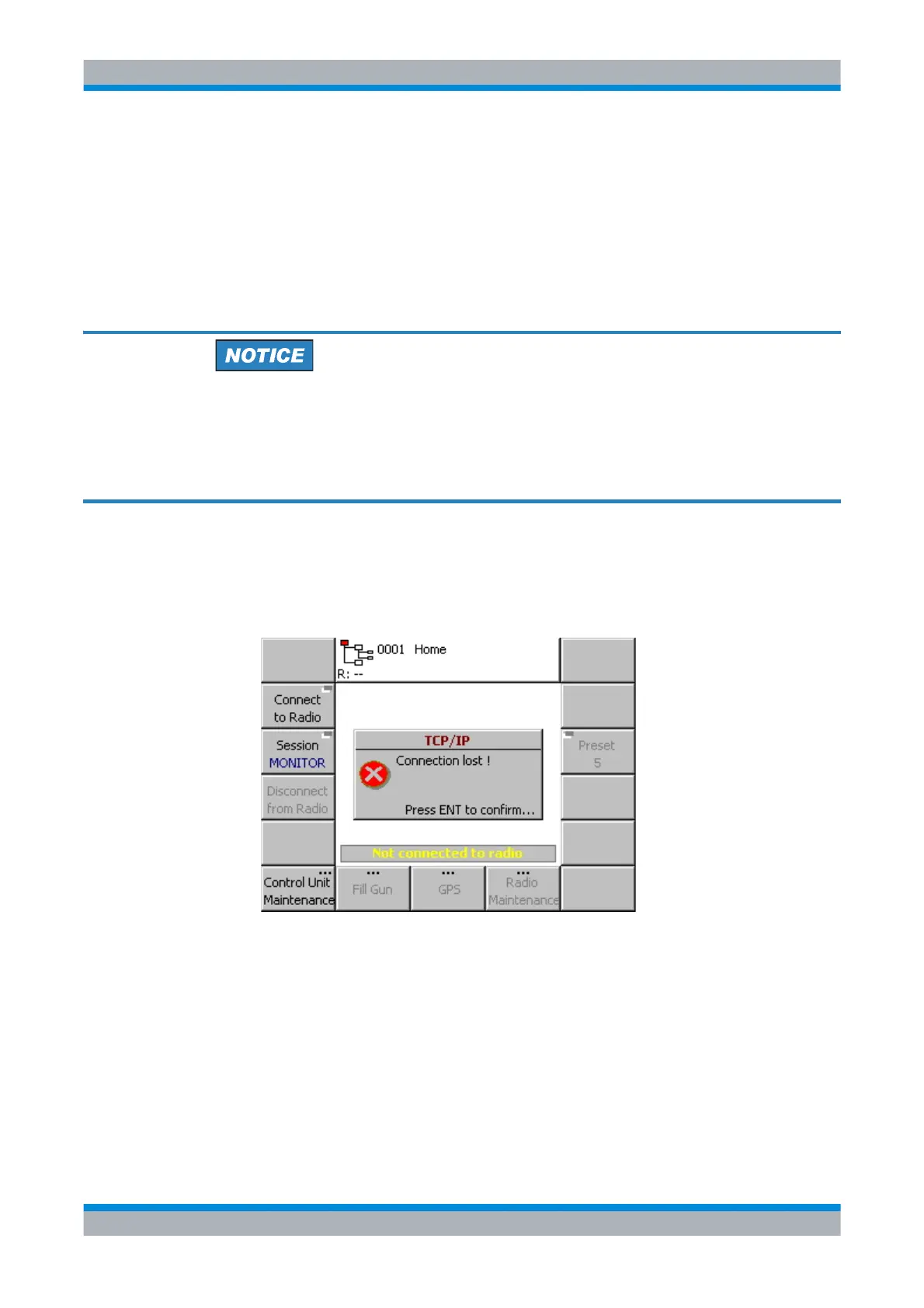M3SR Series 4100 Control and Monitoring of Radio and Control Unit
3.34 Operating Manual 6175.4760.02 – 01
3.3.1.2 Disconnecting from Radio
Press the softkey 'Disconnect from Radio' if you no longer wish to control or monitor the radio
you are connected to. If you want to control or monitor another radio, also press the softkey
'Disconnect from Radio'. To connect to another radio see ”Connecting to Radio” on p. 3.30.
After pressing the softkey 'Disconnect from Radio' you will see the Home menu as shown in
Figure 3.14.
A control unit may be disconnected from a radio automatically. This may be due to
switching off the radio or due to a broken LAN. In any case a message box 'TCP/IP
Connection Lost' pops up and the GUI automatically navigates to the Home menu (see
Figure 3.18).
Figure 3.18 Connection Lost
In case of a broken (or too slow) LAN connection, the GUI temporarily changes to the 'Check
Connection' state. In this state the GUI tries to reconnect to the radio for a short time. The
status 'Check Connection' can be seen in the menu header (R: ??). If the reconnection was
successful, the connection state changes to Connected. If reconnecting fails, the connection
state changes to Disconnected (R: --).
ICN-4D-G-231000-R-D0894-00034-A-01-1
