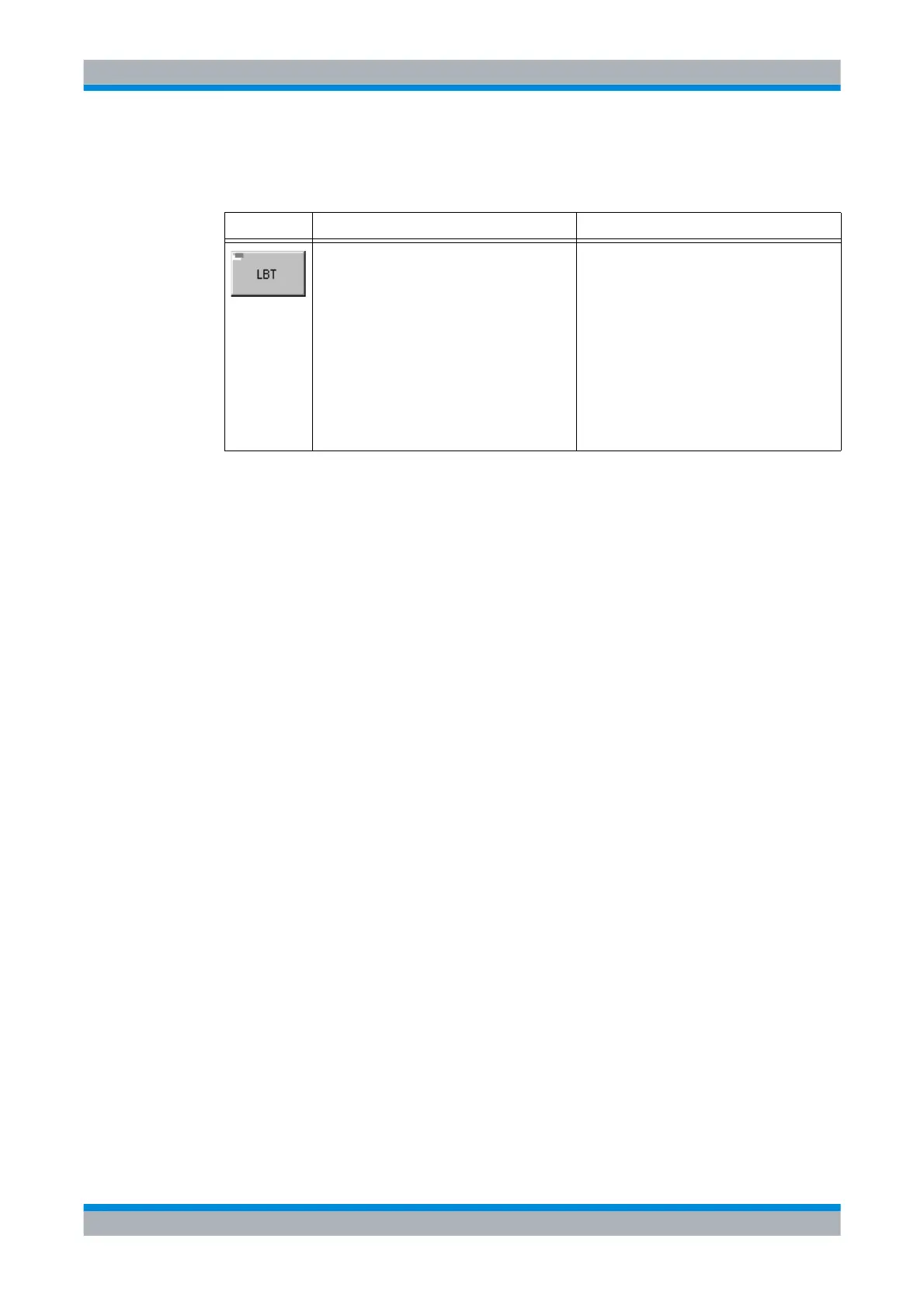M3SR Series 4100 Changing the LBT Timeout
4.46 Operating Manual 6175.4760.02 – 01
4.3.6.10 Changing the LBT Timeout
Softkey Type Description
Editor
In the central area the currently active value is
displayed.
1. Press softkey 'LBT'.
2. Change value with the knob.
3. Press 'ENT' to confirm.
Possible values:
0 to 10 s
The LBT (listen before transmit) timeout is the
time the radio waits and checks if a channel is
occupied by an ALE net before a call is made.
If an occupied channel is detected, this chan-
nel will be skipped and the next channel of the
configured scan group is used.
