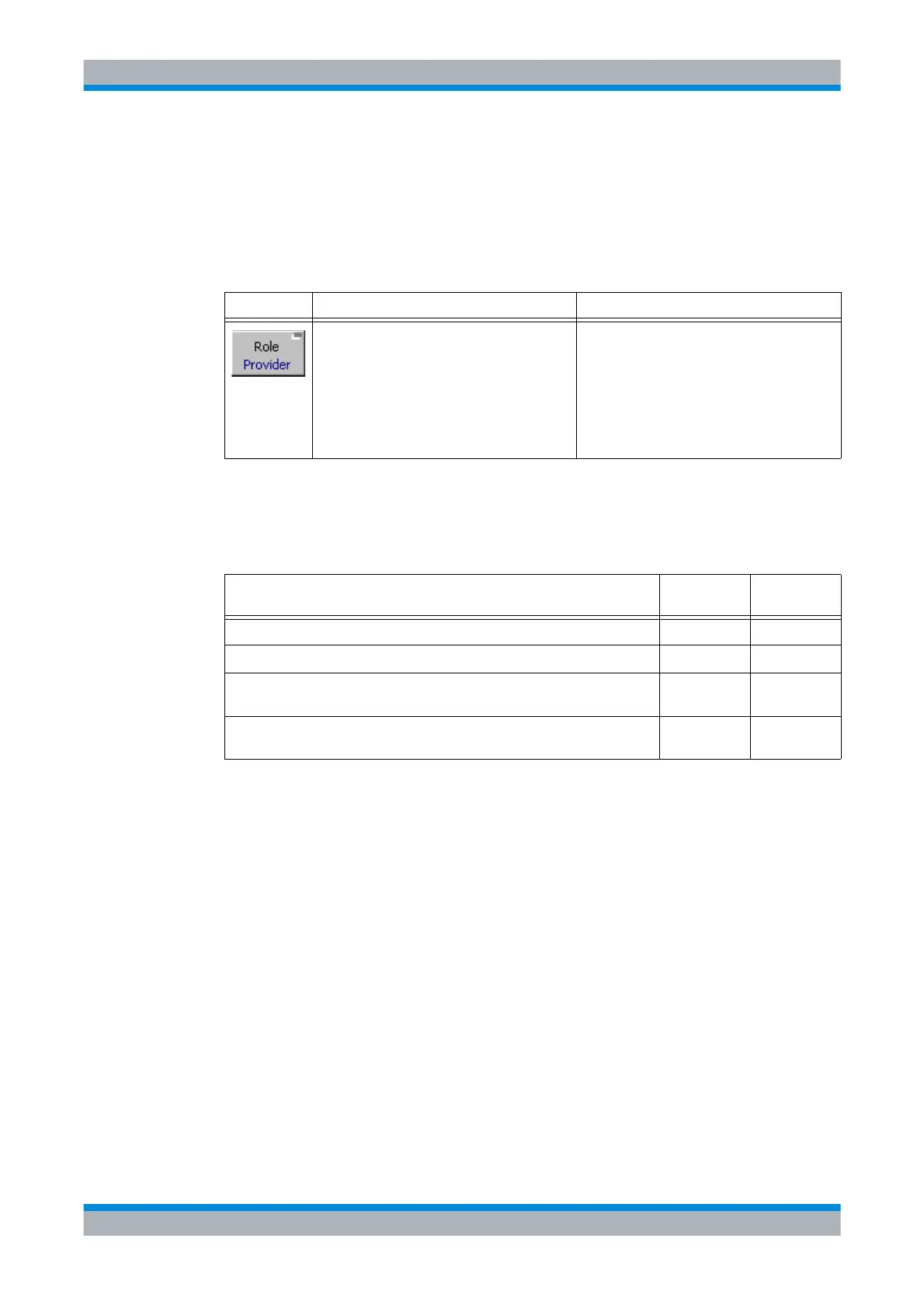Operating Manual 6175.4760.02 – 01 5.23
M3SR Series 4100 Selecting the Role of a Participant
5.2.2.4 Selecting the Role of a Participant
By means of a softkey 'Role' the operator can select the role of a participant as being a GPS
provider (PRV see sect. 5.2.1.1 Roles of Radios Supporting GPS Reporting) or a GPS con-
troller (CTR see sect. 5.2.1.1 Roles of Radios Supporting GPS Reporting).
The influence of the currently selected role is summarized in Table 5.2.
Table 5.2 Influence of the Currently Selected Role
Softkey Type Description
Toggle Repetitively pressing this key changes the role
of a participant.
Possible values:
•Provider
• Controller
The new setting is now effective.
Features supported ROL = PRV
(provider)
ROL = CTR
(controller)
Push own GPS data onto the network. Yes Yes
Pull GPS data from other GPS participants in the same network. No Yes
Send an Auto Push Configuration Request (APR) to other GPS participants
operating in the same network.
No Yes
Receive and list GPS data (due to push, pull or auto push actions) from other
GPS participants operating in the same network.
Yes Yes
