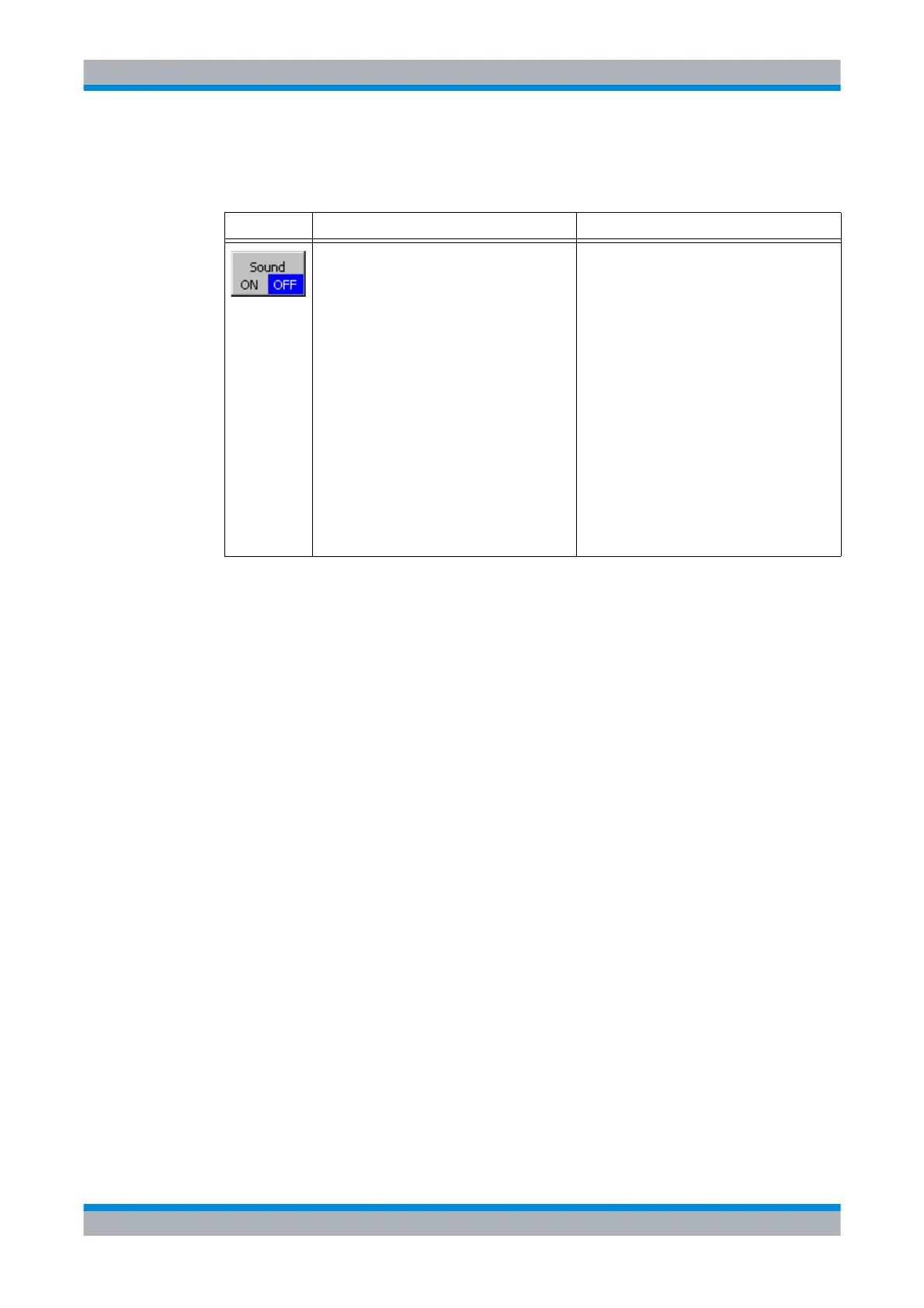M3SR Series 4100 Switching the Sounding On or Off
4.48 Operating Manual 6175.4760.02 – 01
4.3.6.12 Switching the Sounding On or Off
Softkey Selection / Editor Description
Toggle 1. Press the softkey 'Sound' to toggle sound-
ing on/off.
Possible values:
•ON
•OFF
Default value:
OFF
If the sound interval is set to 0 min and 'Sound'
is switched on, the ALE performs just one sin-
gle sound call, in all other cases it performs cy-
clical sound calls.
On: Manual sounding or interval sounding is
on.
Use softkey ‘Sound Interval’ to change the in-
terval.
