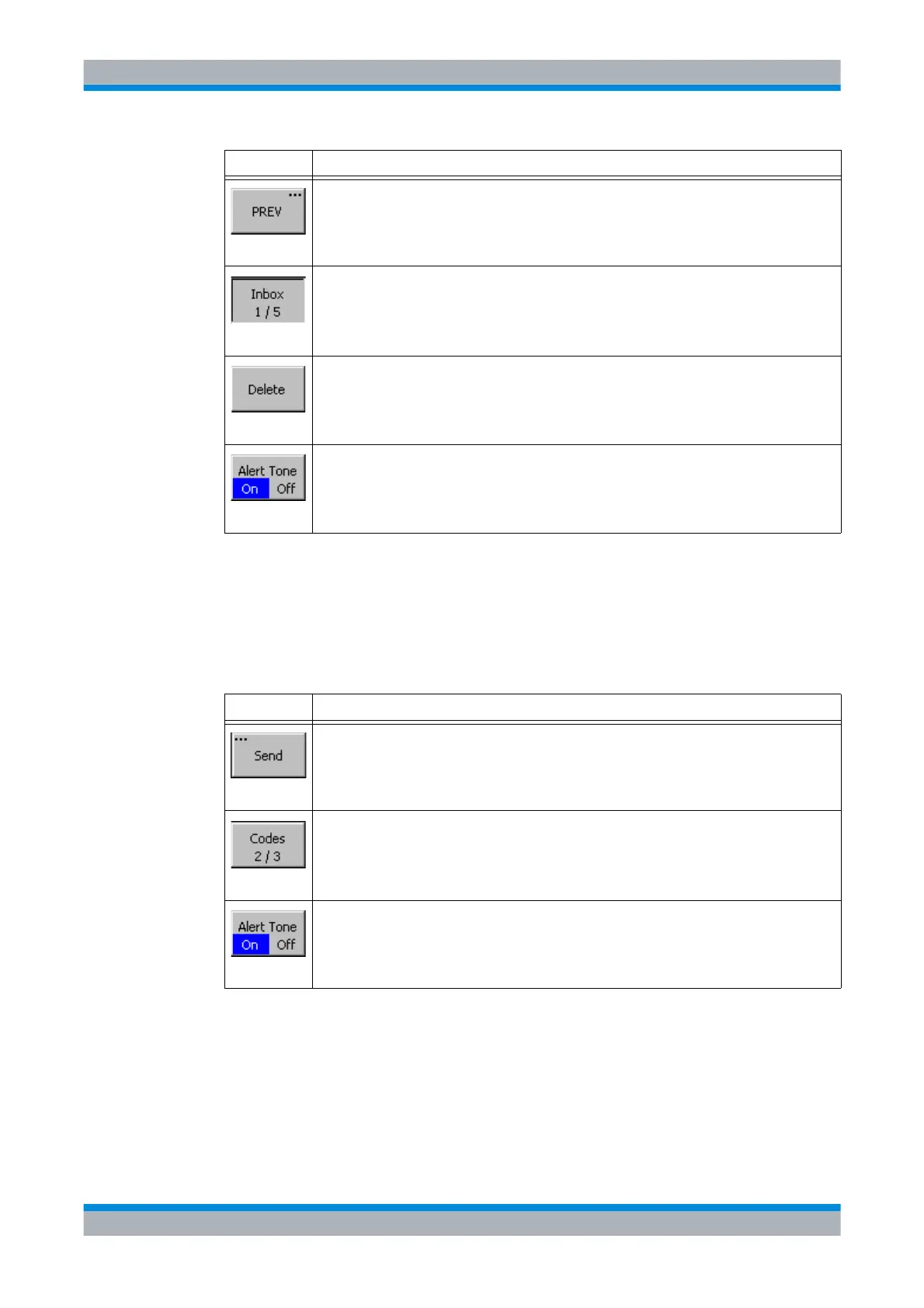M3SR Series 4100 Alert Messages
5.100 Operating Manual 6175.4760.02 – 01
Alert Sending
To send an alert message, choose the appropriate message and press 'Send'. An alert mes-
sage is always a broadcast message sent to all network stations.
Softkey Description
Navigate to the previous (SDM) page.
Navigate to the alert inbox, the softkey shows the total number of alert messages and the index
of the message which is currently shown.
Delete the currently shown message in the inbox.
On: An alert tone is audible when a new alert message arrives.
Off: No acoustic alert
Softkey Description
Send the chosen alert message to all stations within the network.
A list of pre-defined codes which can be sent.
On: An alert tone is audible when a new alert message arrives.
Off: No acoustic alert
