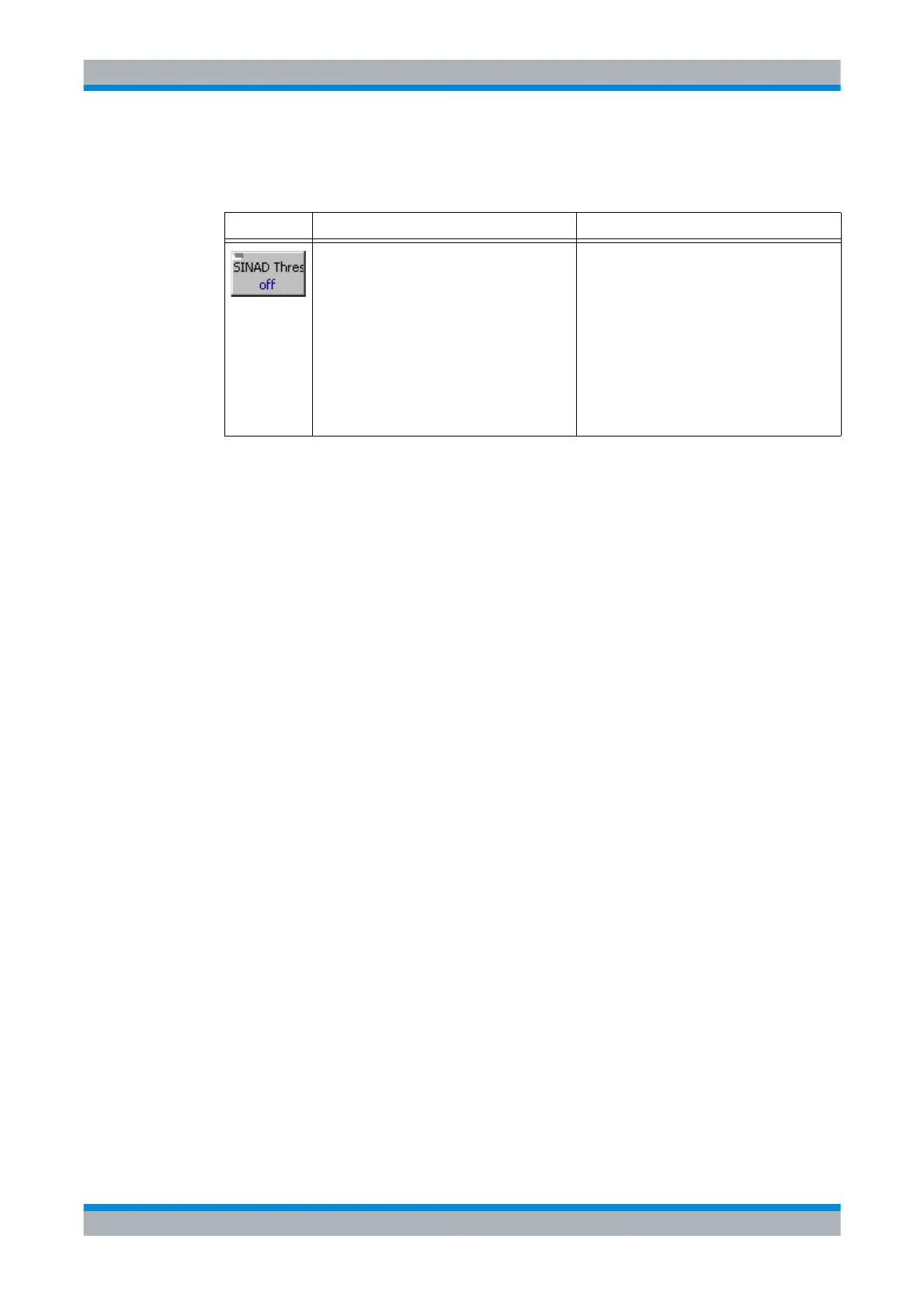M3SR Series 4100 Changing the SINAD Threshold
4.56 Operating Manual 6175.4760.02 – 01
4.3.6.20 Changing the SINAD Threshold
Softkey Selection / Editor Description
Editor 1. Press softkey to change the SINAD
threshold.
Possible values:
0 to 30 where 0 means OFF
The threshold is responsible for the accep-
tance of a link setup response. If the calculat-
ed SINAD is above the threshold, the link is
accepted, otherwise, it is discarded. With a
value of 0, all link setup responses are accept-
ed.
