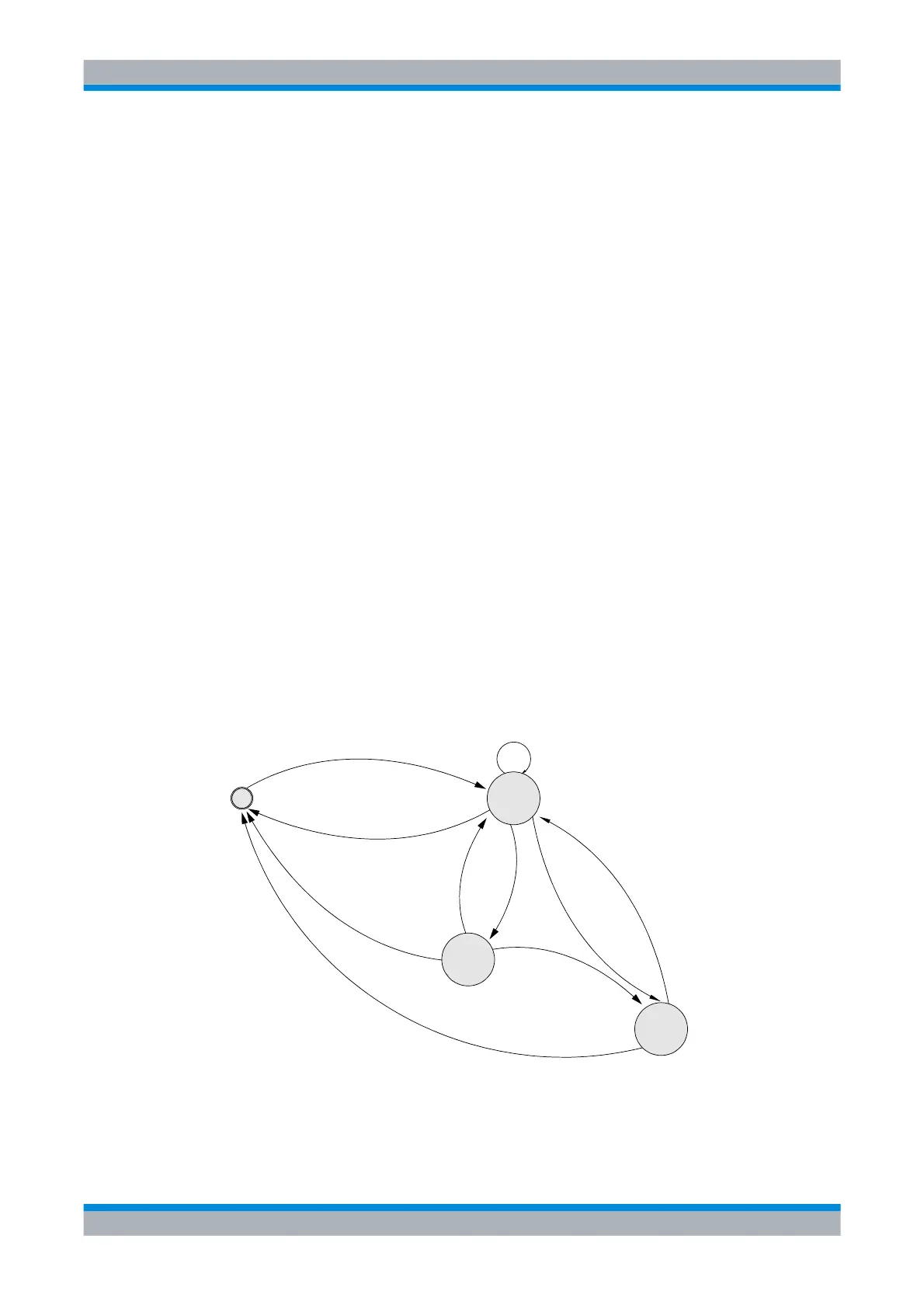Operating Manual 6175.4760.02 – 01 3.199
M3SR Series 4100 Fixed Frequency Scanning
3.9 Fixed Frequency Scanning
3.9.1 Basics of Fixed Frequency Scanning
The radio is capable of monitoring activity at different Fixed Frequency settings via two scan
modes. They are named "Frequency Scan" and "Channel Scan". Activity is detected by eval-
uating the configured squelch status. Each frequency or channel is scanned sequentially. Af-
ter scanning the whole defined range, scanning is resumed at the beginning of the defined
range again. Only user interaction will interrupt this loop.
During “Frequency Scan” a defined range (start/stop/step) and in “Channel Scan” a pre-
defined list of channels will be scanned. Each setting will be checked for activity as long as
defined by the parameter Dwell Time, which can be configured for each squelch type sepa-
rately. When activity has been detected, the received signal will be processed as long as de-
fined by the parameter Hold Time.
If an activity is detected, the operator is able to pause the scanning and store the actual fre-
quency into a user defined channel.
Pausing or stopping the scanning procedure is possible any time. When scanning is paused,
the last frequency or the last channel settings found will be taken over into the radio FF op-
erational mode. When the operator restarts frequency scanning without changing the start
frequency, scanning resumes at the last scanned frequency.
Figure 3.82 State Diagram of the Scanning Feature
ICN-4G-N-231005-R-D0894-00001-A-01-1
Processing
Pause
Detection
FF-Operational
Start softkey
Terminate
softkey
Dwell time
out
Terminate
softkey
Terminate
softkey
Continue
softkey
PTT-key
Pause
softkey
Activity
detected
Hold time
out
PTT-key
Pause
softkey
paused
hold
stopped
scanning
