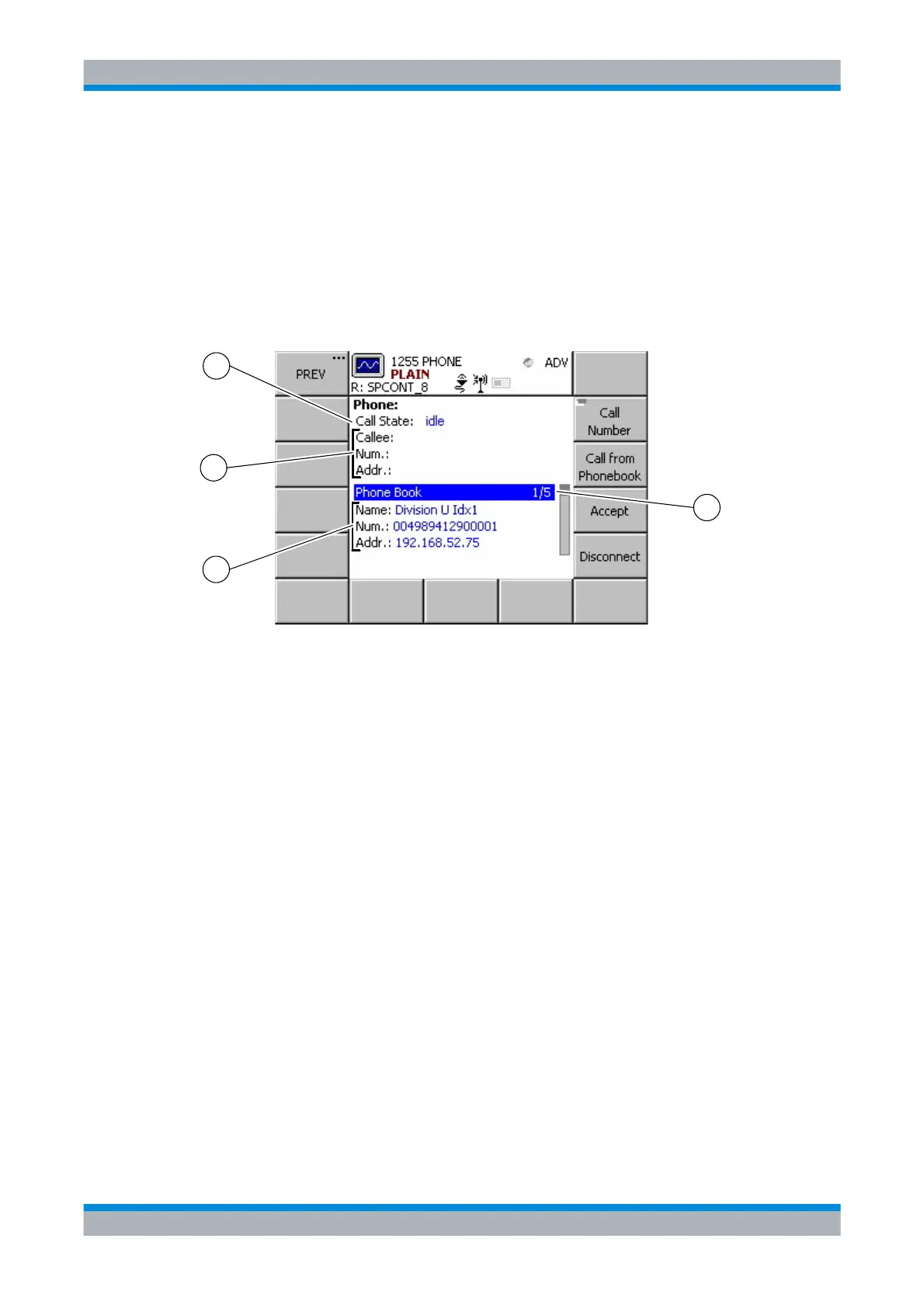M3SR Series 4100 PHONE Menu
5.114 Operating Manual 6175.4760.02 – 01
5.5.2 PHONE Menu
The PHONE menu is accessible through the softkey ‘Phone’ on the bottom of the second
Home menu (see sect. 4.4.2 ALE-3G Menu Tree).
Figure 5.33 Menu 1255: PHONE
1 Call State: idle, dialing, connected
2 Information about the other calling party: name, number and address.
3 Information about the phone book entry: name, number and address.
4 Phone Book entries, entry n from the total of m entries (n/m).
ICN-4D-G-231054-R-D0894-00001-A-01-1
1
4
3
2
