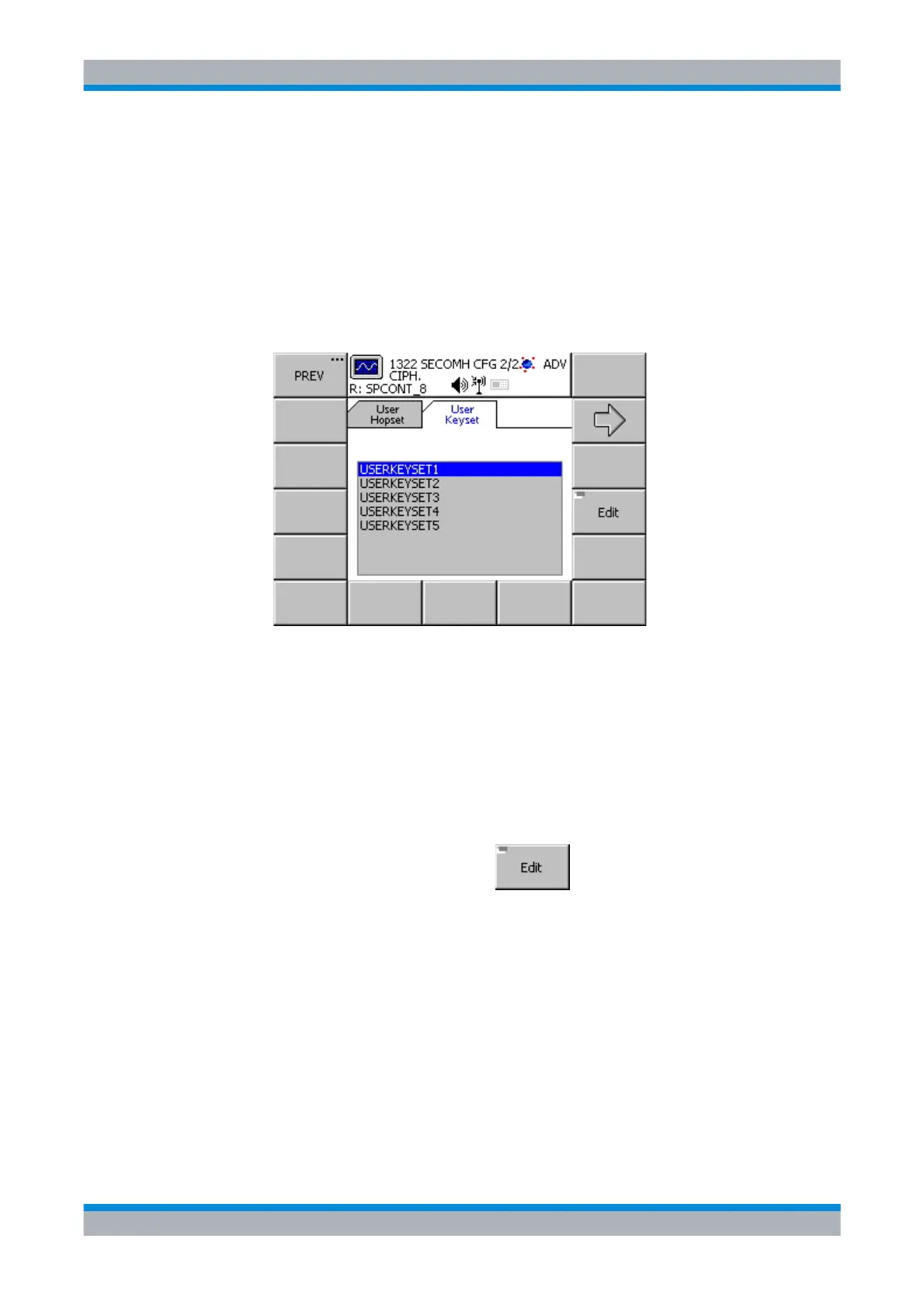Operating Manual 6175.4760.02 – 01 4.205
M3SR Series 4100 Editing a User Keyset
4.8.4.13 Editing a User Keyset
SECOM-H Configuration menu 2/2 provides a folder User Keyset to configure user-defined
keys (see Figure 4.44):
Figure 4.44 Keyset Folder Main Menu in CFG 2/2 Menu
To display the current keysets (TRANSEC and COMSEC keys), simply select the desired
keyset name and press the softkey:
By means of the 'Edit' softkey the operator can modify the currently selected user keyset.
ICN-4D-G-231021-R-D0894-00012-A-01-1
