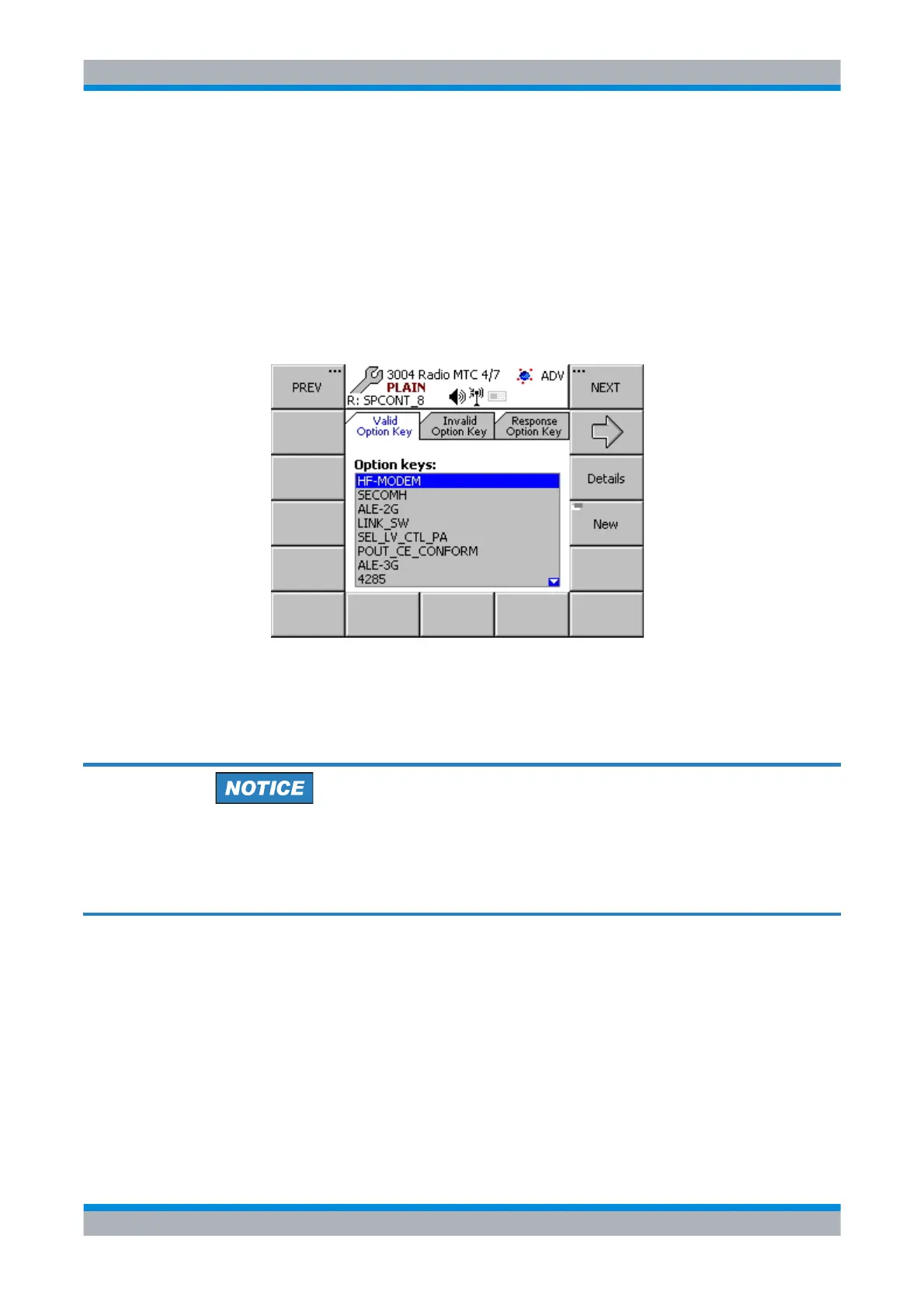M3SR Series 4100 Menu Radio MTC 4/7 (3004)
3.86 Operating Manual 6175.4760.02 – 01
3.4.9 Menu Radio MTC 4/7 (3004)
In the central area of the menu Radio MTC 4/7 three folders with a corresponding list of Op-
tion keys are displayed. The folder 'Valid Option Key' shows a list of all valid option keys in-
stalled on the radio.
Figure 3.46 Menu 3004: Radio MTC 4/7: Valid Option Key
If a valid option key is present, the corresponding special operation mode is available
on this radio. For details about special operation modes see sect. 3.4 Radio Mainte-
nance.
The folder 'Invalid Option Key' shows a list of all the invalid option keys on the radio. The fold-
er 'Response Option Key' shows a corresponding list of all the response option keys.
ICN-4D-G-231000-R-D0894-00056-A-01-1
