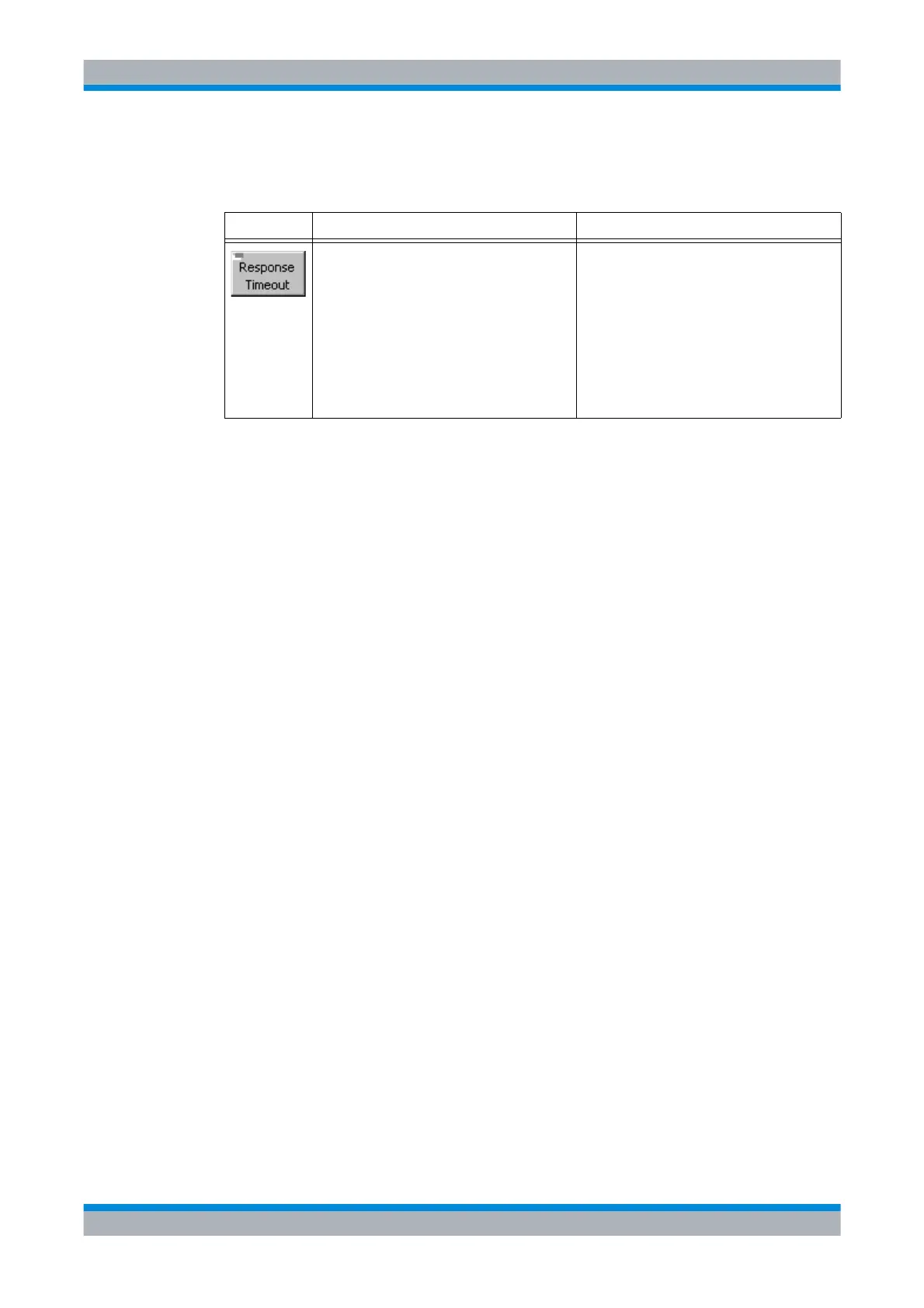Operating Manual 6175.4760.02 – 01 4.45
M3SR Series 4100 Changing the Response Timeout
4.3.6.9 Changing the Response Timeout
Softkey Type Description
Editor
In the central area the currently active value is
displayed.
1. Press softkey 'Response Timeout'.
2. Change value with the knob or the numer-
ic keypad.
3. Press 'ENT' to confirm.
Possible values:
2 s to 60 s
By using this function the timeout between
transmission and reception of an ALE call can
be set.
