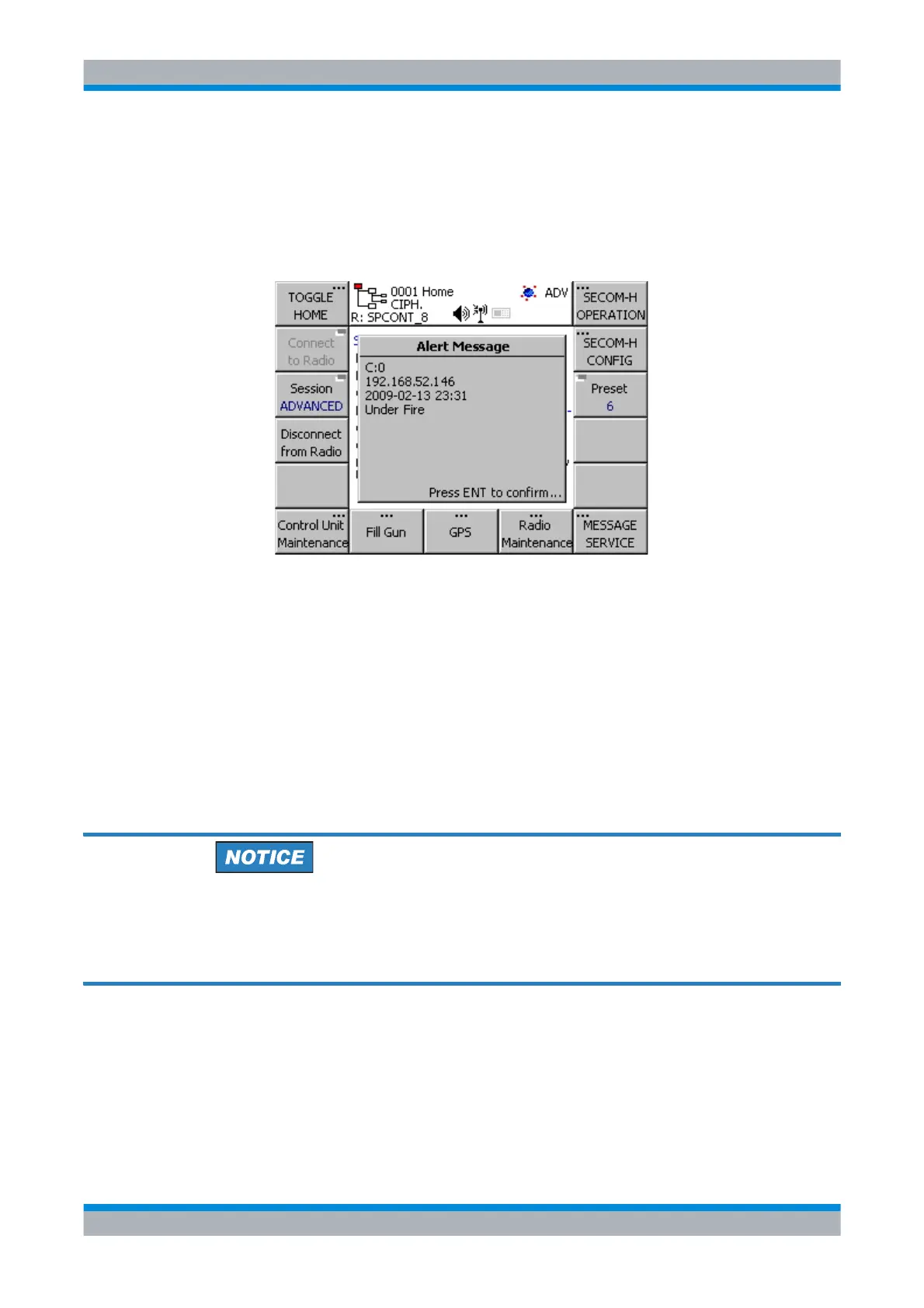M3SR Series 4100 Alert Messages
5.98 Operating Manual 6175.4760.02 – 01
5.4.2.4 Alert Messages
Figure 5.26 Alert Messages
Alert messages can only be viewed or sent. They must be configured in RNMS (where they
are called Alarms).
A new incoming message is signalled with a pop-up which has to be confirmed by pressing
'ENT'. The message will also pop up in other SECOM-H IPoA menus. An alert tone can be
set to inform acoustically about an incoming alert message.
The acoustic signal is only audible if the sound is not turned off.
It does not overwrite the sound settings!
ICN-4D-G-231053-R-D0894-00003-A-01-1
