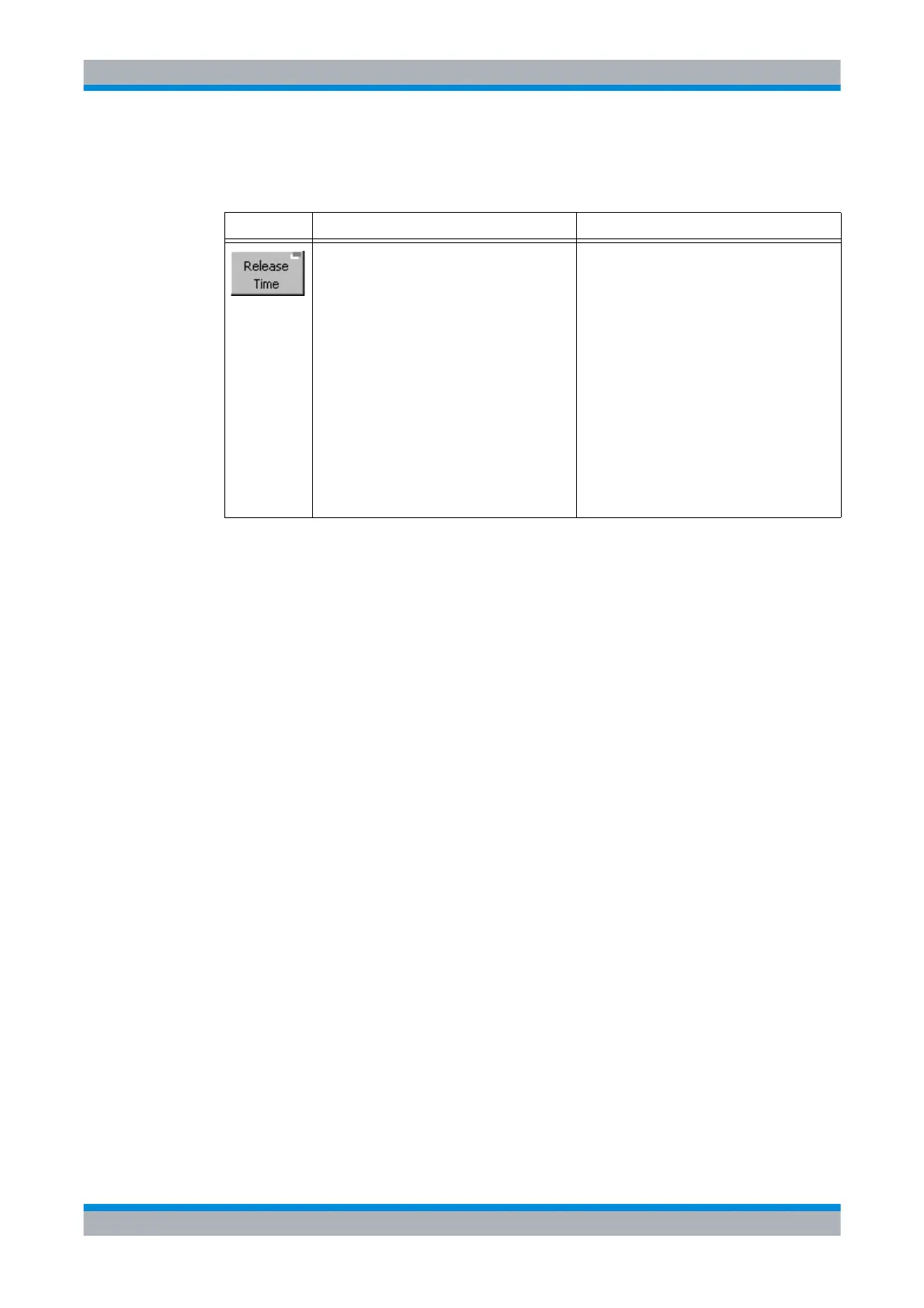M3SR Series 4100 Changing the Release Time
3.146 Operating Manual 6175.4760.02 – 01
3.7.2.11 Changing the Release Time
Softkey Softkey Type Description
Listbox
The currently selected release time is dis-
played in the central area.
1. Press 'Release Time' softkey.
2. Select desired time from listbox.
3. Press 'ENT' to confirm.
The release time (= hold time + decay time) is
the time after which the AGC is achieving the
full receiver sensitivity.
It is available for all modulation types except
F3E and F1D. When changing the modulation
mode, the default release times are loaded
once again. So, for global changes, better use
the Fixed Frequency Configuration menu to
change the defaults directly.
Possible values:
25 ms - 150 ms - 500 ms - 1000 ms - 3000 ms
- 5000 ms - 9000 ms
