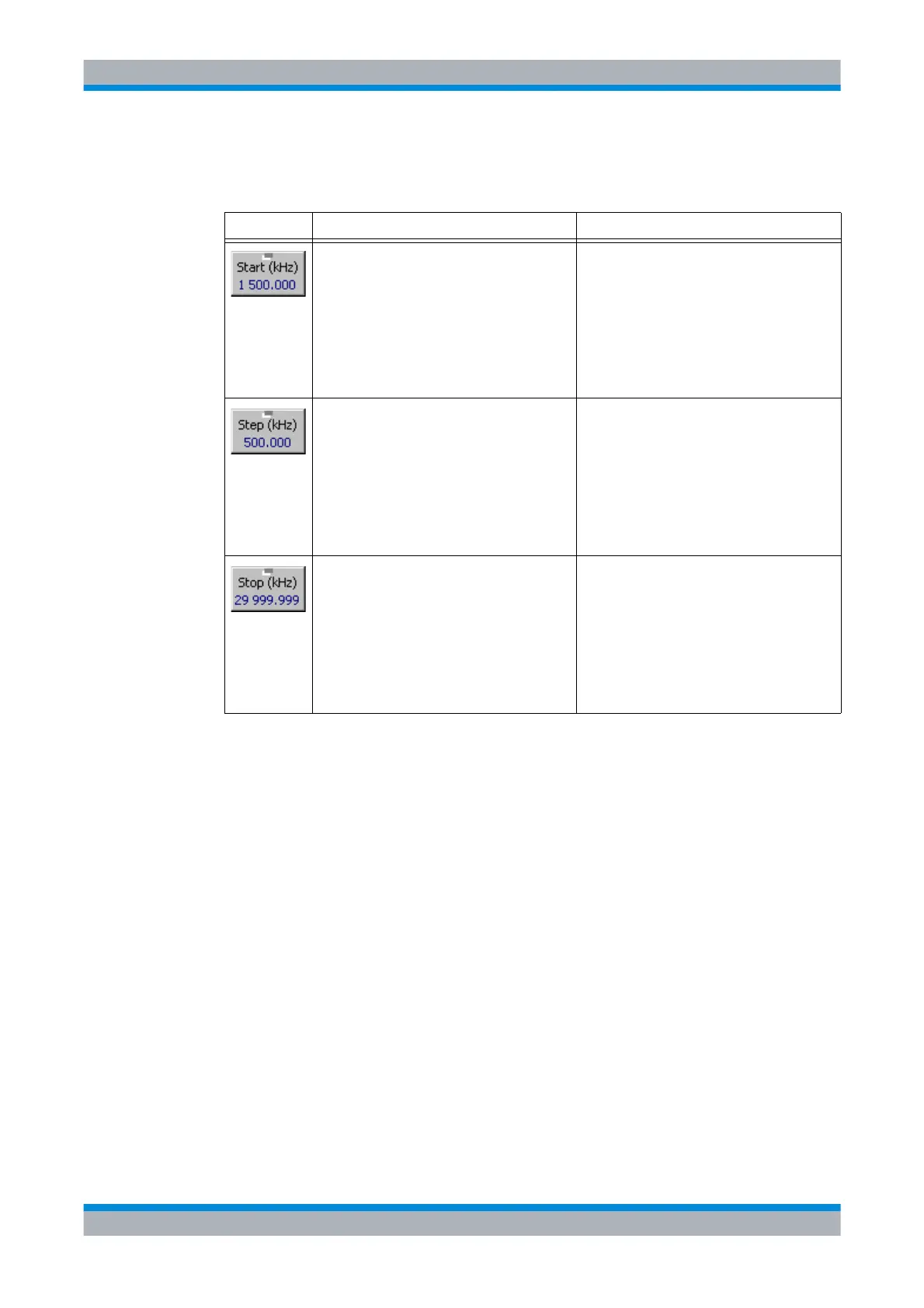Operating Manual 6175.4760.02 – 01 3.209
M3SR Series 4100 Changing the Frequency Scanning Parameters
3.9.4.6 Changing the Frequency Scanning Parameters
Softkey Softkey Type Description
Editor 1. Press 'Start (kHz)' softkey.
2. Enter start frequency in kHz.
3. Press 'ENT' key to confirm.
Possible values:
1500.000 kHz to 511975.000 kHz
Default value:
1500 kHz
Editor 1. Press 'Step (kHz)' softkey.
2. Enter step width in kHz.
3. Press 'ENT' key to confirm.
Possible values:
0.001 kHz to 510500.000 kHz
Default value:
500 kHz
Editor 1. Press 'Stop (kHz)' softkey.
2. Enter stop frequency in kHz.
3. Press 'ENT' key to confirm.
Possible values:
1500.001kHz to 511975.000 kHz
Default value:
29900 kHz
