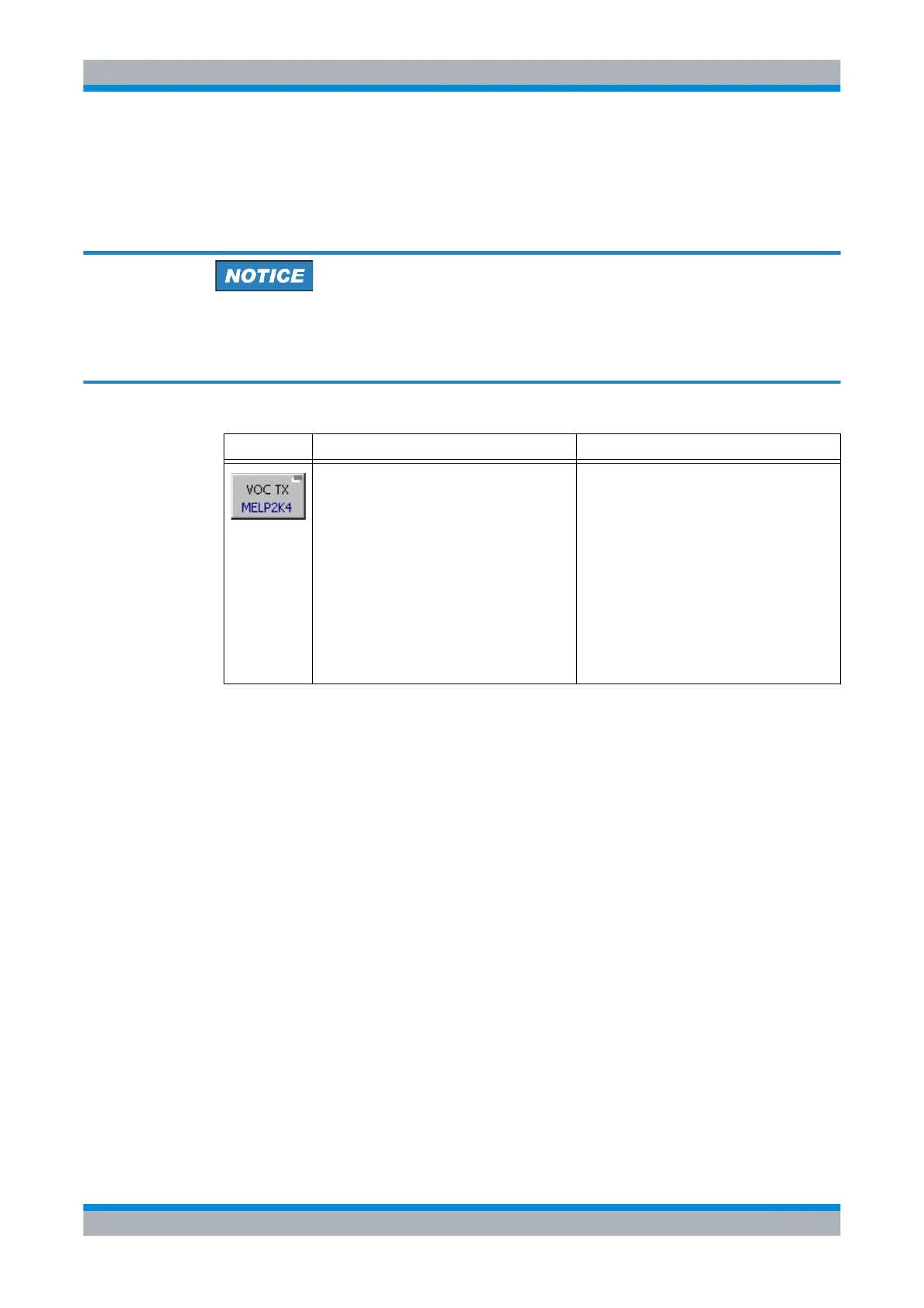M3SR Series 4100 Changing the SDV Vocoder Mode
4.152 Operating Manual 6175.4760.02 – 01
4.7.4.5 Changing the SDV Vocoder Mode
By means of softkey 'VOC TX' the operator can change the SDV communication mode for
transmission.
The receiver must not necessarily be adjusted to the same communication mode due
to automode capability of SDV.
Softkey Type Description
Listbox 1. Press softkey 'VOC TX' .
2. Select the Tx Vocoder type from listbox.
3. Press 'ENT' to confirm.
The selected vocoder type is displayed in the
softkey.
Possible values:
• MELP2400 (default)
Good Speech quality for good channel
conditions.
•MELP600
Fair Speech quality for highly degraded
channel conditions.
