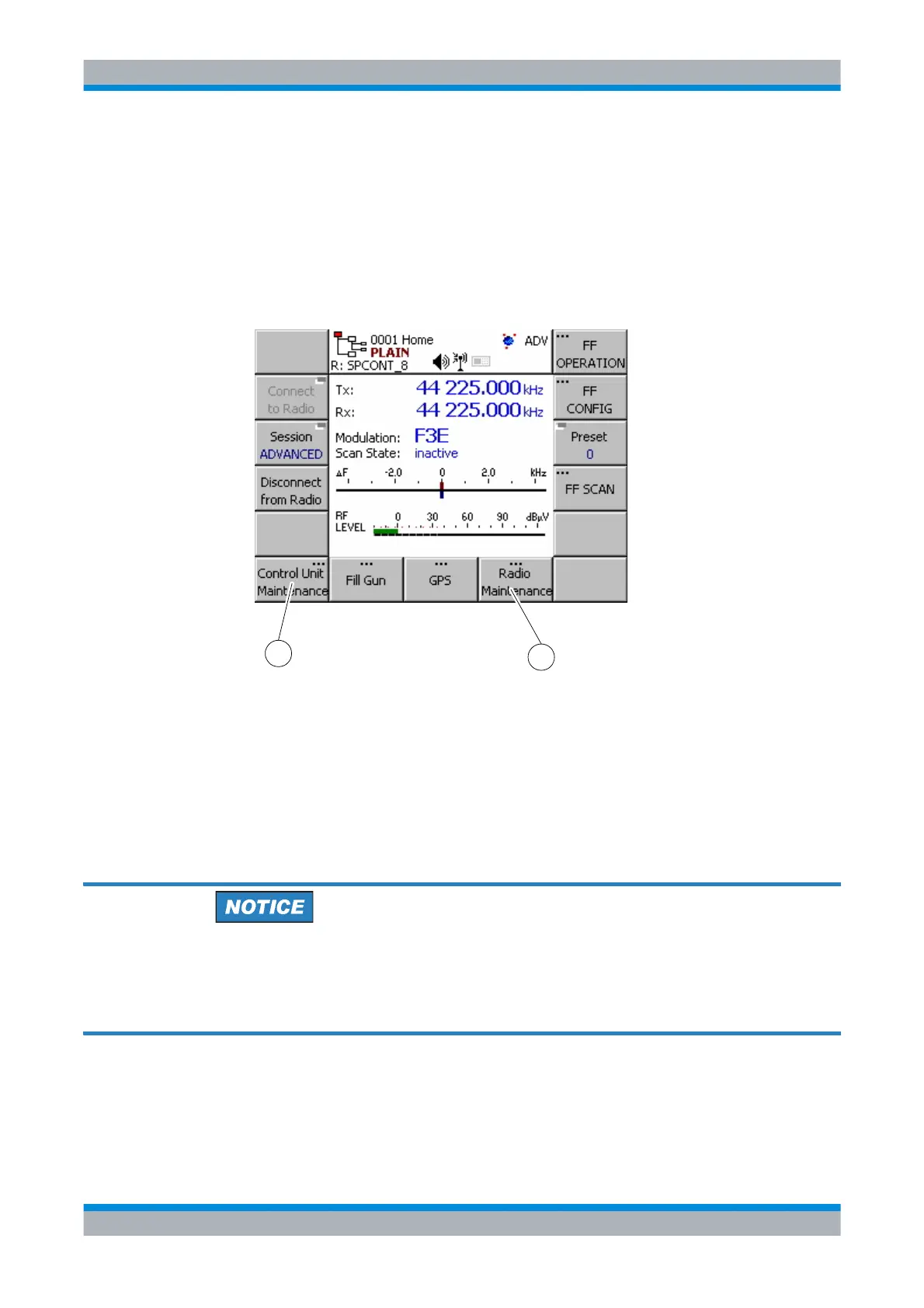Operating Manual 6175.4760.02 – 01 3.47
M3SR Series 4100 Control and Monitoring of Radio and Control Unit
3.3.1.7 Maintenance Menus
The softkeys labelled 'Control Unit Maintenance' and 'Radio Maintenance' are located at the
bottom in the Home menu (see Figure 3.29).
Figure 3.29 Maintenance Navigation Softkey (Example)
1 Softkey 'Control Unit Maintenance'
2 Softkey 'Radio Maintenance'
The softkey 'Control Unit Maintenance' is a navigation softkey which brings you to the control
unit maintenance domain submenus. The control unit maintenance submenus contain con-
trol unit related parameters. For details see sect. 3.5 Control Unit Maintenance.
The control unit submenus contain control unit related parameters only. Due to this
fact navigation to these submenus is possible even if the control unit is not connected
to a radio.
The softkey 'Radio Maintenance' is a navigation softkey which brings you to the radio main-
tenance domain submenus. For details see sect. 3.4 Radio Maintenance. To navigate to the
radio maintenance submenus it is required that the control unit is connected to the radio (see
”Connecting to Radio” on p. 3.30).
1
2
ICN-4D-G-231000-R-D0894-00045-A-01-1
