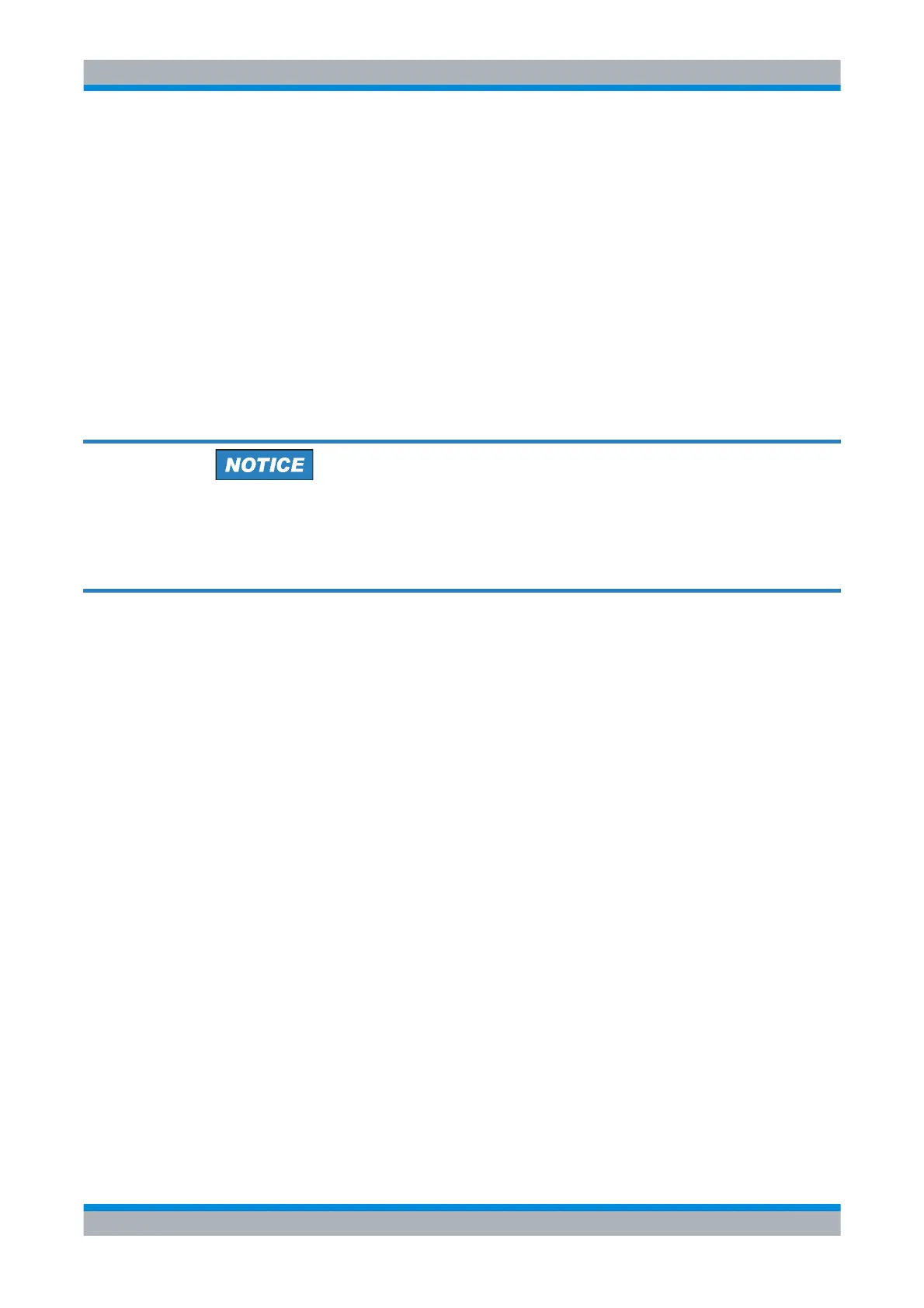Operating Manual 6175.4760.02 – 01 3.29
M3SR Series 4100 Control and Monitoring of Radio and Control Unit
3.3 Control and Monitoring of Radio and Control Unit
This chapter gives all the details necessary to operate and configure the radio with the help
of the control unit. It introduces the Home menu in detail.
3.3.1 Home Menu (0001)
After switching on the radio, the built-in control unit comes up with the Home menu. After
switching on a remote control unit, its graphical user interface (GUI) also comes up with the
Home menu. If the control unit was connected to a radio before power-off, the control unit
automatically reconnects to that radio.
If after power-on your control unit automatically connects to a radio, you may skip the
following section. After radio power-on (see sect. 2.6 Switching the Radio On) con-
necting to a radio may take a few seconds.
