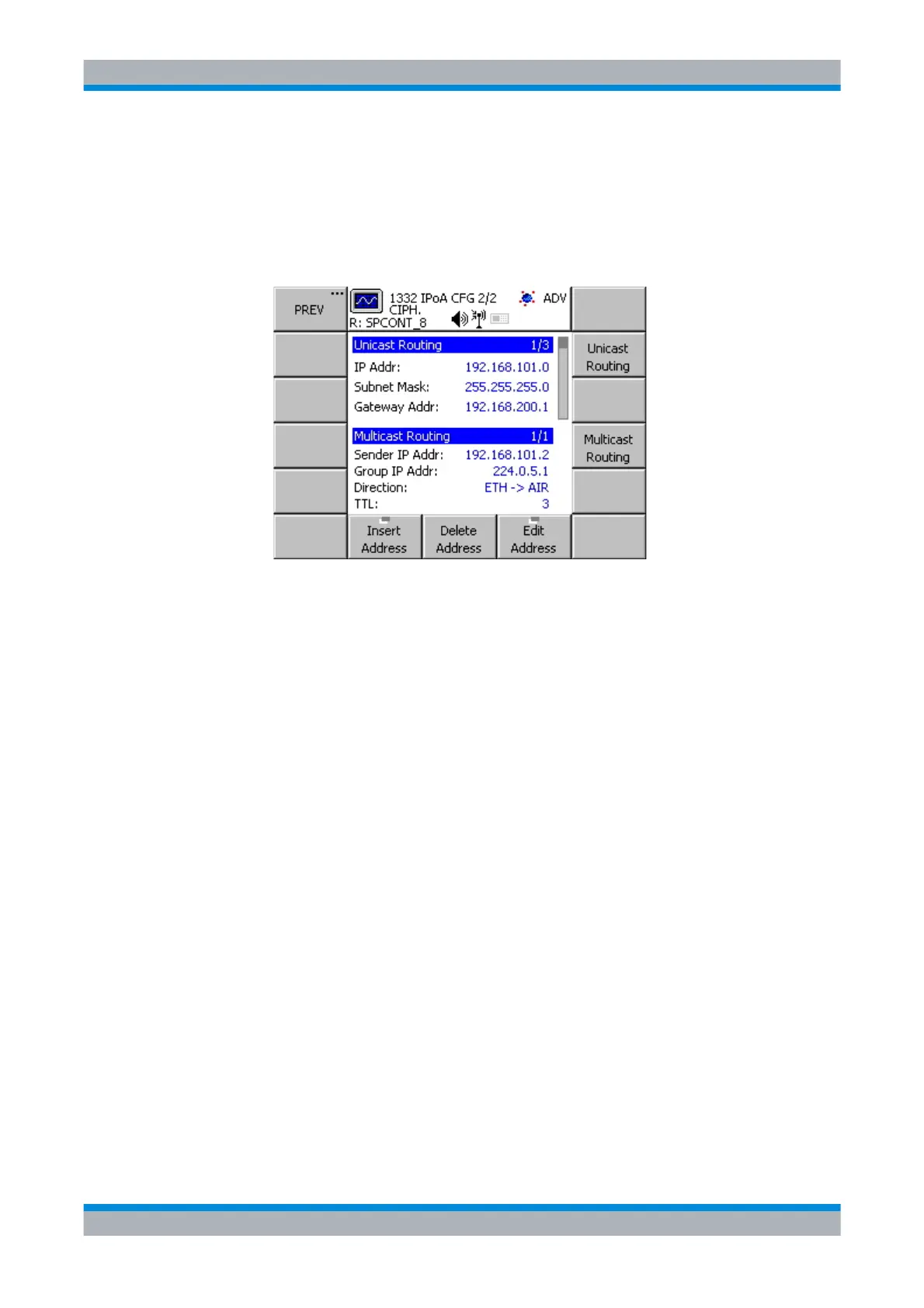M3SR Series 4100 Editing the Routing Table
5.82 Operating Manual 6175.4760.02 – 01
Changing the Unicast Routing Table
Figure 5.22 IPoA Unicast Routing Menu
The blue bar 'Unicast Routing' shows the index of the currently visible entry (n) and the total
number of entries (m) in the form n/m. One entry consists of the parameters
• IP Address
• Subnet Mask
• Gateway Addr.
If 'Insert Address' or 'Edit Address' is pressed, an editor will appear.
Enter or alter first parameter (IP Addr). Use the keypad or knob to set the first octet. Then
press the ‘point’ key to enter the next octet (if you made a mistake you can press the ‘point’
key several times until you are at the entry which has to be corrected). If the IP address is
complete, press 'ENT'. The editor for the subnet mask opens; proceed the same way as with
the IP address. After pressing 'ENT' the editor for the gateway address opens. After the gate-
way address was entered, press 'ENT' again. The entry is now in the routing table.
ICN-4D-G-231051-R-D0894-00002-A-01-1
