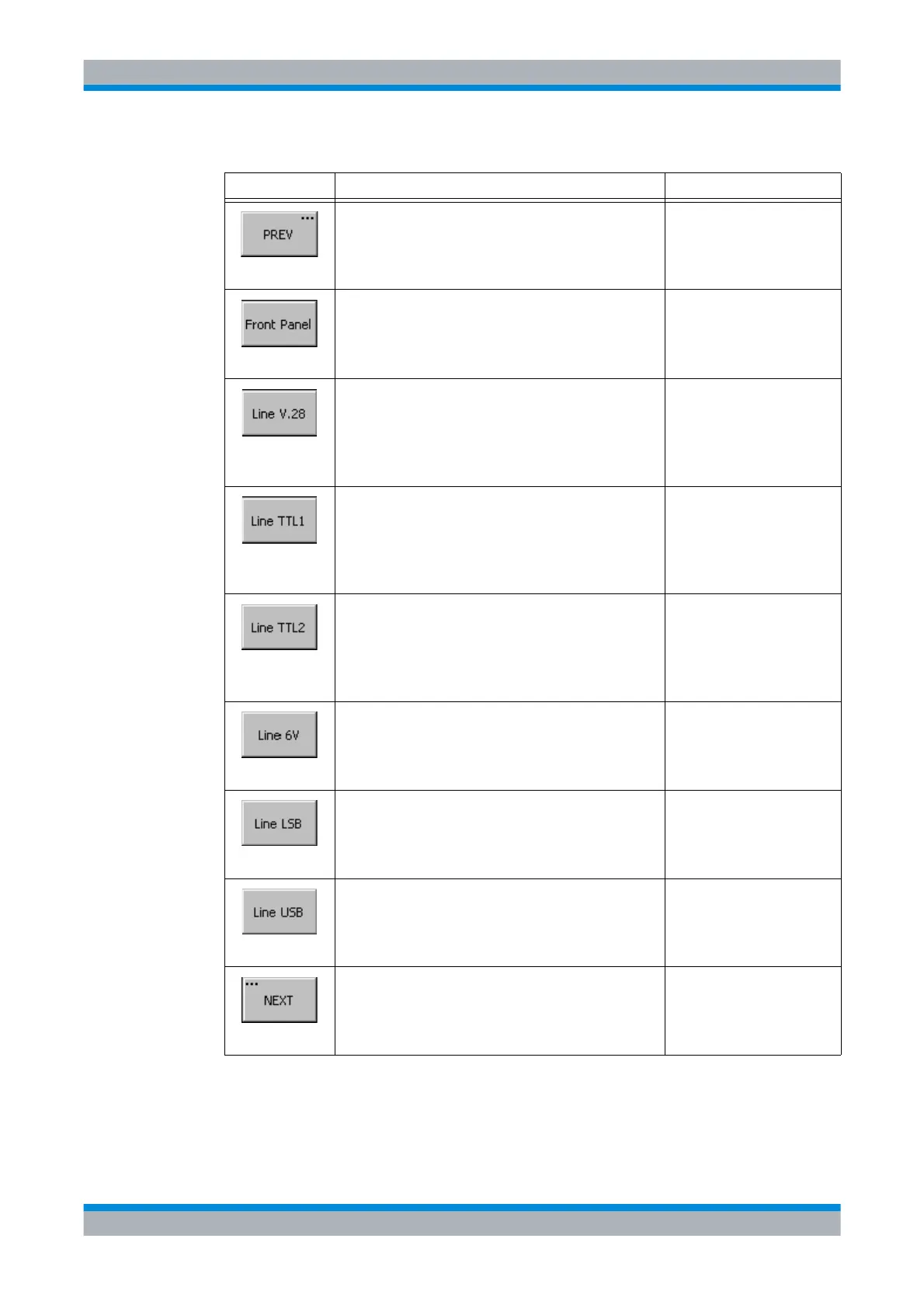Operating Manual 6175.4760.02 – 01 3.93
M3SR Series 4100 Menu Radio MTC 5/7 (3005)
Table 3.23 Softkeys in Menu Radio MTC 5/7 (3005)
Softkey Description Possible Values
Navigate to the previous menu (Radio MTC 4/7, see
sect. 3.4.7 Menu Radio MTC 4/7 (3004)).
Select if the front panel keyline is to be active or inactive.
The current state is displayed in the central area of this
menu (see Figure 3.49).
Default: ON
ON
OFF
Select if the backplane line connector V.28 keyline is to be
active or inactive. The current state is displayed in the cen-
tral area of this menu (see Figure 3.49).
Default: ON
ON
OFF
Select if the backplane line connector TTL1 keyline is to be
active or inactive. The current state is displayed in the cen-
tral area of this menu (see Figure 3.49).
Default: ON
ON
OFF
Select if the backplane line connector TTL2 keyline is to be
active or inactive. The current state is displayed in the cen-
tral area of this menu (see Figure 3.49).
Default: ON
ON
OFF
Select if the backplane line connector 6V keyline is to be
active or inactive. The current state is displayed in the cen-
tral area of this menu (see Figure 3.49).
Default: ON
ON
OFF
Select if the backplane line connector LSB keyline is to be
active or inactive. The current state is displayed in the cen-
tral area of this menu (see Figure 3.49).
Default: ON
ON
OFF
Select if the backplane line connector USB keyline is to be
active or inactive. The current state is displayed in the cen-
tral area of this menu (see Figure 3.49).
Default: ON
ON
OFF
Navigate to the menu Radio MTC 6/7 (see
sect. 3.4.9 Menu Radio MTC 6/7 (3006)).
