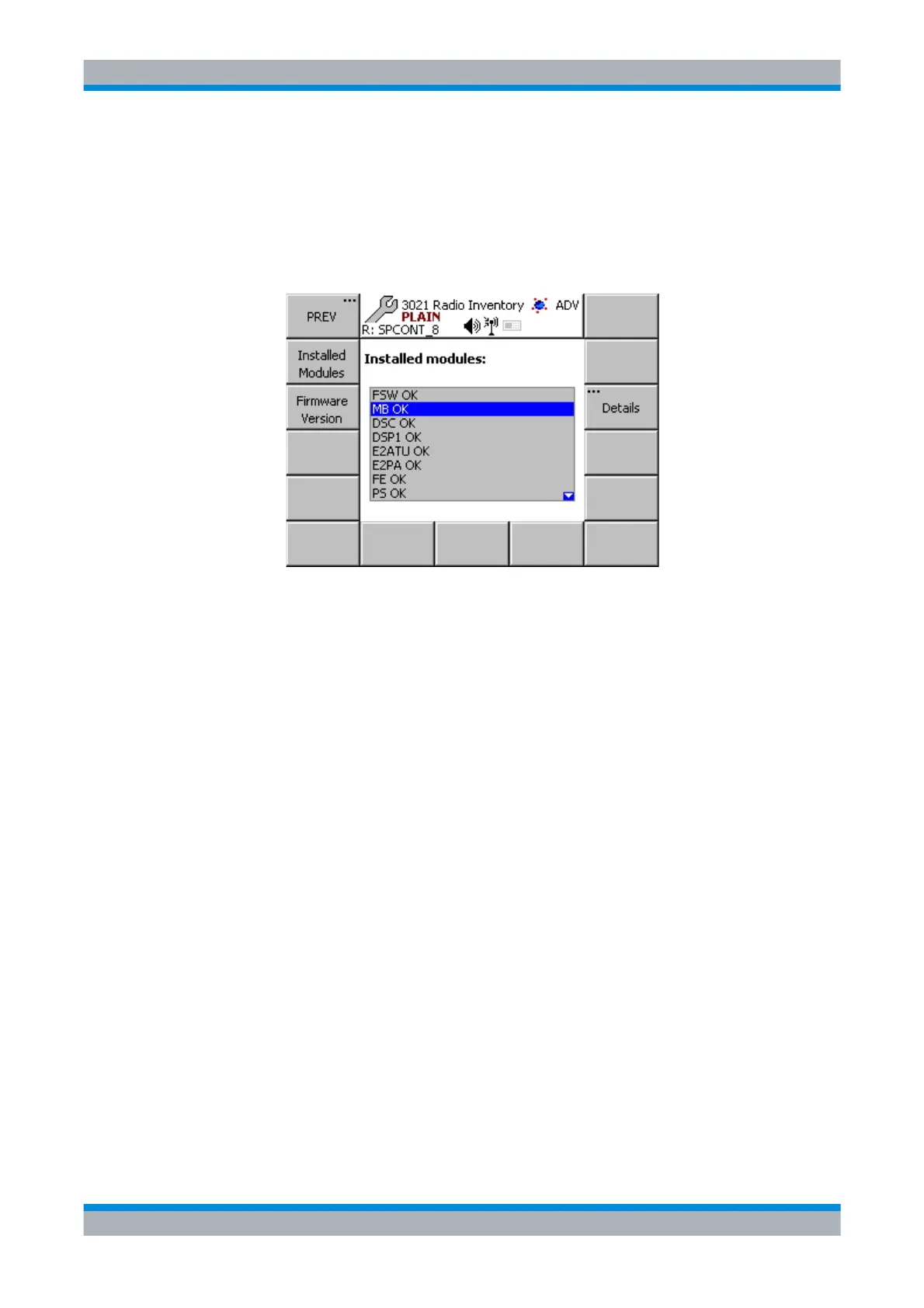Operating Manual 6175.4760.02 – 01 3.59
M3SR Series 4100 Radio Maintenance
3.4.1.3 Menu Radio Inventory (3021)
Figure 3.34 Menu 3021: Radio Inventory of Installed Modules (Example)
In its central area, the menu Radio Inventory shows a list of all the installed modules and their
current status (OK or FAILED). To get more details about a module, select the module with
the knob and press the navigation softkey 'Details...' to navigate to the menu Radio Inventory
Details (see ”Radio Inventory Details (3022)” on p. 3.62).
Press the softkey 'Firmware Version' and the central area shows a list of all the installed firm-
ware (FW) and software (SW) items and their versions (see Figure 3.35).
ICN-4D-G-231000-R-D0894-00050-A-01-1
