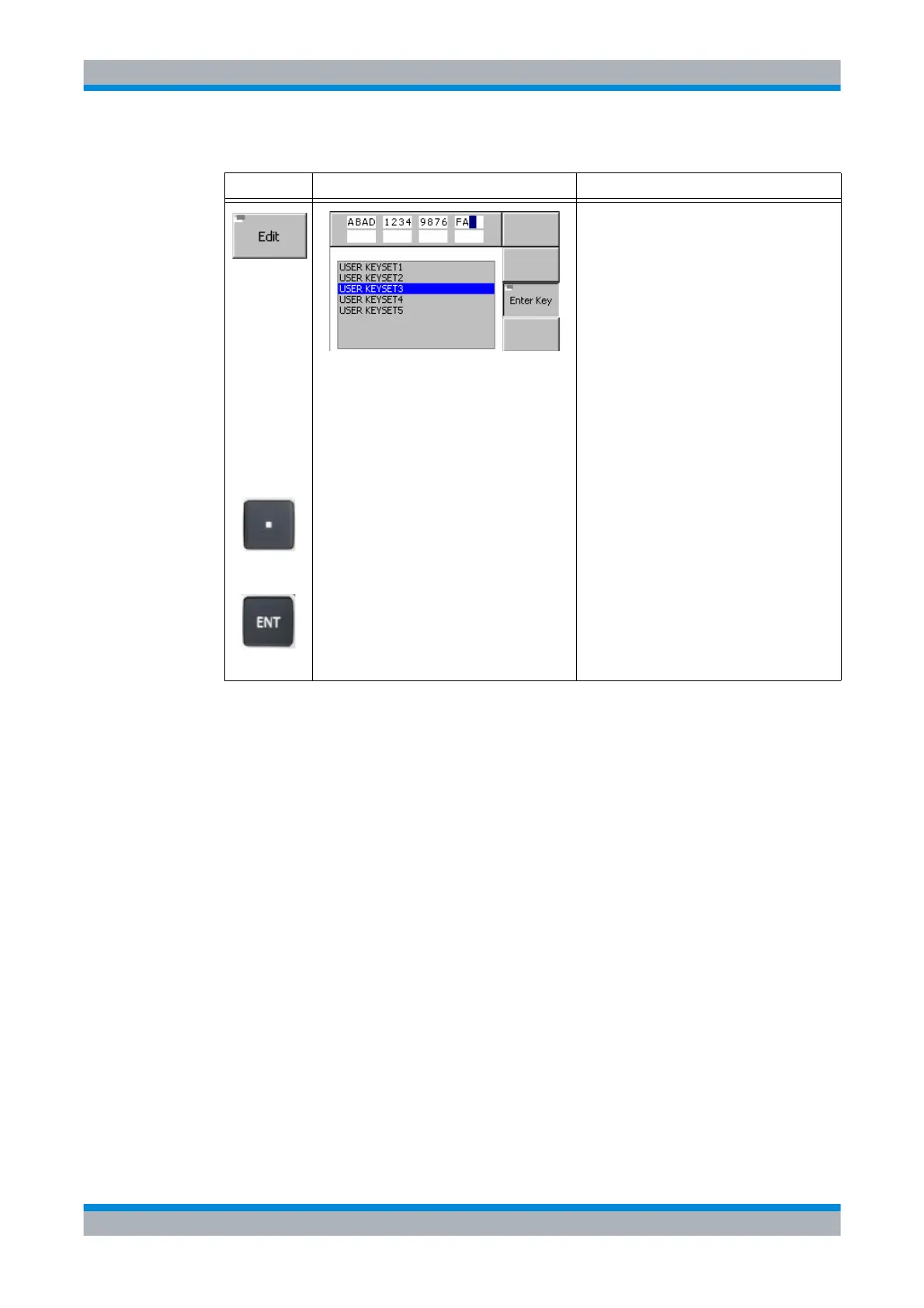M3SR Series 4100 Editing a User-defined COMSEC Key for SDV Communication
4.156 Operating Manual 6175.4760.02 – 01
Softkey Type Description
1. Select the key to be edited by turning the
knob
2. When the desired key is highlighted, press
the softkey 'Edit'.
Now the key editor is opened and the 'Edit'
softkey changes its text to show the key entry
format.
The selected key is displayed in the key.
3. Enter the key in hexadecimal format (0 to 9,
A to F) using the decimal keypad and/or the
knob.
At least 8 digits are required for a valid key.
The editor will show this by displaying charac-
ters greyed out until at least the required num-
ber has been entered.
4. Move to next digit by pressing the “.” key.
To correct an entry repeatedly press “.” key
until cursor is at desired position. Now enter
the correct number.
5. Confirm entry by pressing “ENT” key. For
security reasons the key cannot be seen any-
more from now on.
