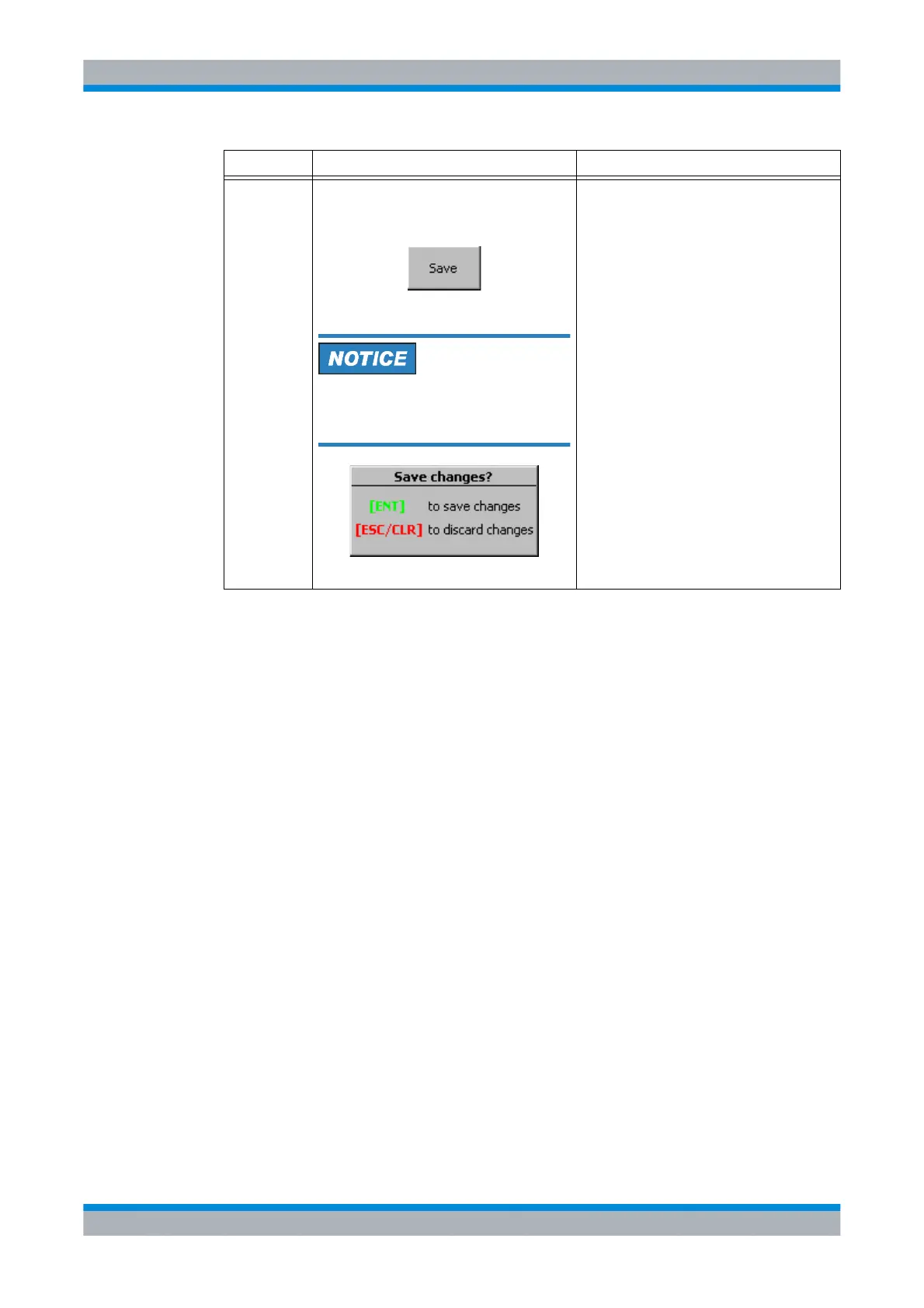Operating Manual 6175.4760.02 – 01 4.199
M3SR Series 4100 Inserting a User Hopset Subband
To complete insertion of new user-defined
hopset press 'Save' softkey to store the en-
tered data.
If you leave the editor for example with the
'MENU HOME' button, you will be asked if
you would like to store the current chang-
es.
Softkey Type Description
