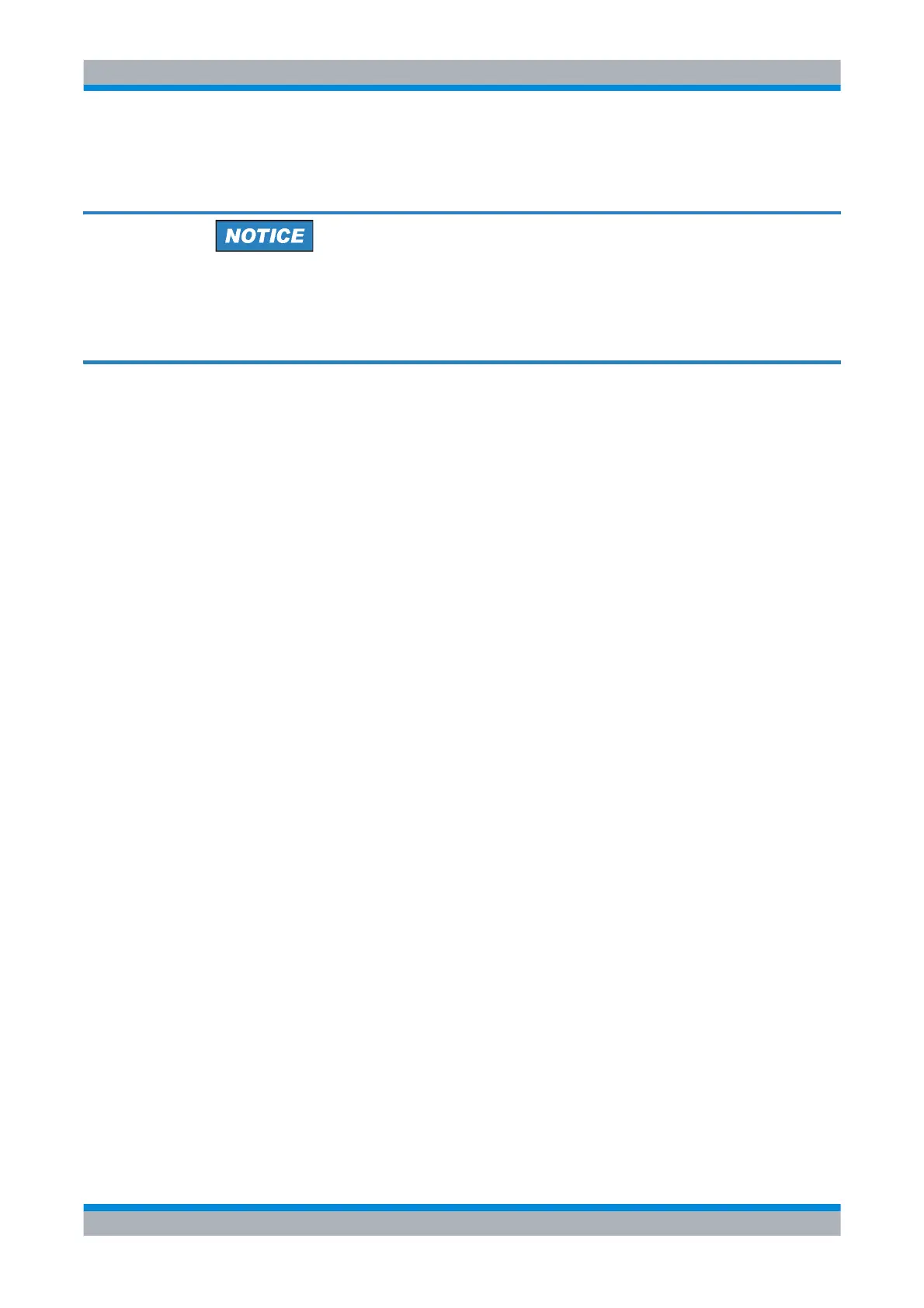Operating Manual 6175.4760.02 – 01 2.29
M3SR Series 4100 Automatic Update of Modules
When the update process is finished, switch off all components for at least 15 seconds in
order to activate the new firmware.
The update process (erasing and programming of new firmware) can take several min-
utes to finish. Unless immediate communication is required, it is recommended to car-
ry out the necessary updates in order to ensure optimal performance.
