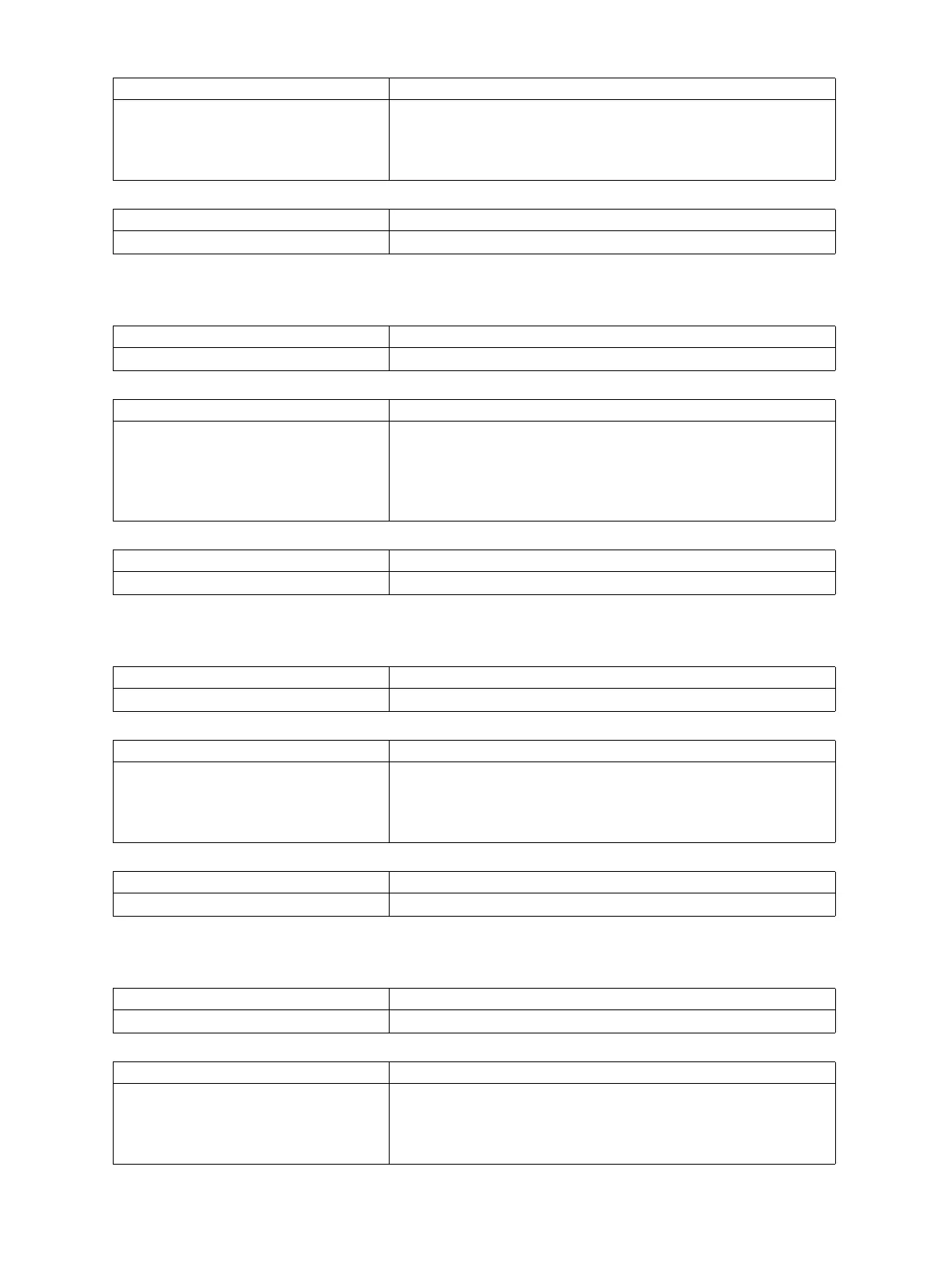e-STUDIO5540C/6540C/6550C/5560C/6560C/6570C © 2011 - 2015 TOSHIBA TEC CORPORATION All rights reserved
ERROR CODE and TROUBLESHOOTING
8 - 246
[3C30] TIFF resolution error
[3C40] TIFF paper size error
[3C50] Offramp destination error
Check item Measures
Setting • The compression method of the TIFF file is not acceptable
for this equipment. (Acceptable: MH/MR/MMR/JBIG)
• Request the sender to retransmit the file in the acceptable
compression method.
Replace parts Remarks
Classification Error item
E-mail reception related error
Check item Measures
Setting • The resolution of the TIFF file is not acceptable for this
equipment. (Acceptable: 200 x 100, 200 x 200, 200 x 400,
400 x 400, 300 x 300 or equivalent)
• Request the sender to retransmit the file in the acceptable
resolution.
Replace parts Remarks
Classification Error item
E-mail reception related error
Check item Measures
Setting • The paper size of the TIFF file is not acceptable for this
equipment. (Acceptable: A4, B4, A3, B5, LT, LG, LD or ST)
• Request the sender to retransmit the file in the acceptable
paper size.
Replace parts Remarks
Classification Error item
E-mail reception related error
Check item Measures
Setting • These errors occur when the FAX number of the offramp
destination is incorrect.
• Request the sender to correct the FAX number of offramp
destination and then retransmit the mail.
