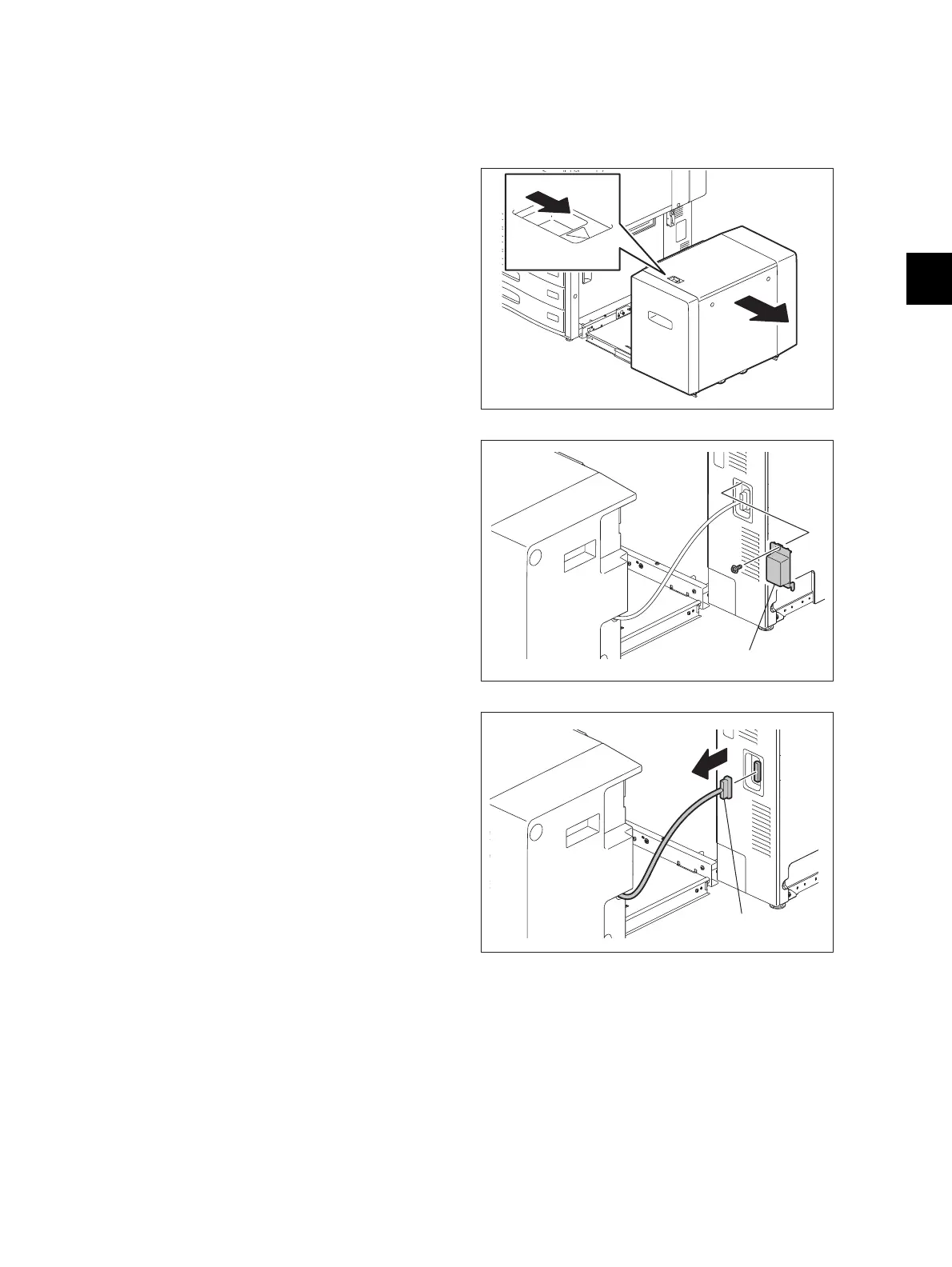4
© 2011 - 2015 TOSHIBA TEC CORPORATION All rights reserved e-STUDIO5540C/6540C/6550C/5560C/6560C/6570C
DISASSEMBLY and REPLACEMENT
4 - 303
4.12 Removal and Installation of Options
4.12.1 MP-2501L/A (Large Capacity Feeder (LCF))
(1) Turn OFF the power and unplug the power
cable.
(2) Press the button to separate the Large
Capacity Feeder (LCF) from the equipment.
Fig. 4-1
(3) Remove 1 screw and take off the connector
cover.
Fig. 4-2
(4) Disconnect the interface cable of the Large
Capacity Feeder (LCF).
Fig. 4-3
