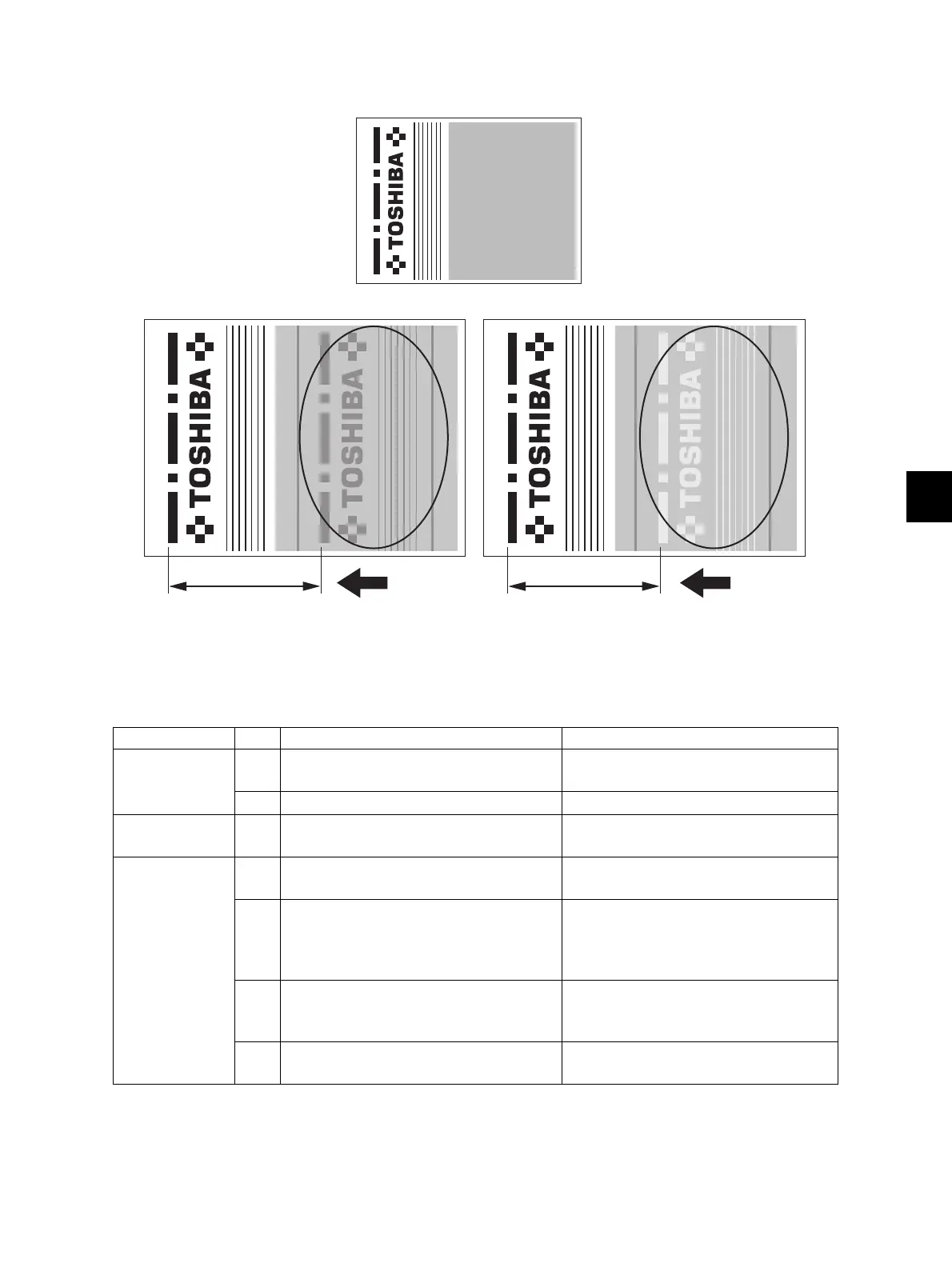8
© 2011 - 2015 TOSHIBA TEC CORPORATION All rights reserved e-STUDIO5540C/6540C/6550C/5560C/6560C/6570C
ERROR CODE and TROUBLESHOOTING
8 - 341
8.5.30 Residual image
Fig.8-39
2 types (A and B) of residual images are identified. The common phenomenon is an image fused on the
photoconductive drum one round before appears faintly on the halftone part of the next image.
* Decrease the corresponding 1st transfer bias output as follows according to the phenomena which
occurred, and check if the residual image has changed and adjust the value accordingly.
Cause/Section Step Check item Measures
Main charger 1 Is the connector of each discharge
LED securely connected?
Reconnect it securely.
2 Is any of the discharge LED dirty? Clean it.
Drum 3 Has any of the drums reached its PM
life?
Replace it.
Transfer belt
unit (mainly the
cause of type
B)
4 Is the transfer belt unit properly
installed?
Check and reinstall it properly.
5 Is the transfer belt contacting with the
drum properly?
Check if the transfer belt is at the
releasing position
Check if there is any damage to the
bracket of the 1st transfer roller.
6 Is the power supply spring on the rear
side of the transfer belt unit
deformed?
Correct it.
7 Is the bias output dependent on the
1st transfer bias?
Refer to the explanation below.*
<Correct image>
Type A Type B
Approx 188mm
Feeding
direction
Approx 188mm
Feeding
direction
