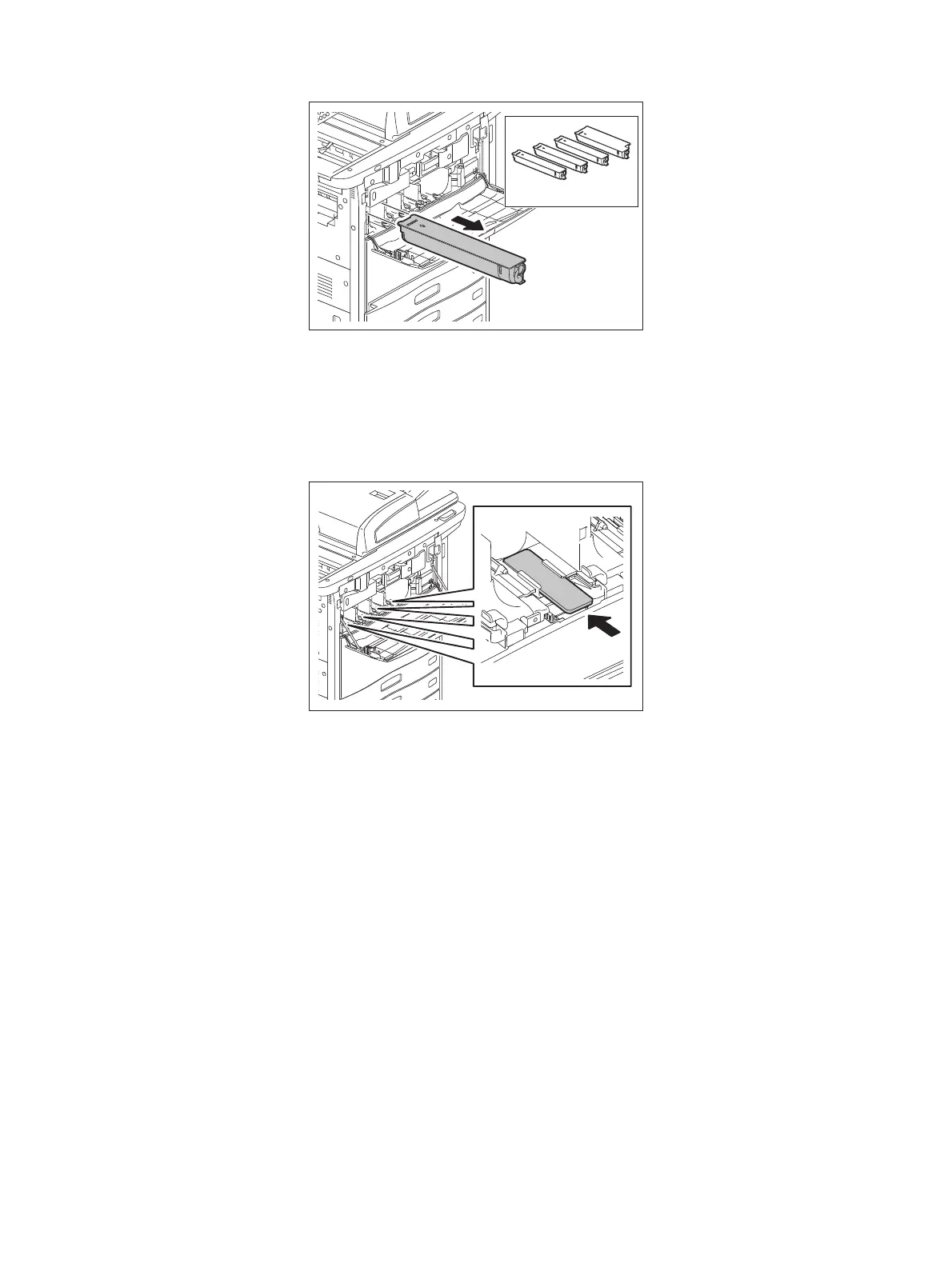2.4 Installing the sealing material in toner supply opening
1. Open the front cover and then take off the toner cartridges (Y, M, C and K).
Notes:
The toner cartridges must not be installed while the equipment is being transported. Pack them
separately from the equipment.
2. Install PLATE-TONER-SEAL-4P (6LH035950) in the toner supply opening of each toner
cartridge. Then close the front cover.
Notes:
• Pay attention to prevent dust from entering into the toner supply openings.
• When installing PLATE-TONER-SEAL-4P (6LH035950), be careful not to scratch or remove
the sponge that is already attached to the toner supply openings.
