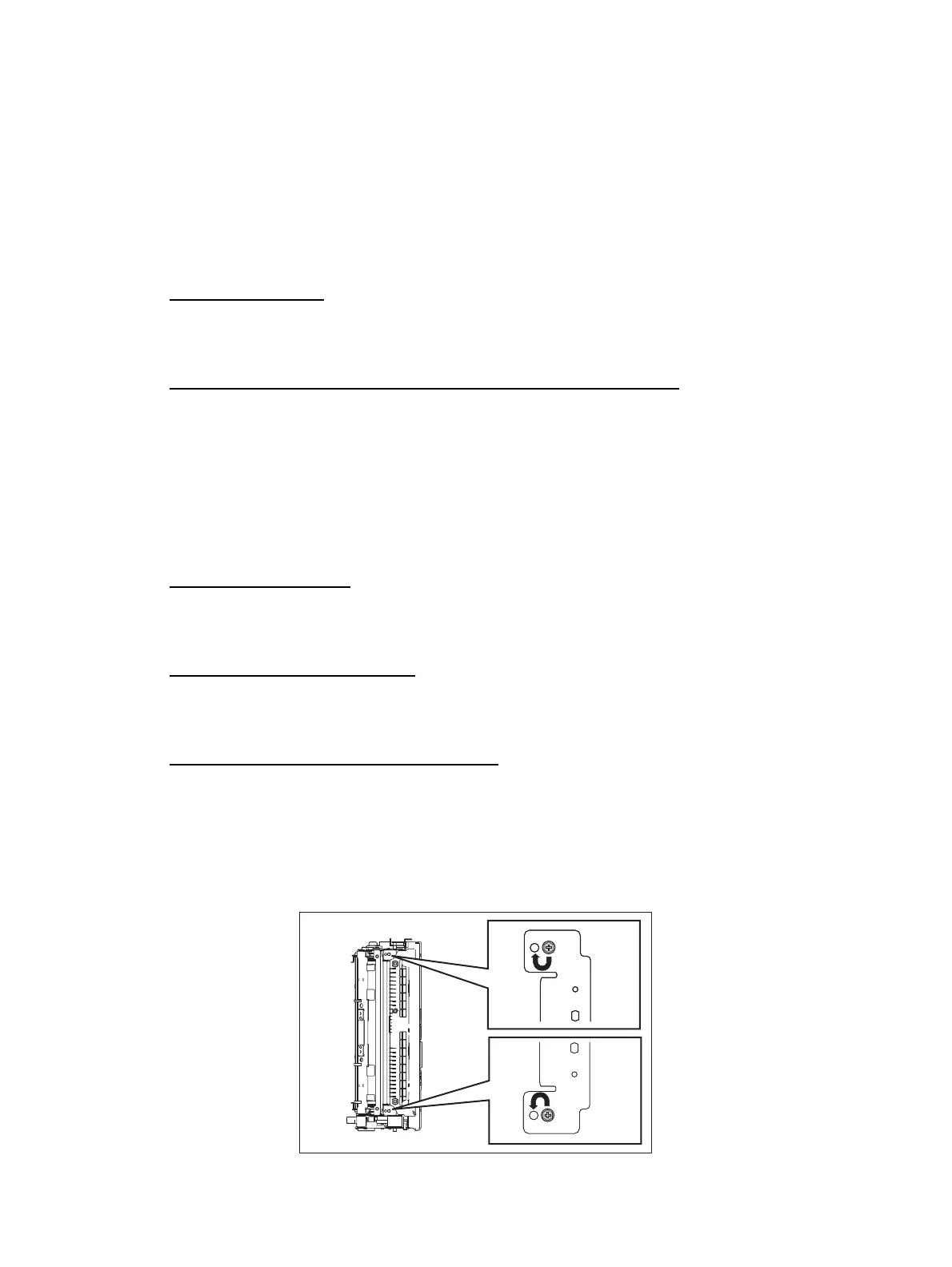e-STUDIO5540C/6540C/6550C/5560C/6560C/6570C © 2011 - 2015 TOSHIBA TEC CORPORATION All rights reserved
ERROR CODE and TROUBLESHOOTING
8 - 340
8.5.29 Paper wrinkle
There are 2 locations where the paper wrinkle occurs: before the fusing stage and in the fuser unit
See below to determine the case.
Smooth out the wrinkled paper. When there is no image in the wrinkled area
See (1) “Paper wrinkle before fusing”.
Smooth out the wrinkled paper. When there is a copied image in the wrinkled area
See (2) “Paper wrinkle in the fuser unit”.
(1) Paper wrinkle before fusing
(2) Paper wrinkle in the fuser unit
Fig.8-38
Is paper properly set?
|
v
NO Set paper properly.
YES
Is there any abnormality such as scratch or wear on the transport roller?
|
v
YES Replace the transport roller.
NO
1. Increase the adjustment value for the paper alignment.
P. 6-10"6.1.6 Paper alignment at the registration roller"
2. Increase the transport motor speed. (Adjust it at the code 05-4532 0 to 3.)
Is the paper properly set?
|
v
NO Set the paper properly.
YES
Has the paper absorbed moisture?
|
v
YES Use paper that has not absorbed moisture.
NO
Is flexible paper such as recycled paper used?
|
|
v
YES Switch to the recycled paper mode.
(Select “RECYCLED PAPER” in MEDIA TYPE.)
If the paper wrinkle still appears, proceed to NO.
NO
1. Adjust the inlet guide of the fuser unit and check if the paper wrinkle disappears. (Fig. 5-28)
