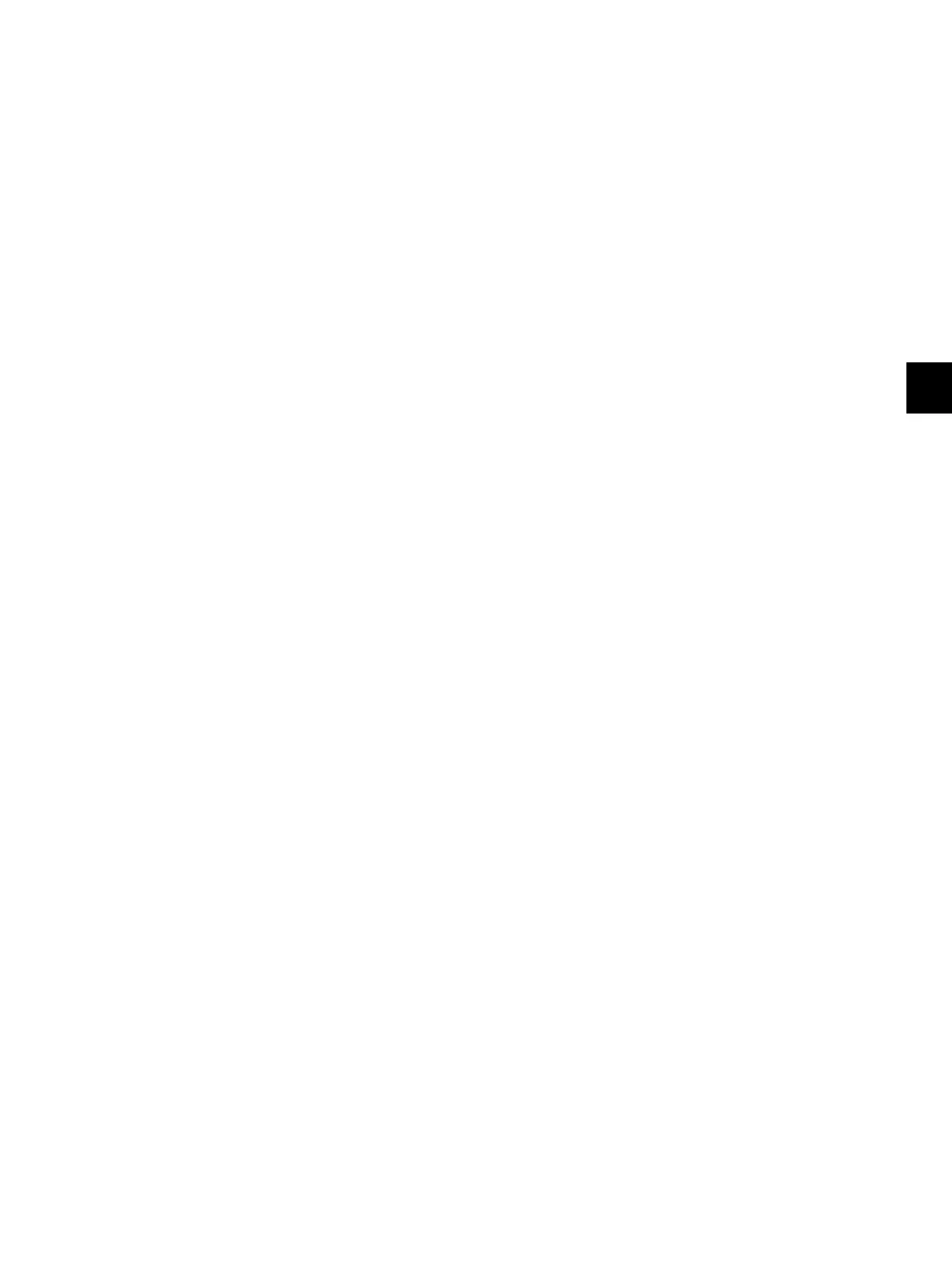6
© 2011 - 2015 TOSHIBA TEC CORPORATION All rights reserved e-STUDIO5540C/6540C/6550C/5560C/6560C/6570C
SETTING ADJUSTMENT
6 - 21
[E] Primary scanning data laser writing start position at duplexing
Notes:
Make sure the first line of the grid pattern is printed out since the line is occasionally vanished.
[E-1] Adjustment for long-sized paper (Length: 330 mm or more)
1. While pressing [0] and [5] simultaneously, turn the power ON. (Adjustment Mode)
2. Press [3] [FAX]. (A grid pattern with 10 mm squares is printed out. Use A3/LD from the 2nd
drawer.)
3. Check the grid pattern on the test print and measure the distance E from the left edge of the
paper to the 6th line of the grid pattern.
4. Check if the distance E is within 52±0.5 mm.
5. If not, use the following procedure to change values and measure the distance E again.
<Procedure>
(Adjustment Mode) (Key in the code [4019]) [START] [0] [START]
(Key in a value (acceptable values: 0 to 255))
[OK] or [INTERRUPT] (Stored in memory)
“100% A” is displayed.
Press [3] [FAX] (A grid pattern is printed out.)
* The larger the adjustment value is, the longer the distance E becomes (approx. 0.04 mm/
step).
[E-2] Adjustment for short-sized paper (Length: 219 mm or less)
1. While pressing [0] and [5] simultaneously, turn the power ON. (Adjustment Mode)
2. Press [3] [FAX]. (A grid pattern with 10 mm squares is printed out. Use A4/LT from the 1st
drawer.)
3. Check the grid pattern on the test print and measure the distance E from the left edge of the
paper to the 6th line of the grid pattern.
4. Check if the distance E is within 52±0.5 mm.
5. If not, use the following procedure to change values and measure the distance E again.
<Procedure>
(Adjustment Mode) (Key in the code [4019]) [START] [1] [START]
(Key in a value (acceptable values: 0 to 255))
[OK] or [INTERRUPT] (Stored in memory)
“100% A” is displayed
Press [3] [FAX] (A grid pattern is printed out.)
* The larger the adjustment value is, the longer the distance E becomes (approx. 0.04 mm/
step).
