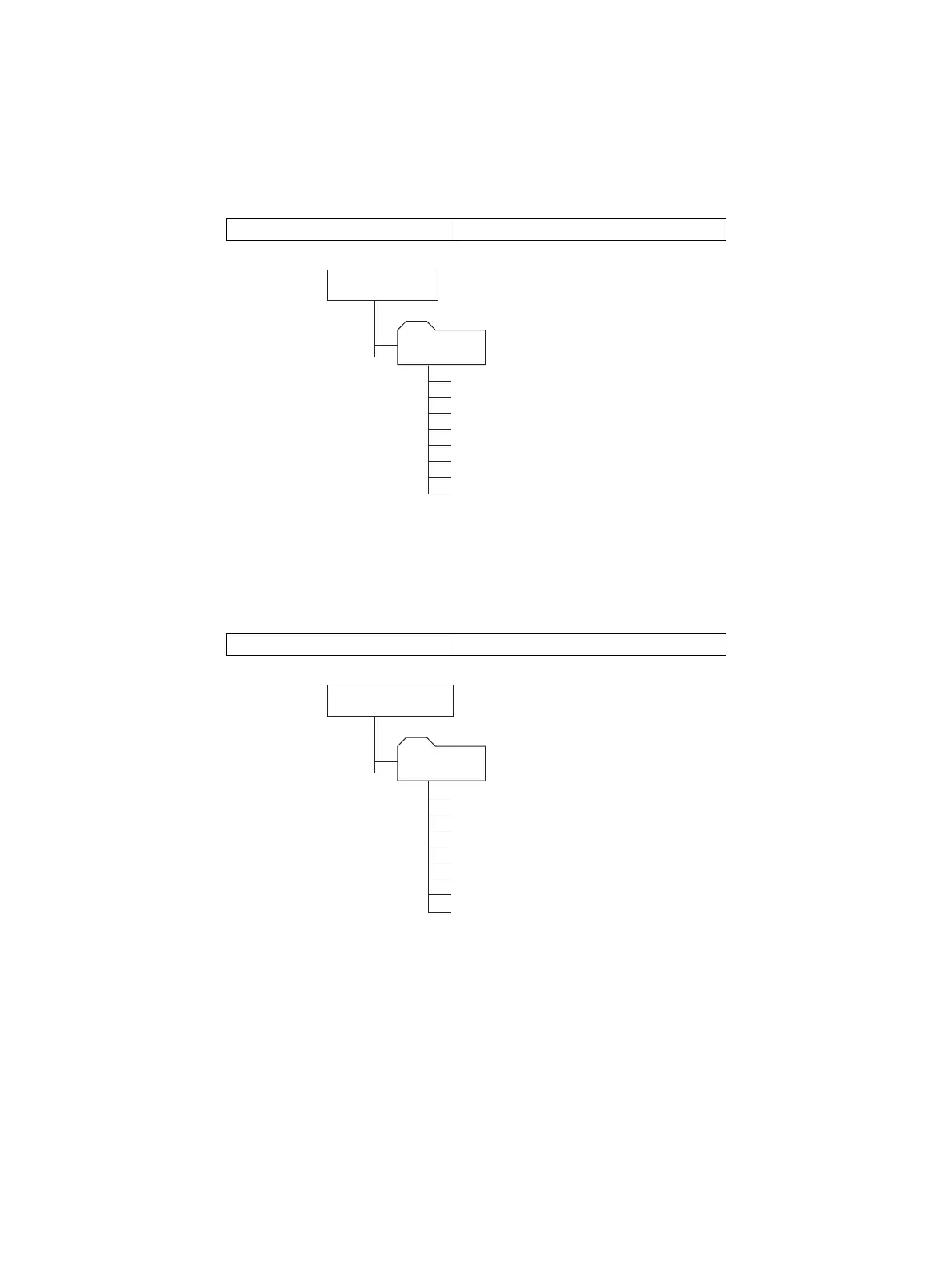e-STUDIO5540C/6540C/6550C/5560C/6560C/6570C © 2011 - 2015 TOSHIBA TEC CORPORATION All rights reserved
FIRMWARE UPDATING
11 - 8
11.2.3 Folder configuration of a USB device
[A] Standard update
The data files for updating are stored in the model specific folder. The configuration below is an
example. The number of files differs depending on the installed options.
e-STUDIO5540C/6540C/6550C
Fig.11-4
e-STUDIO5560C/6560C/6570C
Fig.11-5
Model specific folder name 5540C_6550C
Model specific folder name 5560C_6570C
5540C_6550C
USB media
T130SY0Wxxxx.tar
T130HD0Wxxxx.tar
T130SF0Wxxxx.tar
T130MWW.xxx
T130SLGWW.xxx
430DFWW.xxx
T130FWW.xxx
signartures.sig
USB media
5560C_6570C
T340SY0Wxxxx.tar
T340HD0Wxxxx.tar
T340SF0Wxxxx.tar
TH340MWW.xxx
T130SLGWW.xxx
430DFWW.xxx
TH340FWW.xxx
signartures.sig
