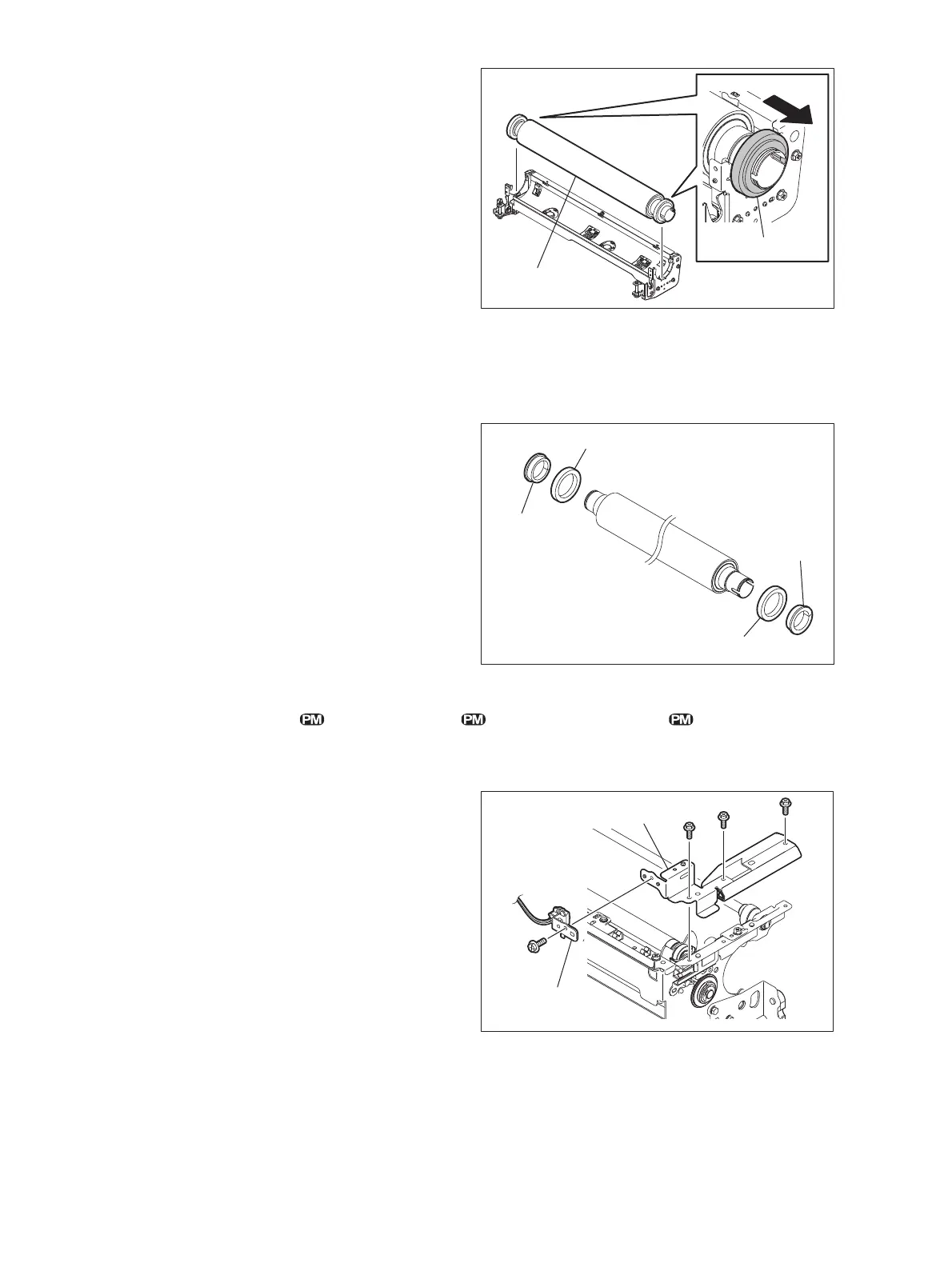e-STUDIO5540C/6540C/6550C/5560C/6560C/6570C © 2011 - 2015 TOSHIBA TEC CORPORATION All rights reserved
DISASSEMBLY and REPLACEMENT
4 - 182
4.9.9 Fuser belt / Fuser roller / Fuser belt guide / Heat pipe
roller
(15) Slide the bearing on both sides of the
pressure roller to the outside to take off the
pressure roller from its frame unit.
Notes:
When installing, pay attention to the following
notes.
• Do not push the pressure roller against
the sensors of the frame unit.
• Check that the edge thermistor of the
pressure roller is in contact with it.
• When replacing or removing the pressure
roller, check the gap between it and its
thermistor (center/side), as well as the
gap between it and its thermostat (center/
side). P. 6-100"6.11.2 Gap adjustment
for pressure roller thermistors" P. 6-
103"6.11.3 Gap adjustment for pressure
roller thermostats"
Fig. 4-525
(16) Remove the bearing and bushing from both
sides of the pressure roller.
Fig. 4-526
(1) Take off the separation plate.
P. 4-176"4.9.7 Separation plate"
(2) Take off the pressure roller unit.
P. 4-178"4.9.8 Pressure roller / Pressure
roller heater lamp (LAMP)"
(3) Remove 1 screw each, and take off front and
rear studs.
P. 4-176"4.9.7 Separation plate"
(4) Remove 1 screw and the bracket [1] of the
fuser belt edge thermistor.
(5) Remove 3 screws and take off the front
upper frame [2].
Fig. 4-527
Bearing
Bearing
Bushing
Bushing
