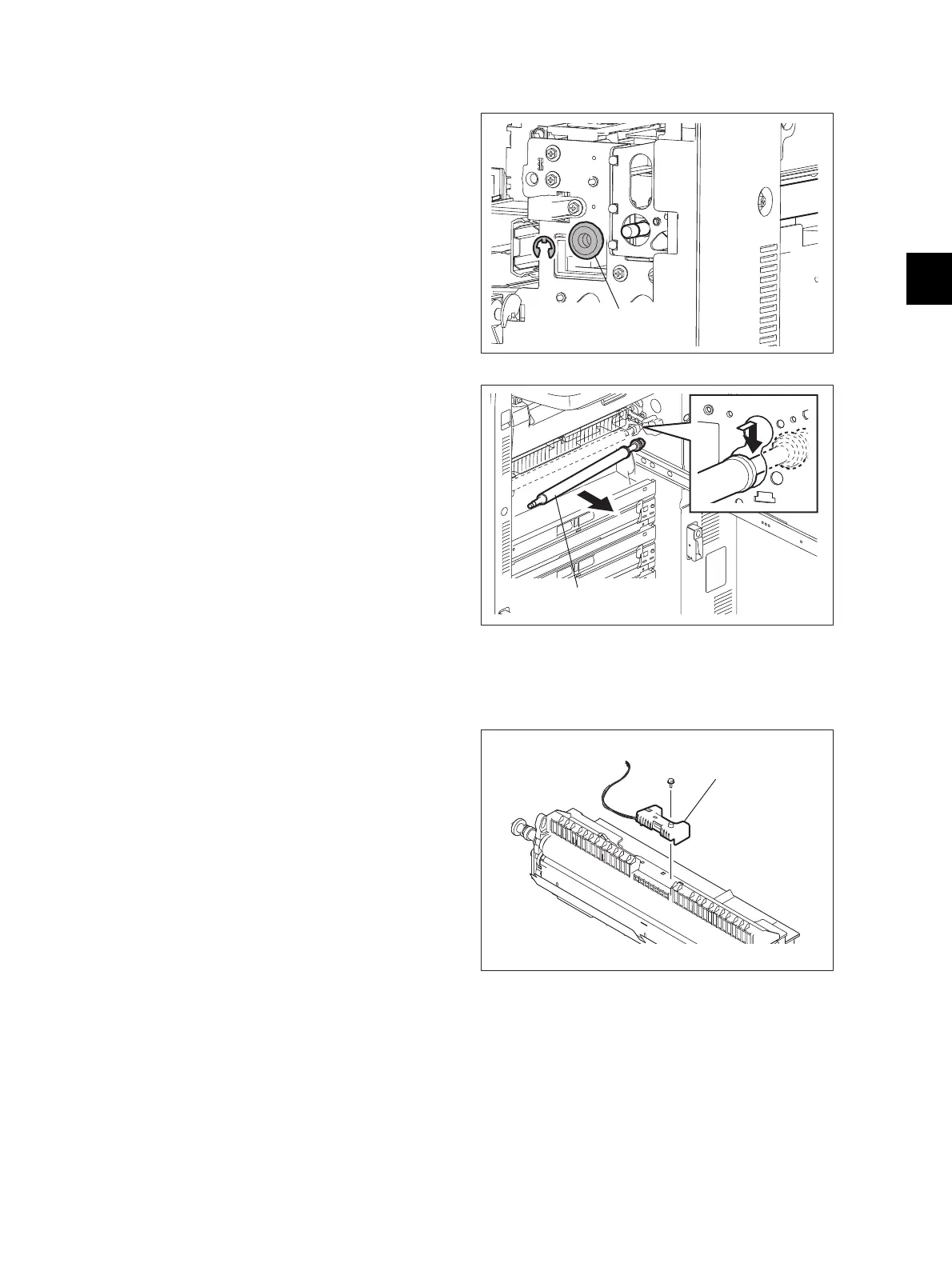4
© 2011 - 2015 TOSHIBA TEC CORPORATION All rights reserved e-STUDIO5540C/6540C/6550C/5560C/6560C/6570C
DISASSEMBLY and REPLACEMENT
4 - 65
4.5.29 Registration roller (Metal)
4.5.30 2nd transfer side paper clinging detection sensor (S51)
(1) Take off the registration guide.
P. 4-63"4.5.27 Registration guide"
(2) Take off the registration motor.
P. 4-69"4.5.35 Registration motor (M39)"
(3) Take off the laser unit cooling duct.
P. 4-38"4.4.2 Laser optical unit cooling
fan (front) (F22)"
(4) Remove 1 E-ring on the front side and
remove the bearing.
Fig. 4-187
(5) Take off the registration roller (metal) by
sliding it to the rear side and pulling it out
toward you.
Notes:
When removing the registration roller
(metal), be careful not to hit the roller gear on
the rear side to the frame because it may
scratch the roller.
Fig. 4-188
(1) Take off the 2nd transfer unit.
P. 4-154"4.7.14 2nd transfer unit (TRU)"
(2) Disconnect 1 connector and remove 1 screw.
Then take off the sensor holder.
Fig. 4-189
Registration roller (Metal)
